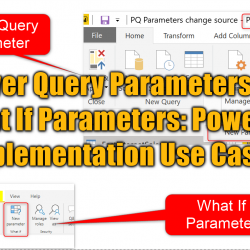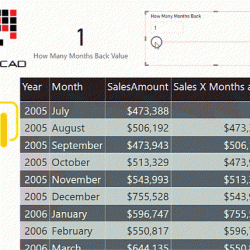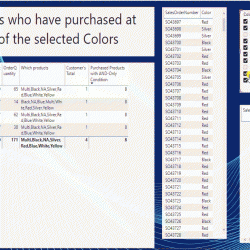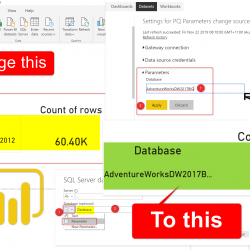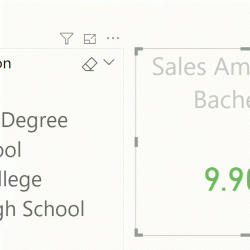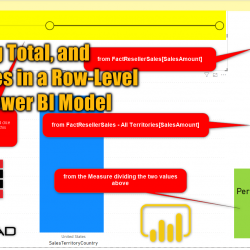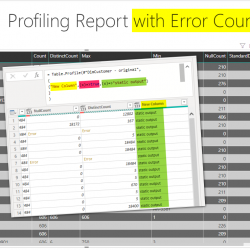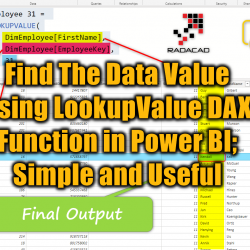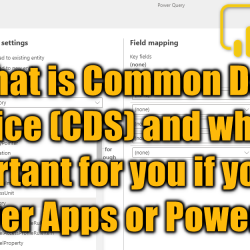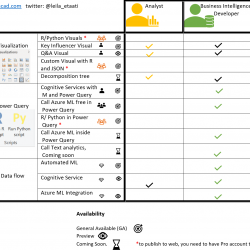Power Query Parameters Vs. What If Parameters: Power BI Implementation Use Cases
I have written about both types of parameters in Power BI; Power Query parameters and also the What If parameters. However, still many people are not aware that these two are different, and serve different purposes. In this blog article, I am explaining the differences between these two types of parameters, as well as the Read more about Power Query Parameters Vs. What If Parameters: Power BI Implementation Use Cases[…]