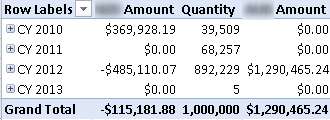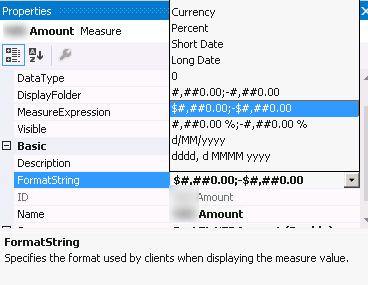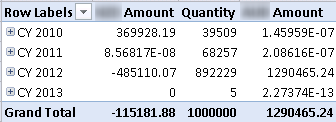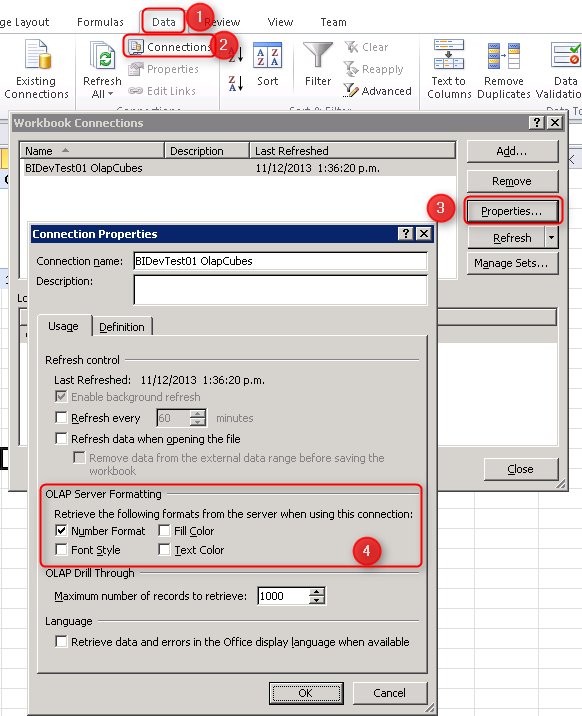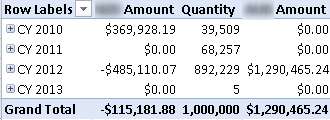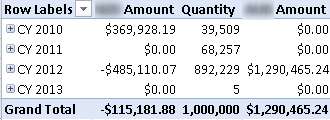
Most of you faced such situation that you’ve set the FormatString property of your measures in the cube from BIDS or SSDT, But when you browser the cube in Excel you will not see that format.
Let’s say you applied format string to add thousands separator, two decimal points, and dollar sign to your Amount measure. But in Excel you just see the number without any formatting.
Solution is easy, you would require to change Connection Properties in Excel.
Assume that you’ve changed FormatString property of your measure in the Properties window in SSDT or BIDS
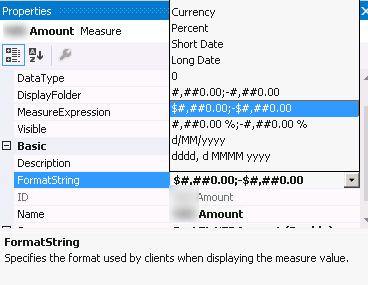
With the default Excel configuration you might get format string like this:
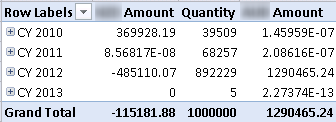
But this is not what you configured, and what you expected is something formatted with thousand separator, decimal points, and dollar sign.
Solution:
So in Excel go to Data tab, then Open existing connection, go to Properties, and check the OLAP Server Formatting section. if you want to fetch formatting from OLAP cube check appropriate checkbox here.
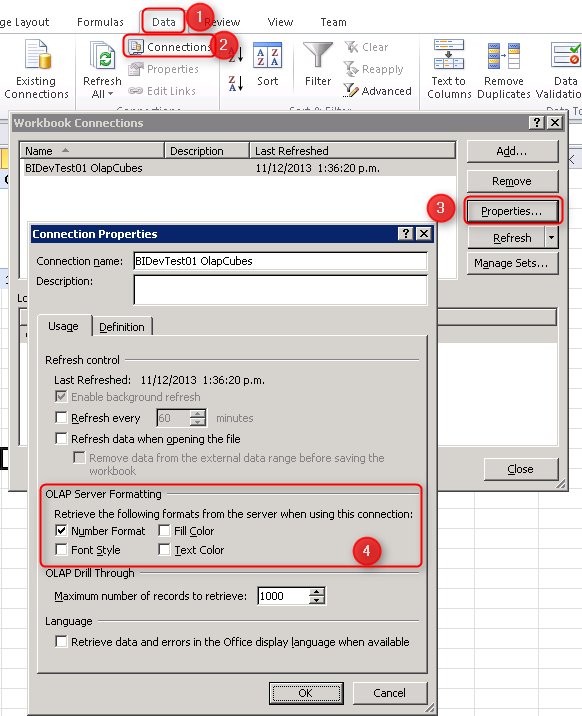
Now you will see result formatted as you configured:
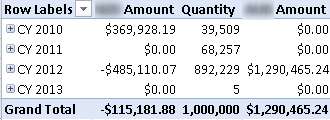
Trainer, Consultant, Mentor
Reza Rad is a Microsoft Regional Director, an Author, Trainer, Speaker and Consultant. He has a BSc in Computer engineering; he has more than 20 years’ experience in data analysis, BI, databases, programming, and development mostly on Microsoft technologies. He is a Microsoft Data Platform MVP for 12 continuous years (from 2011 till now) for his dedication in Microsoft BI. Reza is an active blogger and co-founder of RADACAD. Reza is also co-founder and co-organizer of Difinity conference in New Zealand, Power BI Summit, and Data Insight Summit.
Reza is author of more than 14 books on Microsoft Business Intelligence, most of these books are published under Power BI category. Among these are books such as Power BI DAX Simplified, Pro Power BI Architecture, Power BI from Rookie to Rock Star, Power Query books series, Row-Level Security in Power BI and etc.
He is an International Speaker in Microsoft Ignite, Microsoft Business Applications Summit, Data Insight Summit, PASS Summit, SQL Saturday and SQL user groups. And He is a Microsoft Certified Trainer.
Reza’s passion is to help you find the best data solution, he is Data enthusiast.
His articles on different aspects of technologies, especially on MS BI, can be found on his blog: https://radacad.com/blog.