There are many usages of AI Builder for Object detection, form processing, Binary Prediction, Text classification, business card Reader. However, besides them, there is another one that is available now in Power Automate. In this post, I am going to show you how to use this feature, for creating a process for automatically apply sentiment analysis and create an output file to store back to Onedrive and then clean the result using Power Query.
Power Automate
navigate to Power Automate
login to the account you have AI Builder environment, Then under the solution, create a new flow with the trigger of “When a file is Created” in Onedrive
In the next step, you need to select the Predict to component from the Next Step action, in the model section please choose the SentimentAnalysisModel
Then in the Request Payload section, you need to first click in the box, then write the below code
{“text”:””,”language”:”en”} (make sure the it is “)
new window chooses the Expression and clicks on the ” ” in front of the text and from the Dynamic Content, choose the File content.
now choose a new action, and select the Create file to send back the result to the Onedrive.
for the Folder path just choose the location you want to save, for the file name you can use the Expression box to create a simple name and type like
then in the File content select the ResponsePayload from Dynamic Content
Now just save the flow and test it you should upload a text file that has some comments like Hotel comment in the text format, then you need to run the flow.
below text can be a sample from hotel review
“The suite was awesome. We did not have much interaction with the staff. We did sleep on the queen size sofa bed in the living room instead of the queen size bed in the actual bedroom due to the temperature. It was very hot and humid. The air conditioner in the living room does not cool off the bedroom. This suite is very close to shopping and dining. After each day of adventures we would walk to dinner at different joints. I will stay here again when I return.”
Now a JSON file should created and you can use Power BI to analyze it in an easy way.
In the next post, I will explain how to analyze the result with Power Query.
see the full video from here

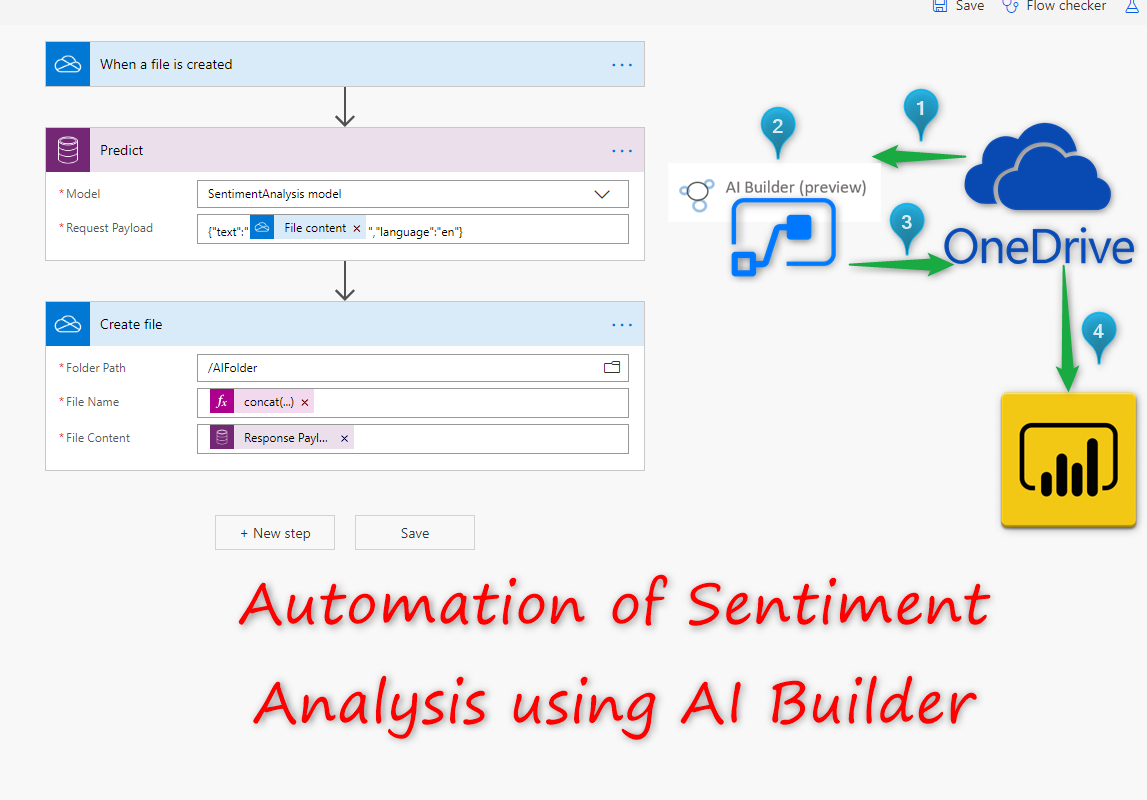
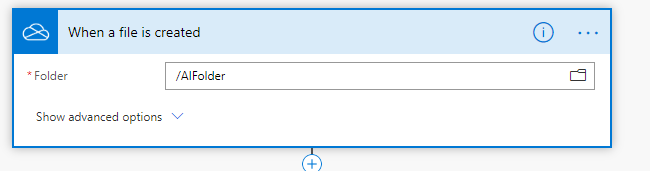
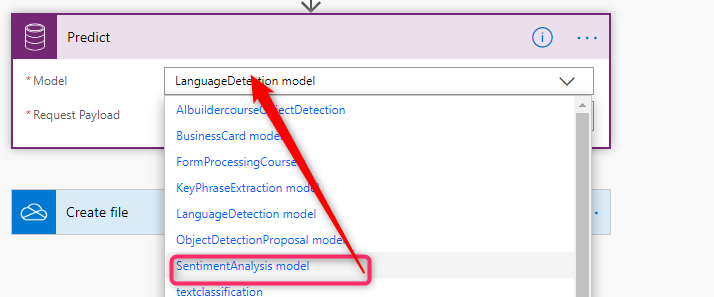
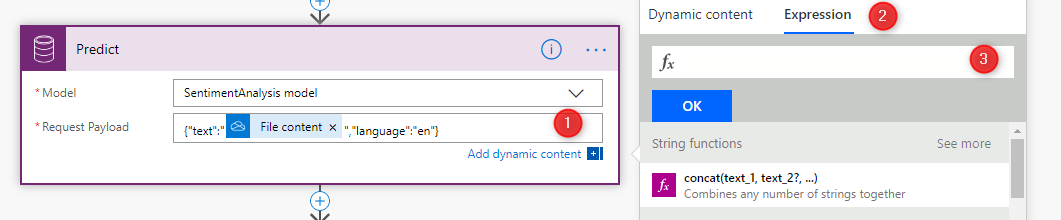
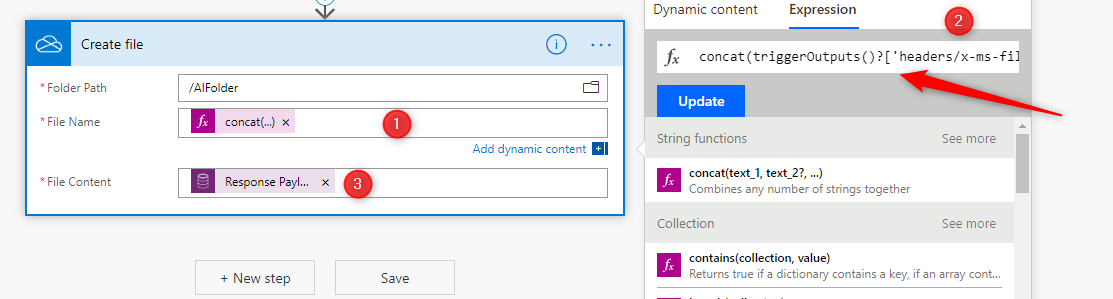




1 thought on “Automation of Sentiment Analysis using AI Builder”