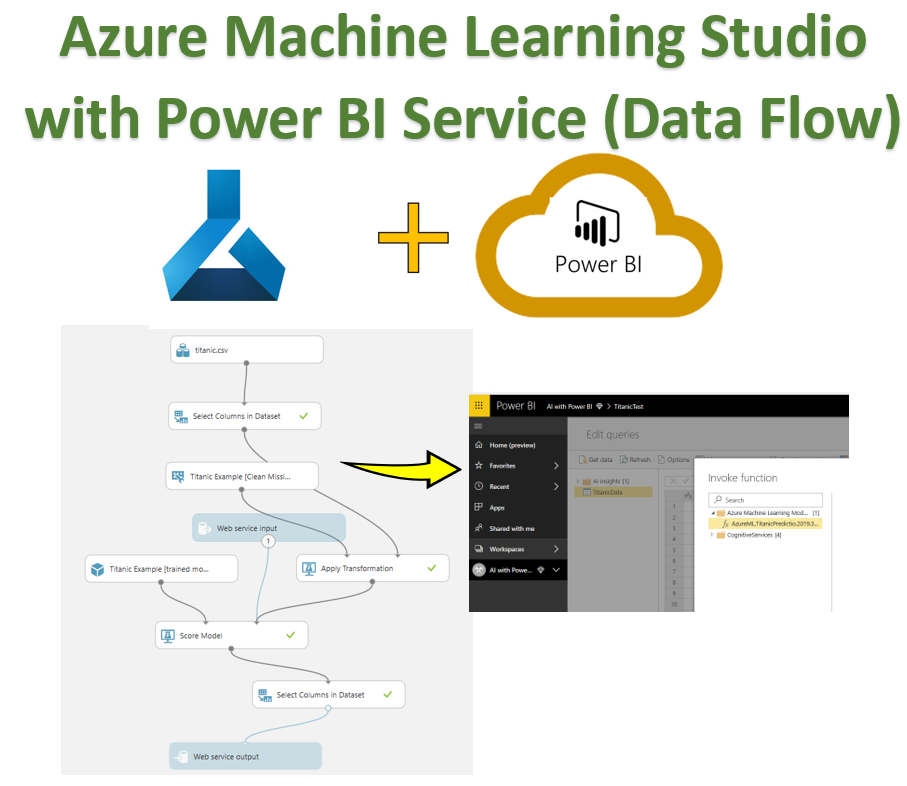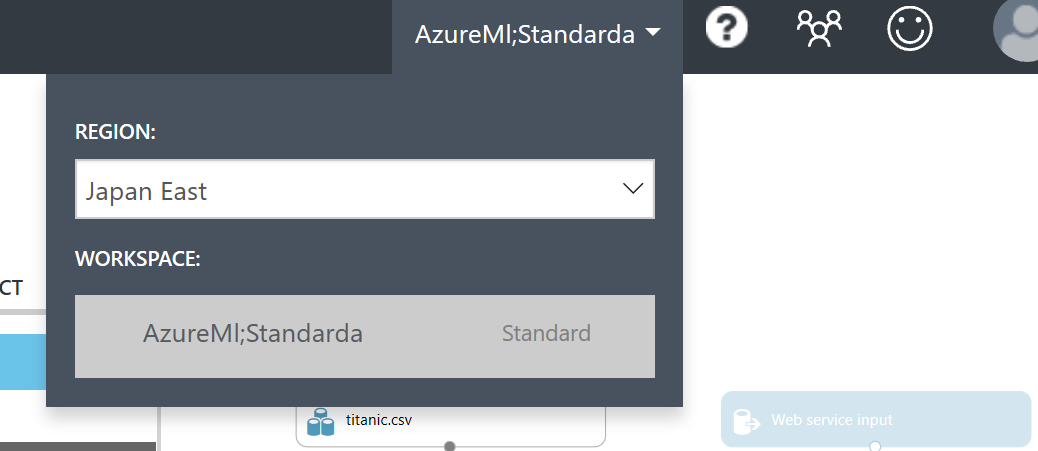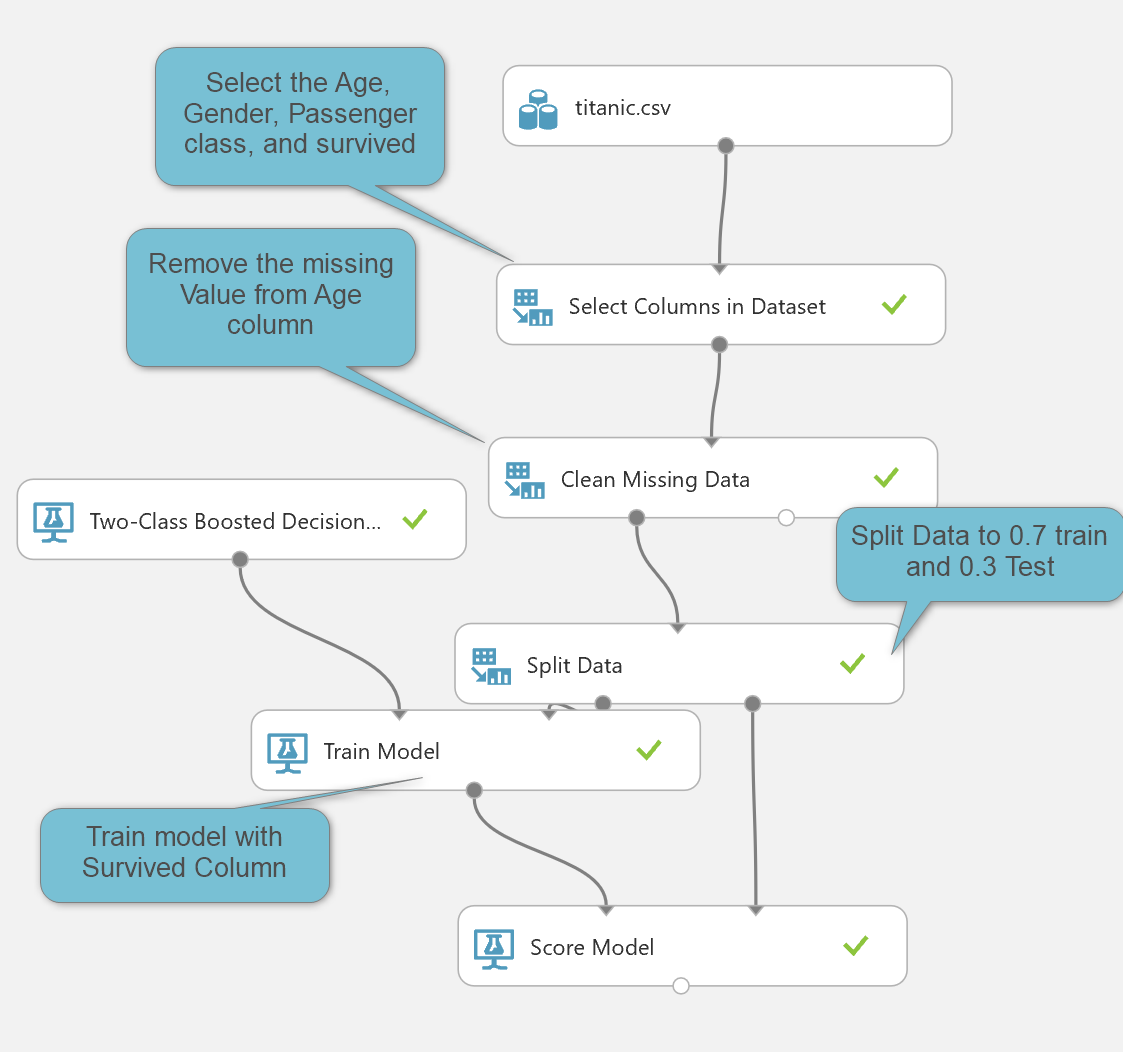In the last two parts, first how we able to use cognitive service in Power BI service (Data flow) has been explained. Then in the second one, the process of using a Pre-built machine learning model for prediction ( classification, regression, and forecasting) has been explained.
In this post, I am going to show how to consume an Azure ML Studio web service in Power BI service Data Flow
First: Create an Azure ML Studio Model in Standard Licence.
I am going to create a model, for the Titanic problem (Post 2)
To create a model in Azure Ml Studio follow chapter 10 in this book
create a model in Azure ML Studio like below
Just make sure to use a Standard subscription.
Create an Azure ML Studio model, then run the model.
Then create a web service with “Deploy Web Service [New] Preview” ,This is is just available in the standard license
after creating the web service, you should able to see it under the web service portal
Some Admin Note
Note 1: Your Power BI Premium Subscription better to be in same your Azure ML Studio Standard.
Note 2: If not, you need to make Co-Administrator Both Subscription see from
Second: Import Data into Data Flow and Clean Data
Now, in the next step, import the Titanic Dataset into the Data flow (see post 2).
In the next step, you need to change the data type: Passenger class data type to number, also change the Age to numeric value.
In the next step, you need to save and store the data ( it will takes some time).
Now click on the AI Insight.
and you able to see the Azure ML experiment there
In the next step, you able to see the list of input for machine learning. Just we need to make sure the data type is the same as we identify in the web service.
Next just click on the Invoke button.
Now you able to load the data, save it and refresh the data.
You are able to see the result, in the Power BI desktop. login with Power BI premium account and click on the get data and choose the Data flow.