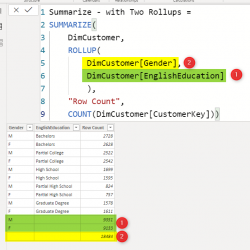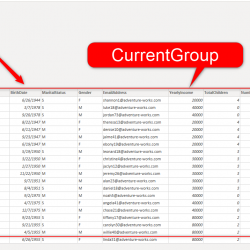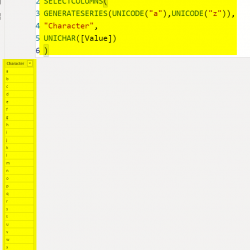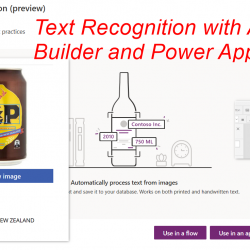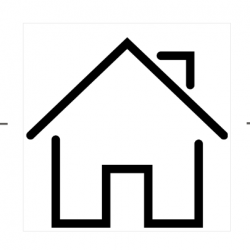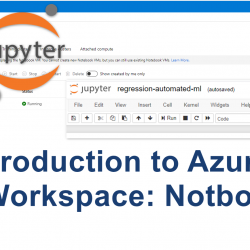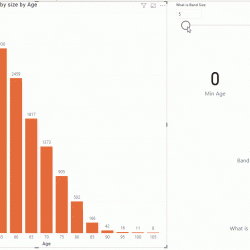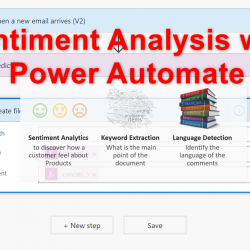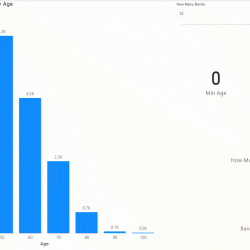Aggregated Table in Power BI with Extra Options – Summarize Function in DAX
In the previous article, I explained how you can use GROUPBY function in DAX to create an aggregated table. In this article, I’ll explain how you can use Summarize function for the same purpose. Summarize function gives you more control on how to create your aggregated table with some extra functions. Let’s see how it Read more about Aggregated Table in Power BI with Extra Options – Summarize Function in DAX[…]