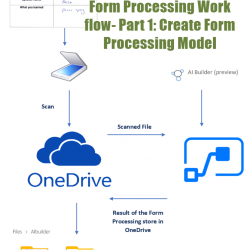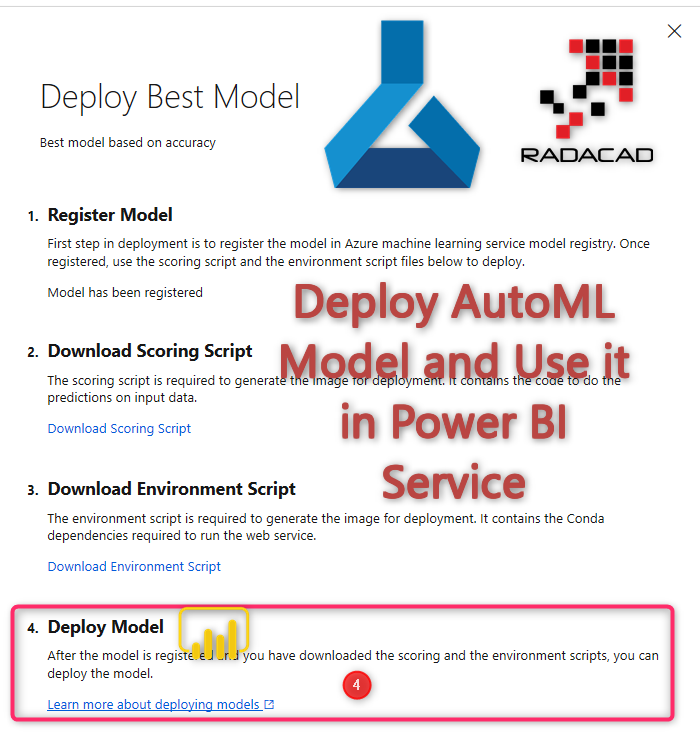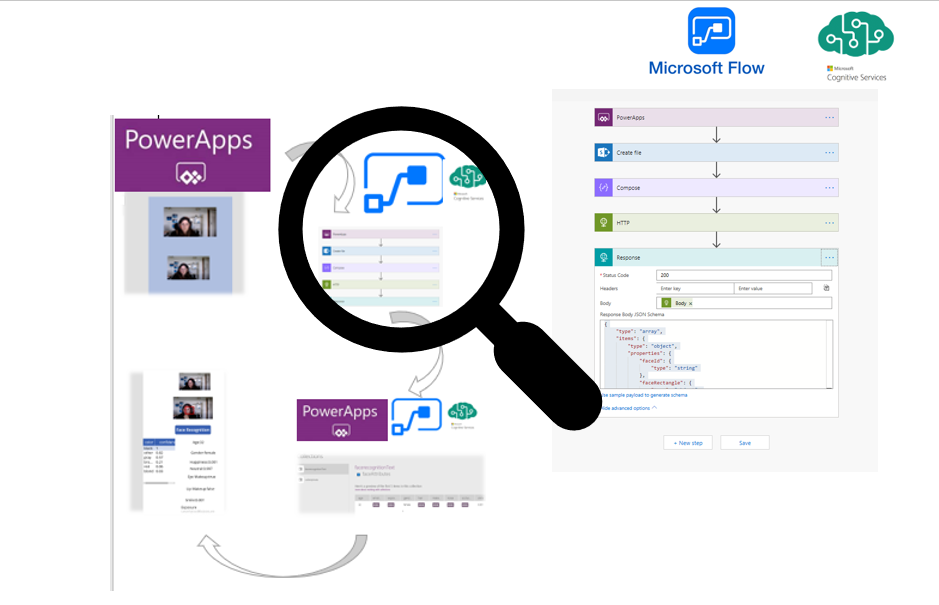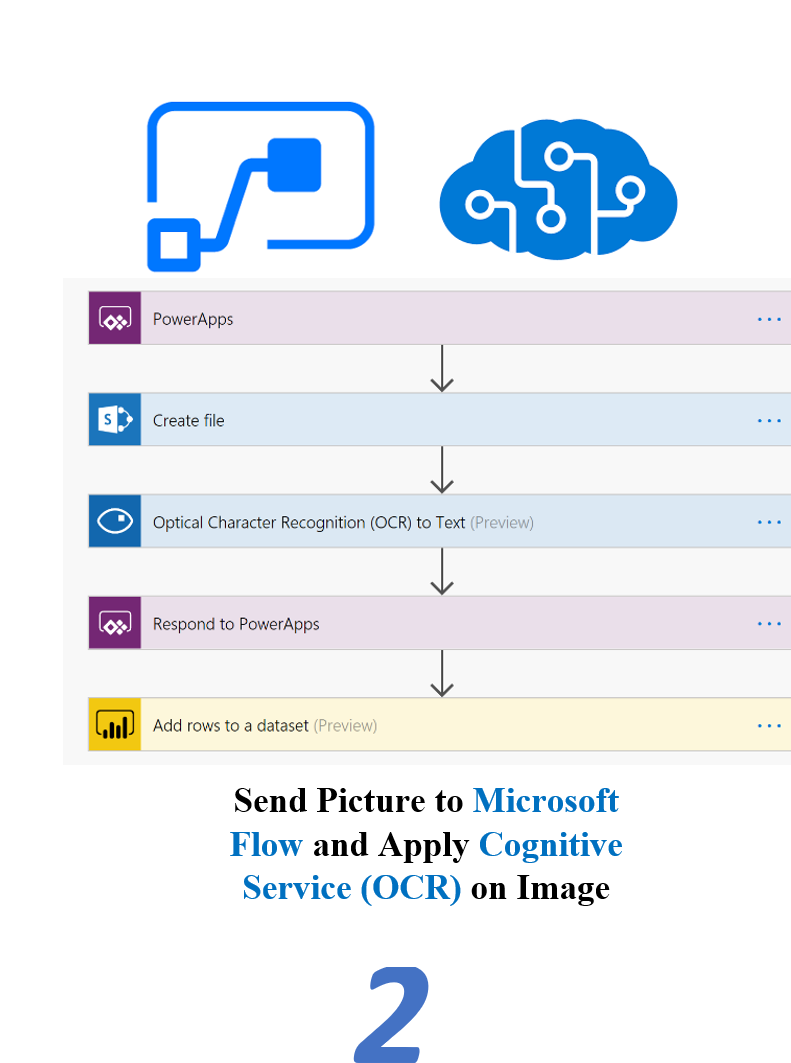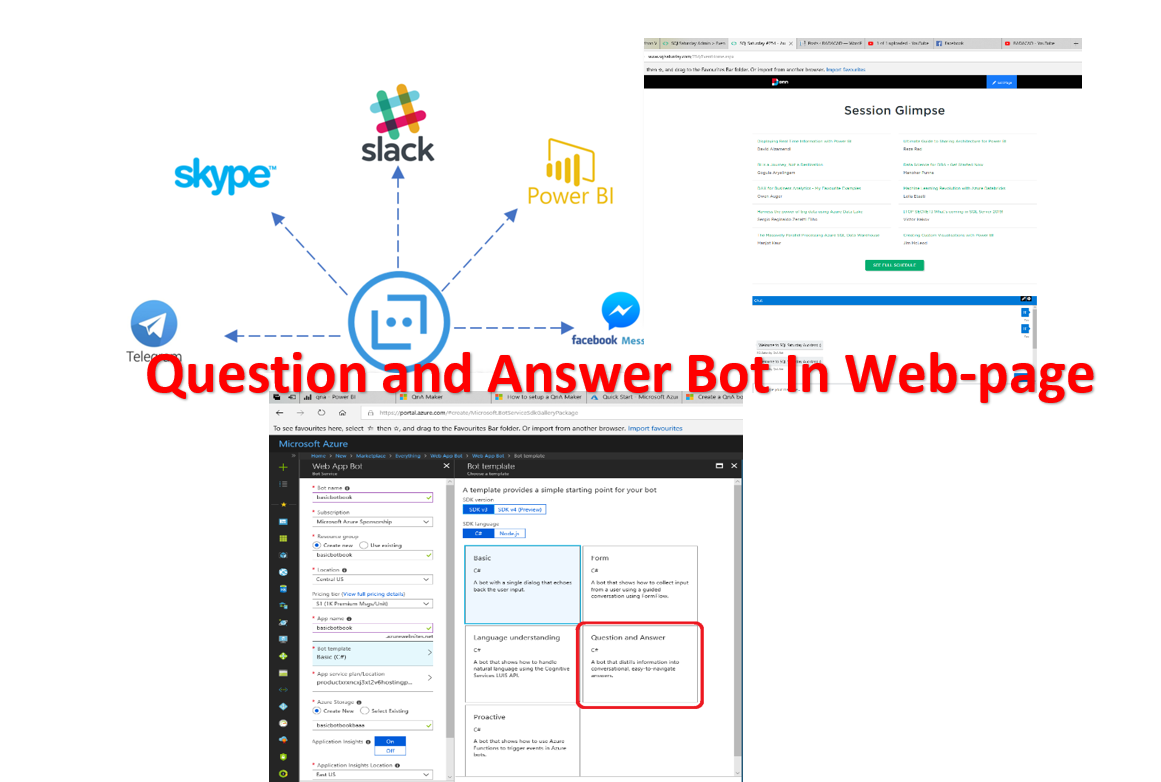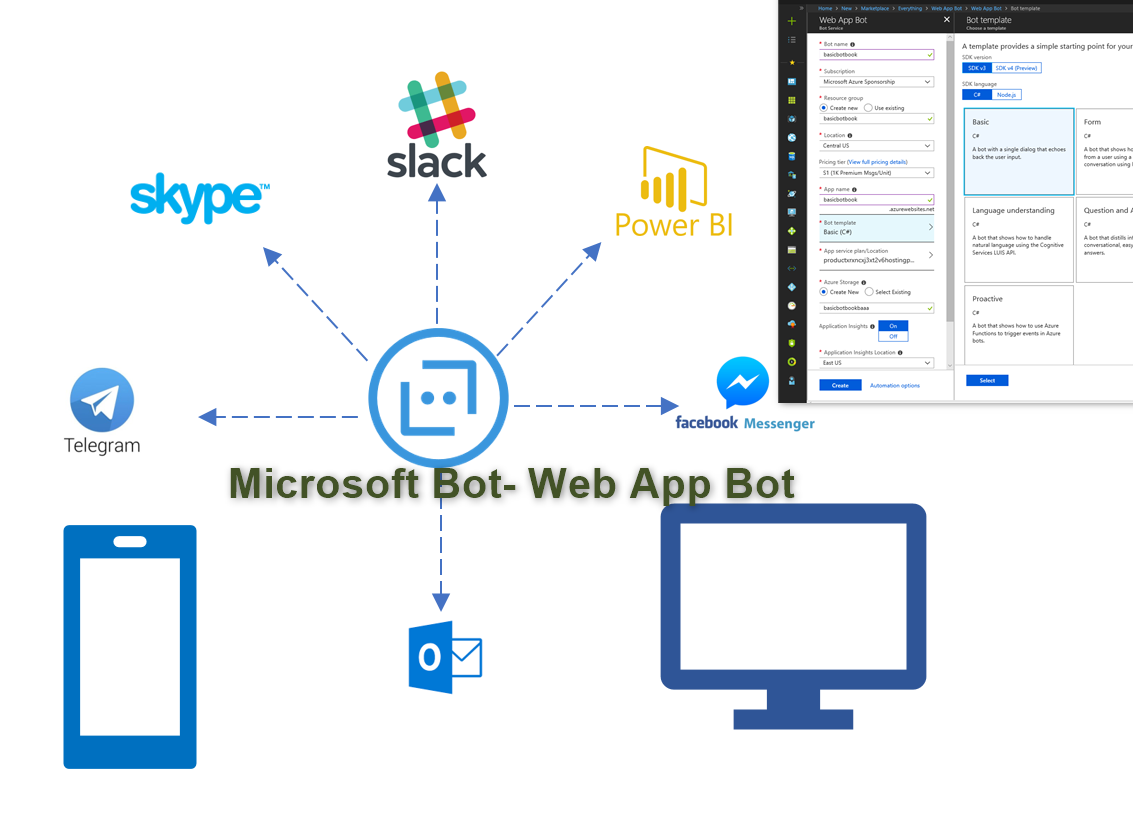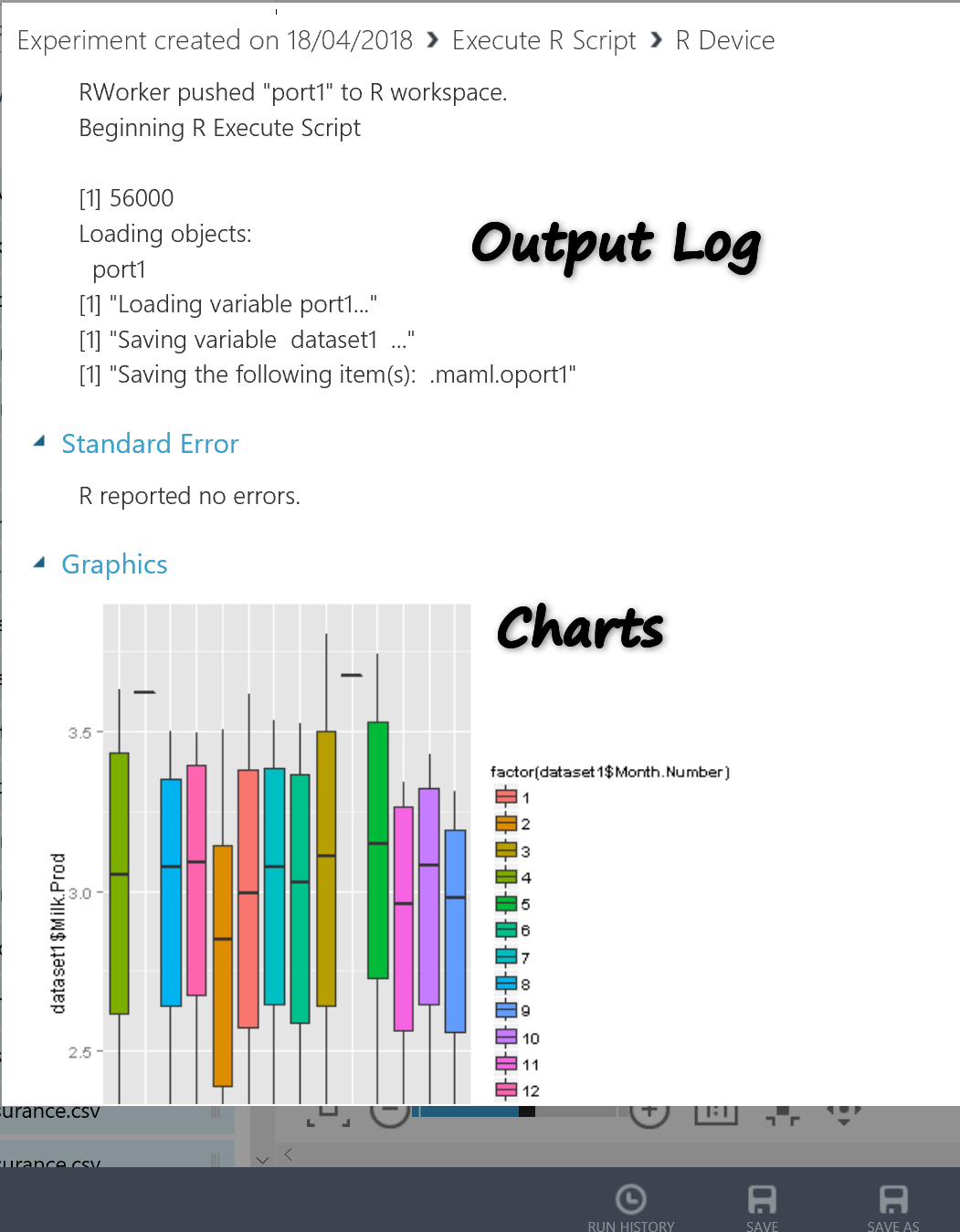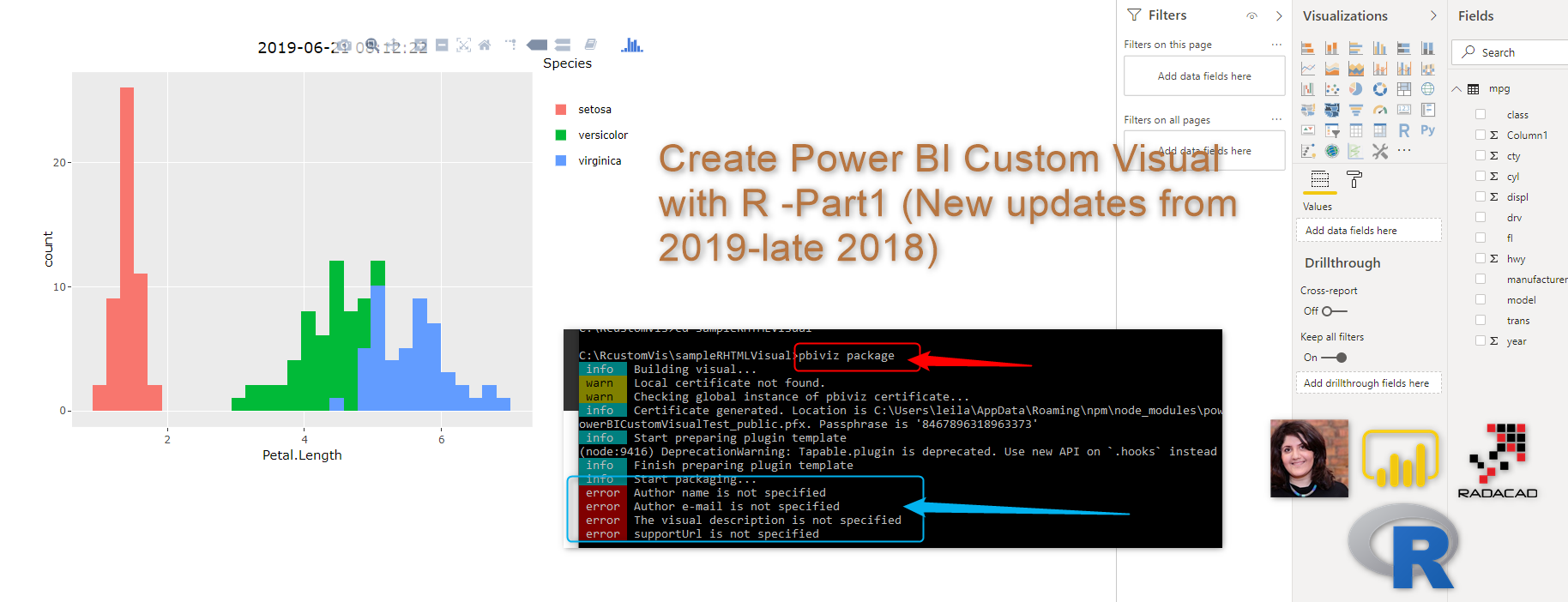Form Processing Work flow- Create Form Processing Model Part 1
Another exiting new update in AI Builder is Form Processing. With for Processing you able to train the model with forms you have and AI builder able to detect each session of the form and the related values. This feature is so exiting form as for 5 years I am one of the organizer of Read more about Form Processing Work flow- Create Form Processing Model Part 1[…]