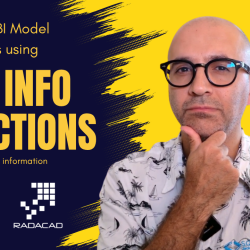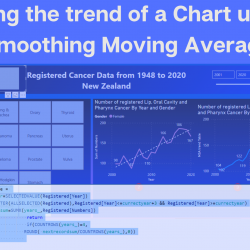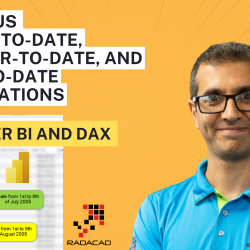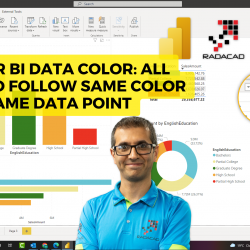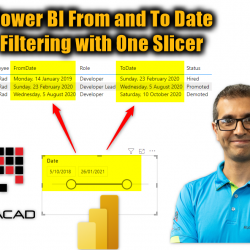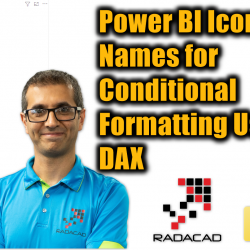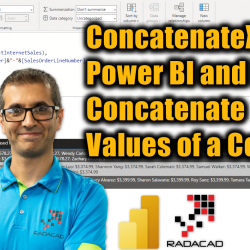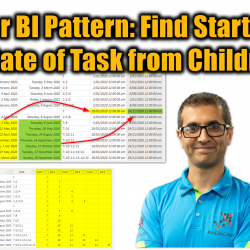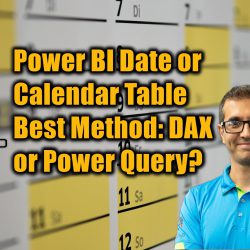Power BI Model Analysis using DAX INFO Functions
There are many DAX functions for covering day-to-day business-related calculations using measures and calculated columns. However, there is also a set of functions that can be helpful to the BI team and developers in gaining insights from the Power BI model itself. The insights can include things such as the number of both-directional relationships, the Read more about Power BI Model Analysis using DAX INFO Functions[…]