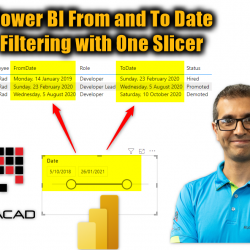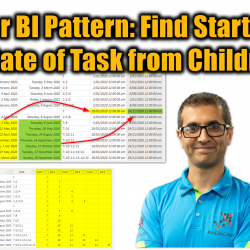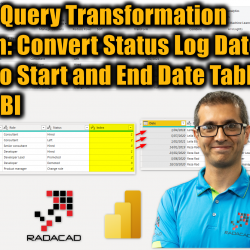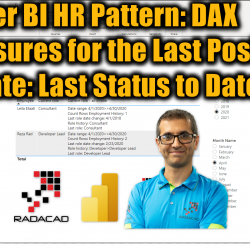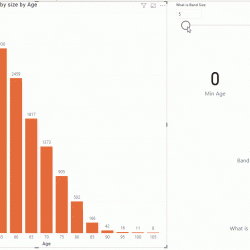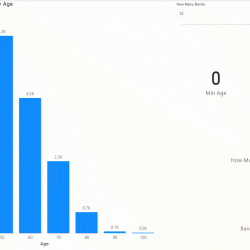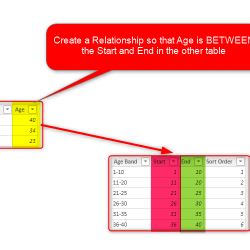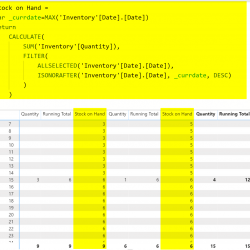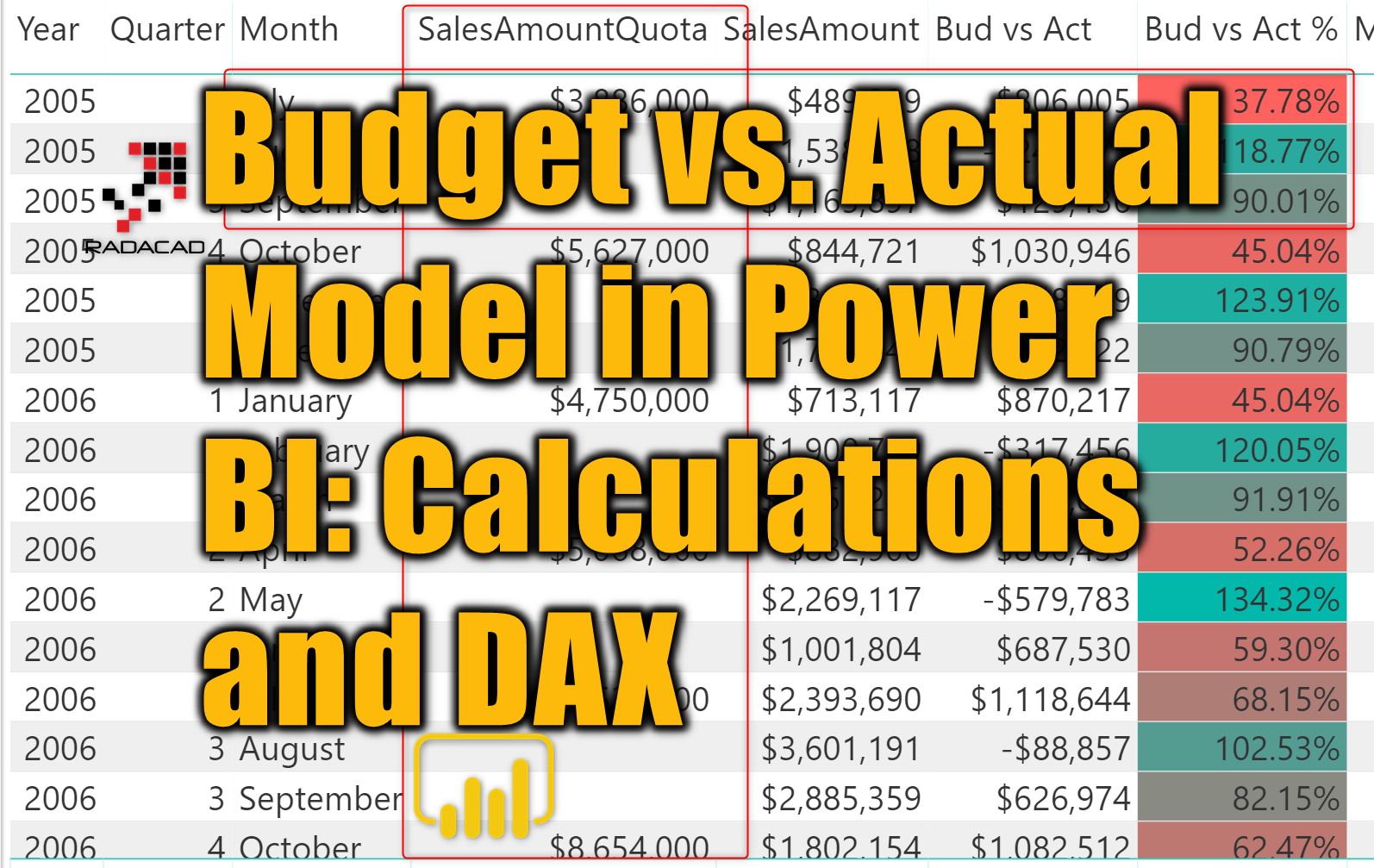Power BI From and To Date Filtering with One Slicer
It happens that you might have two fields as From and To date (or Start and End date) in your dataset, and you want a date slicer in the report. The date slicer has to filter records in a way that the FROM and the TO dates are in the range of dates selected in Read more about Power BI From and To Date Filtering with One Slicer[…]