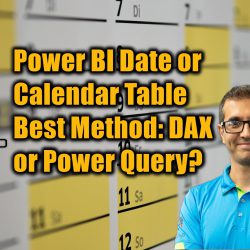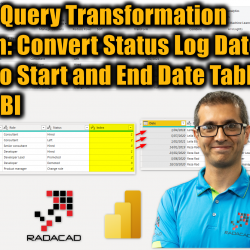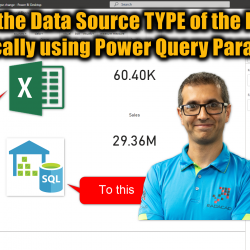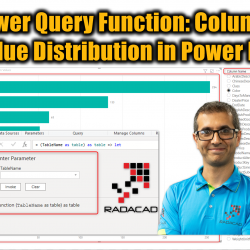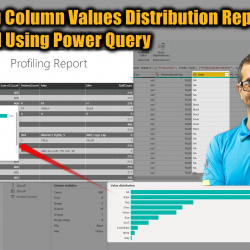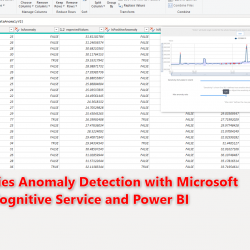Fuzzy Matching in Power BI and Power Query; Match based on Similarity Threshold
Have you ever wanted to match two tables together but not on exact matches, but also on a threshold of similarity? if your answer to this question is yes, then this feature is built for you. Let’s explore in details how the fuzzy matching works in Power BI. To learn more about Power BI, read Read more about Fuzzy Matching in Power BI and Power Query; Match based on Similarity Threshold[…]