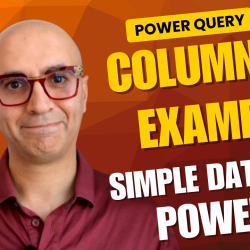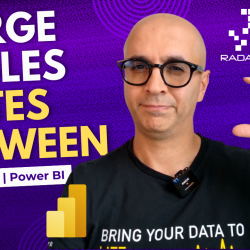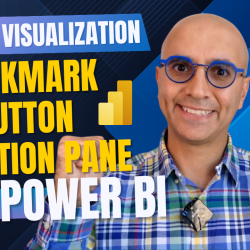Live Connection; When Power BI comes Hybrid
Live Connection is another type of connection in Power BI. This type of connection is somehow similar to DirectQuery because it won’t store data in memory. However, it is different from DirectQuery, because it will give you the analytical engine of SQL Server Analysis Services Tabular. With this method, you get benefits of both worlds; Read more about Live Connection; When Power BI comes Hybrid[…]