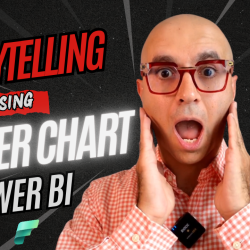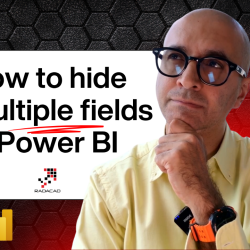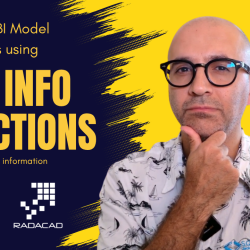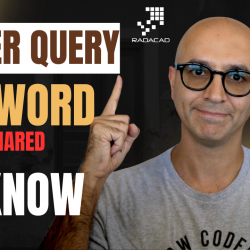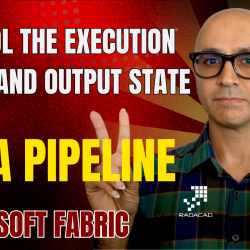Storytelling with Power BI Scatter Chart
Column or Bar chart can be easily used for showing a single measure’s insight across a category. Mixed charts such as Line and Column chart can be used for showing two measure and comparing their values across a set of categories. However there are some charts that can be used to show values of three Read more about Storytelling with Power BI Scatter Chart[…]