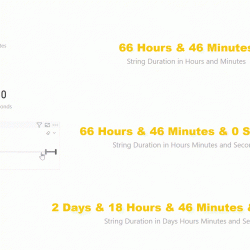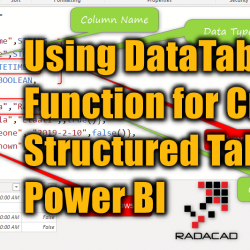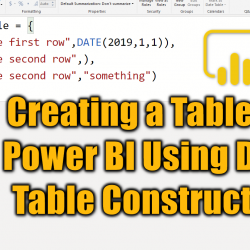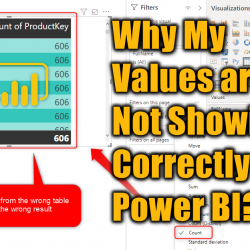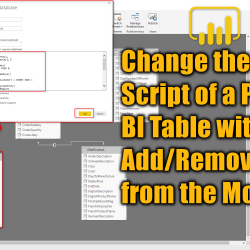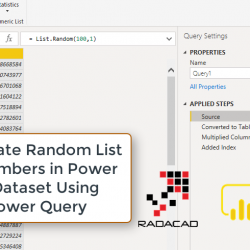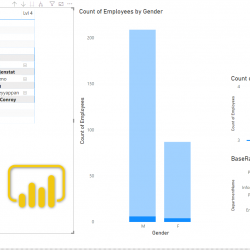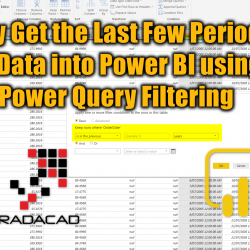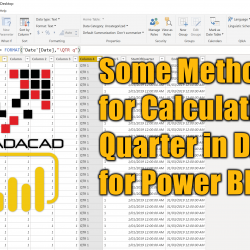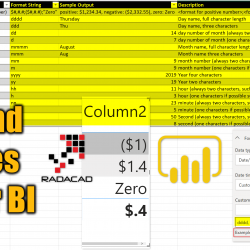Calculate Duration in Days Hours Minutes and Seconds Dynamically in Power BI using DAX
In Power Query, there is an easy way to use Duration and get the number of days, hours, minutes and seconds from it. However, sometimes you need this calculation to be dynamic as a measure in DAX. I had that requirement too. And I wrote a simple DAX calculation which will give you the result. Read more about Calculate Duration in Days Hours Minutes and Seconds Dynamically in Power BI using DAX[…]