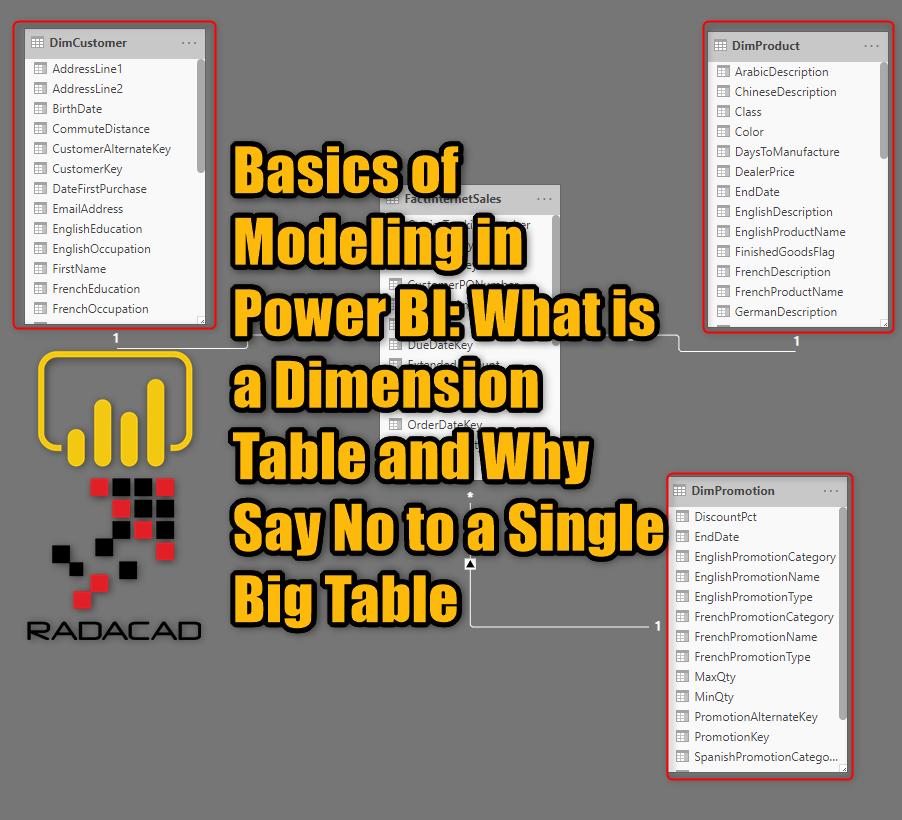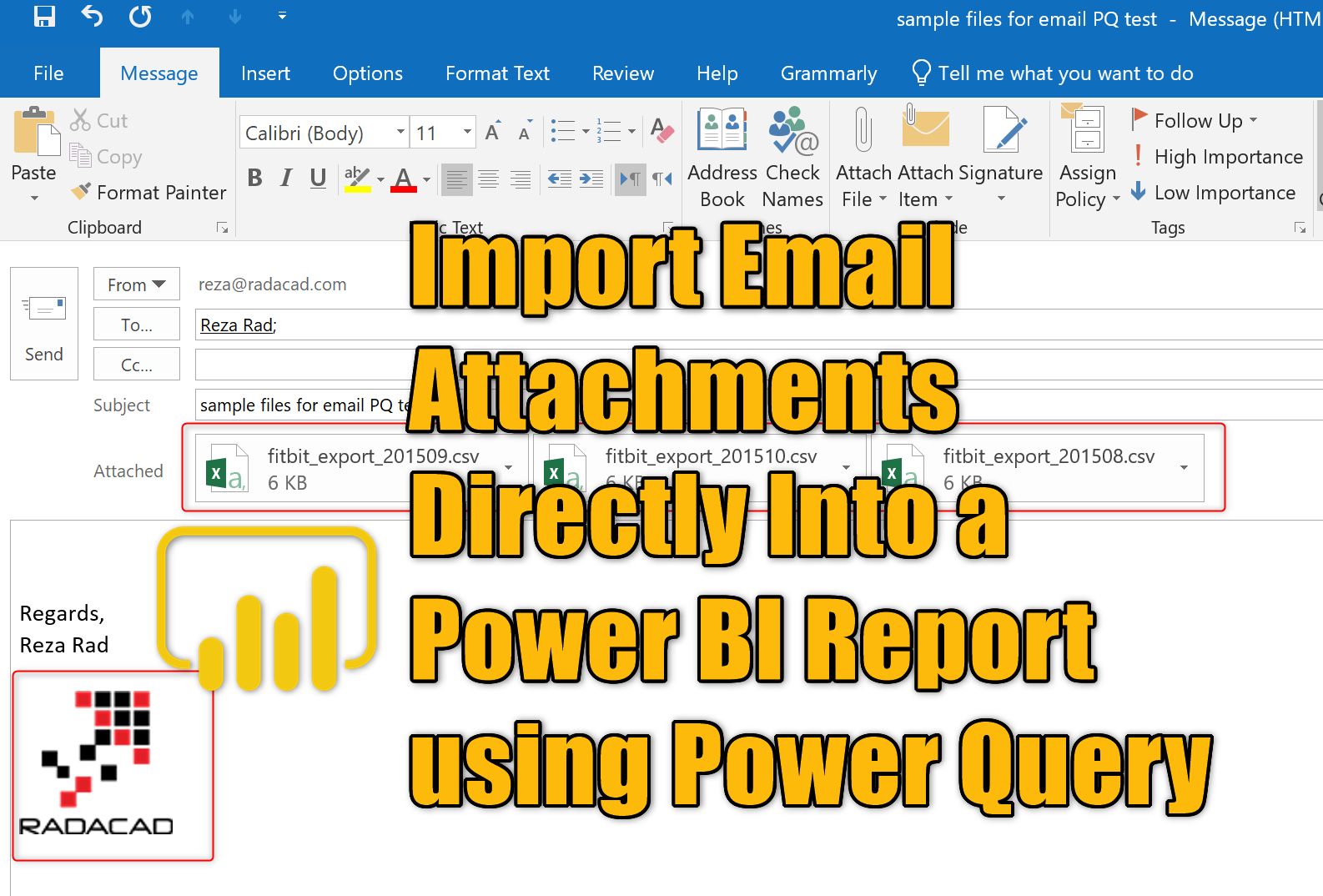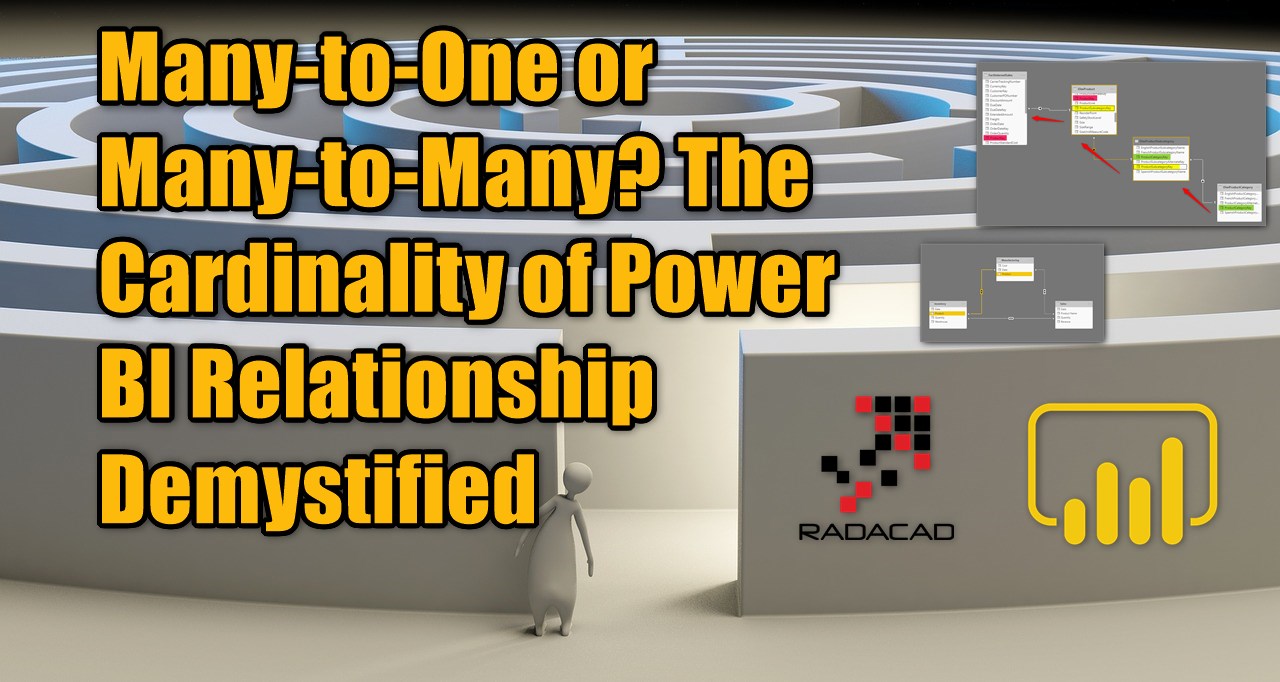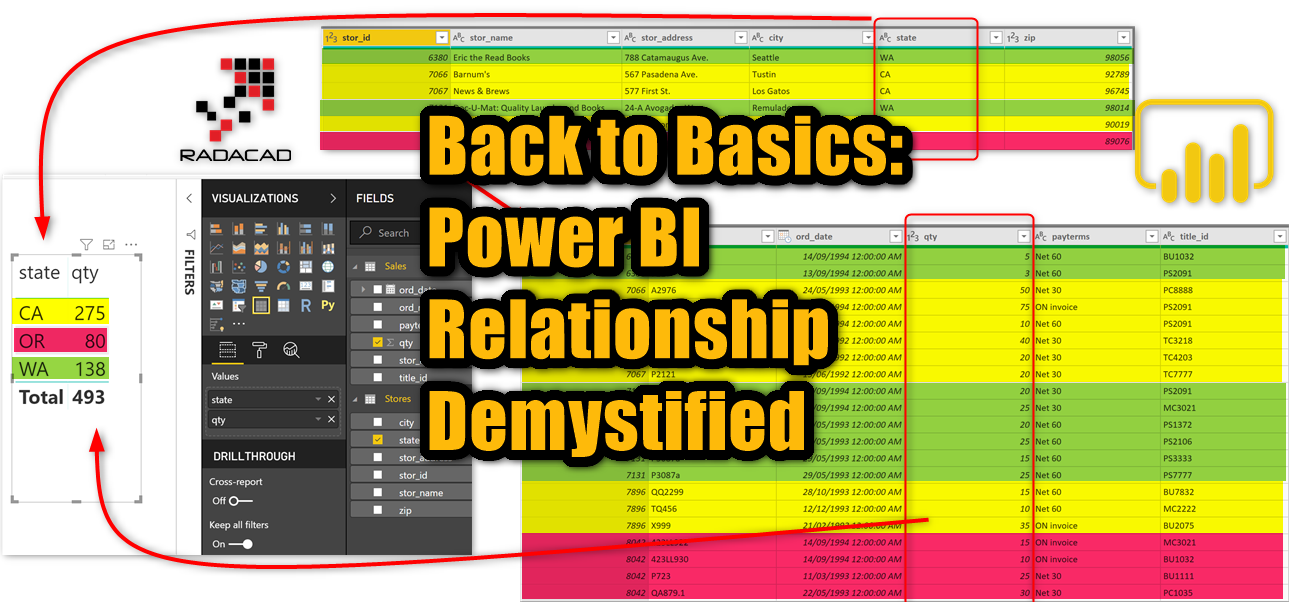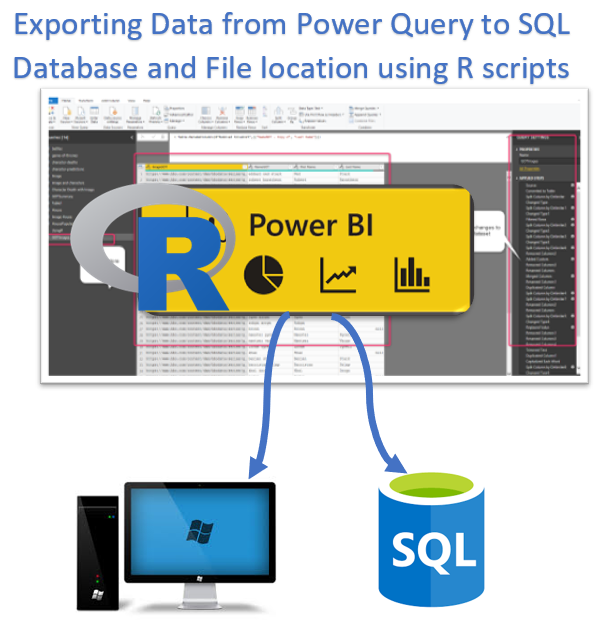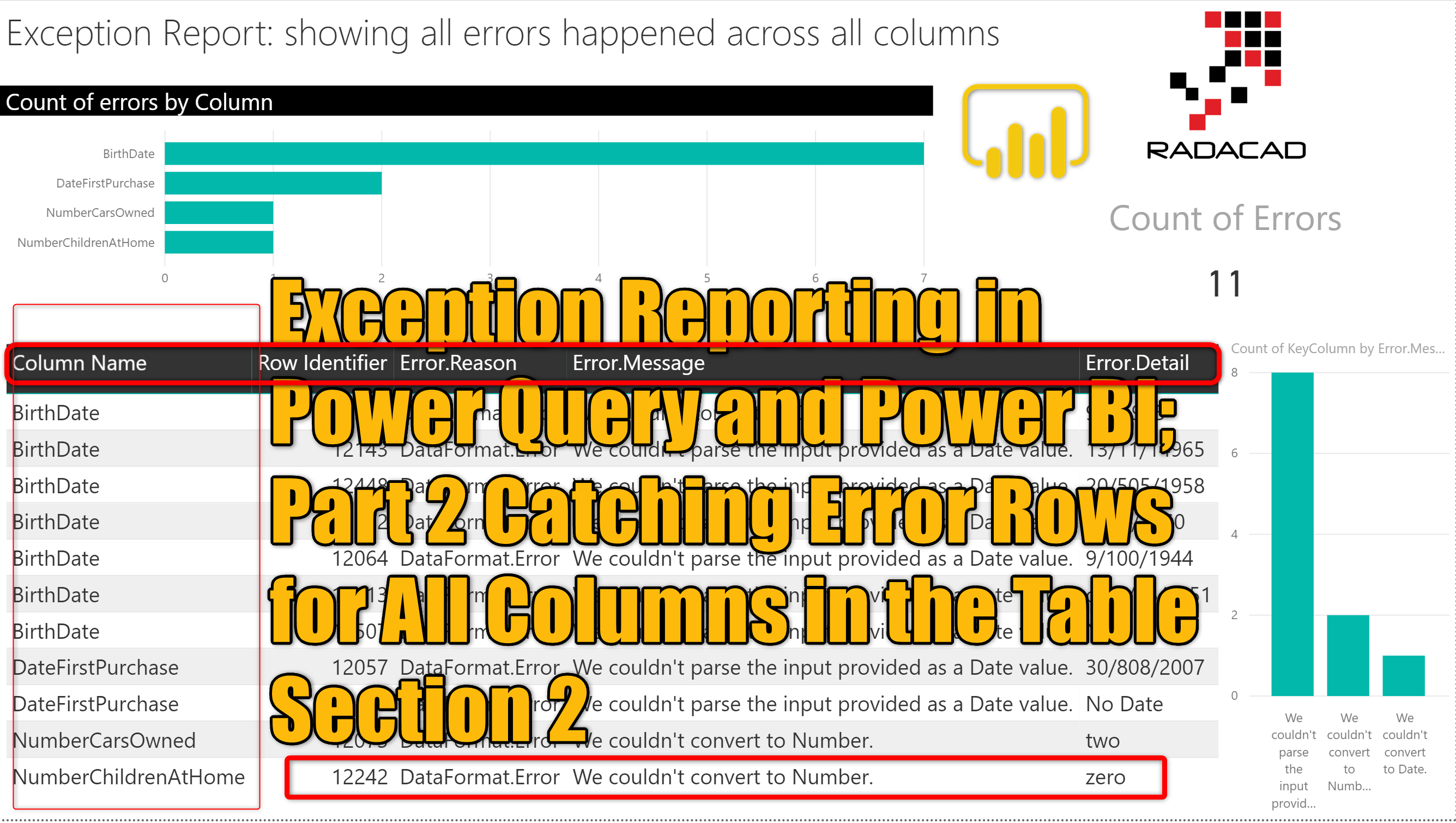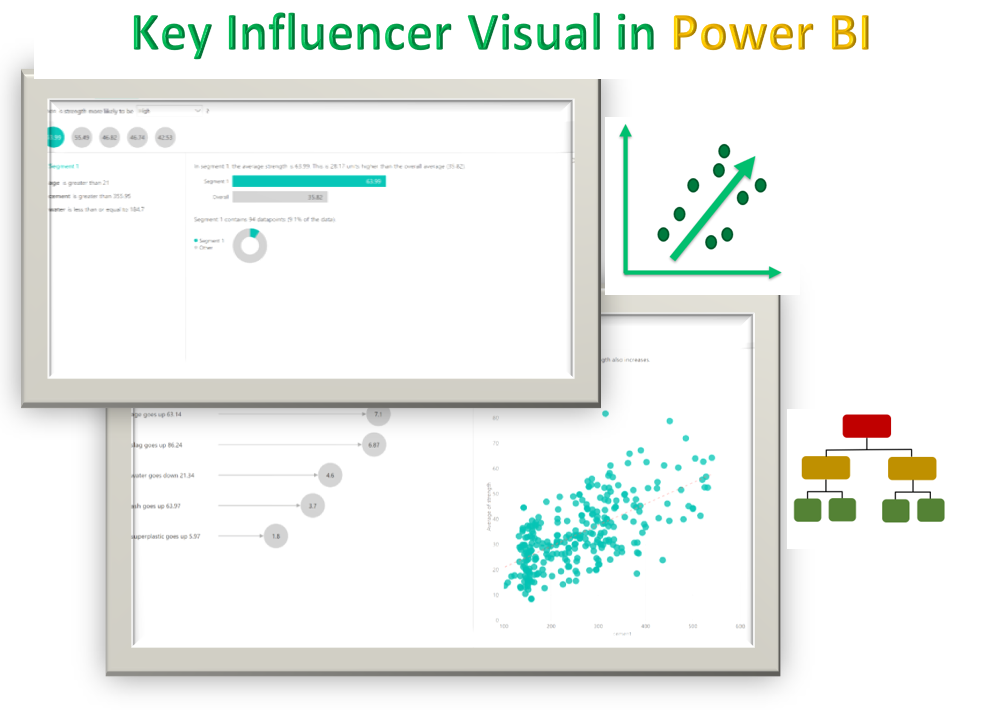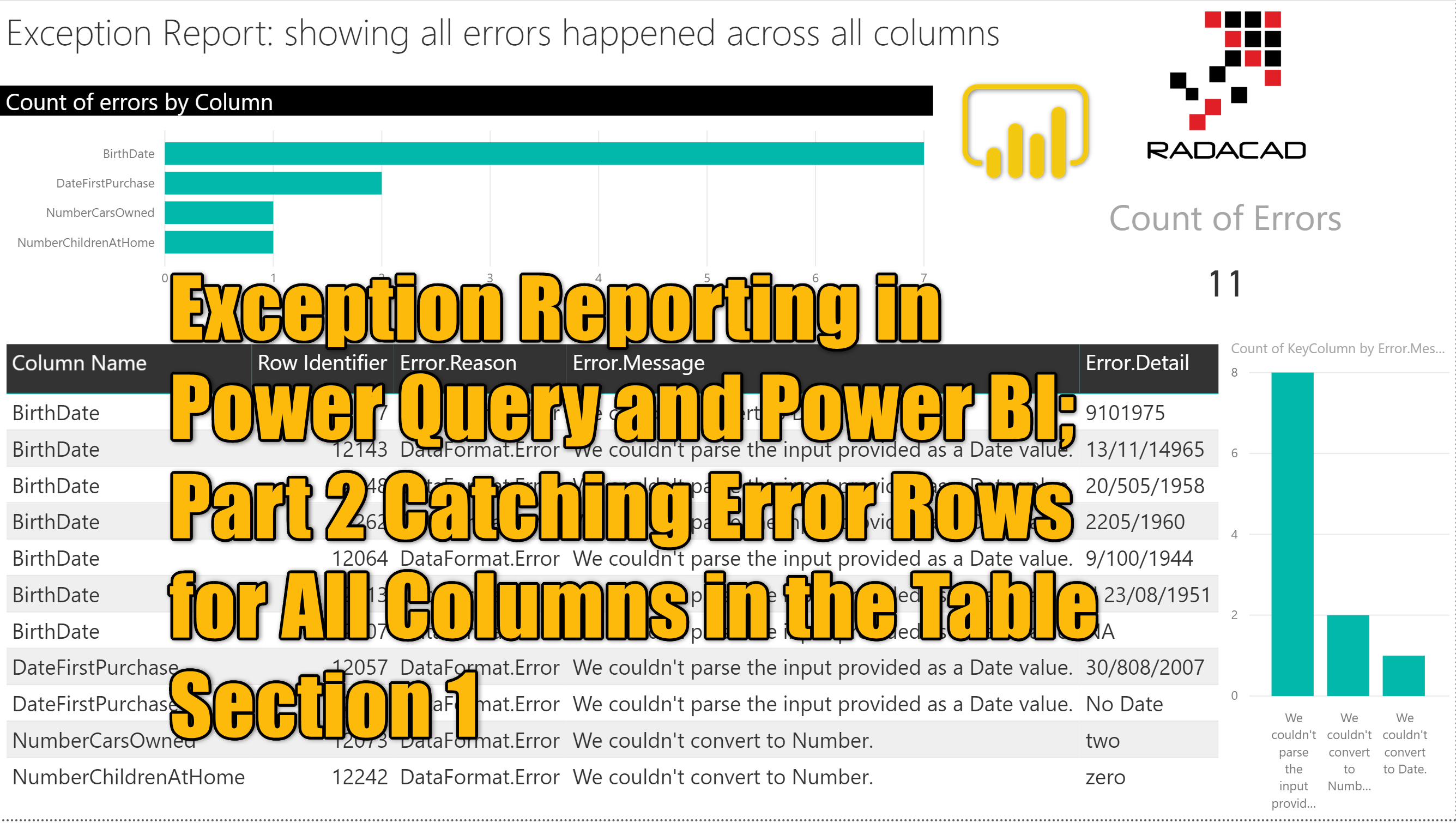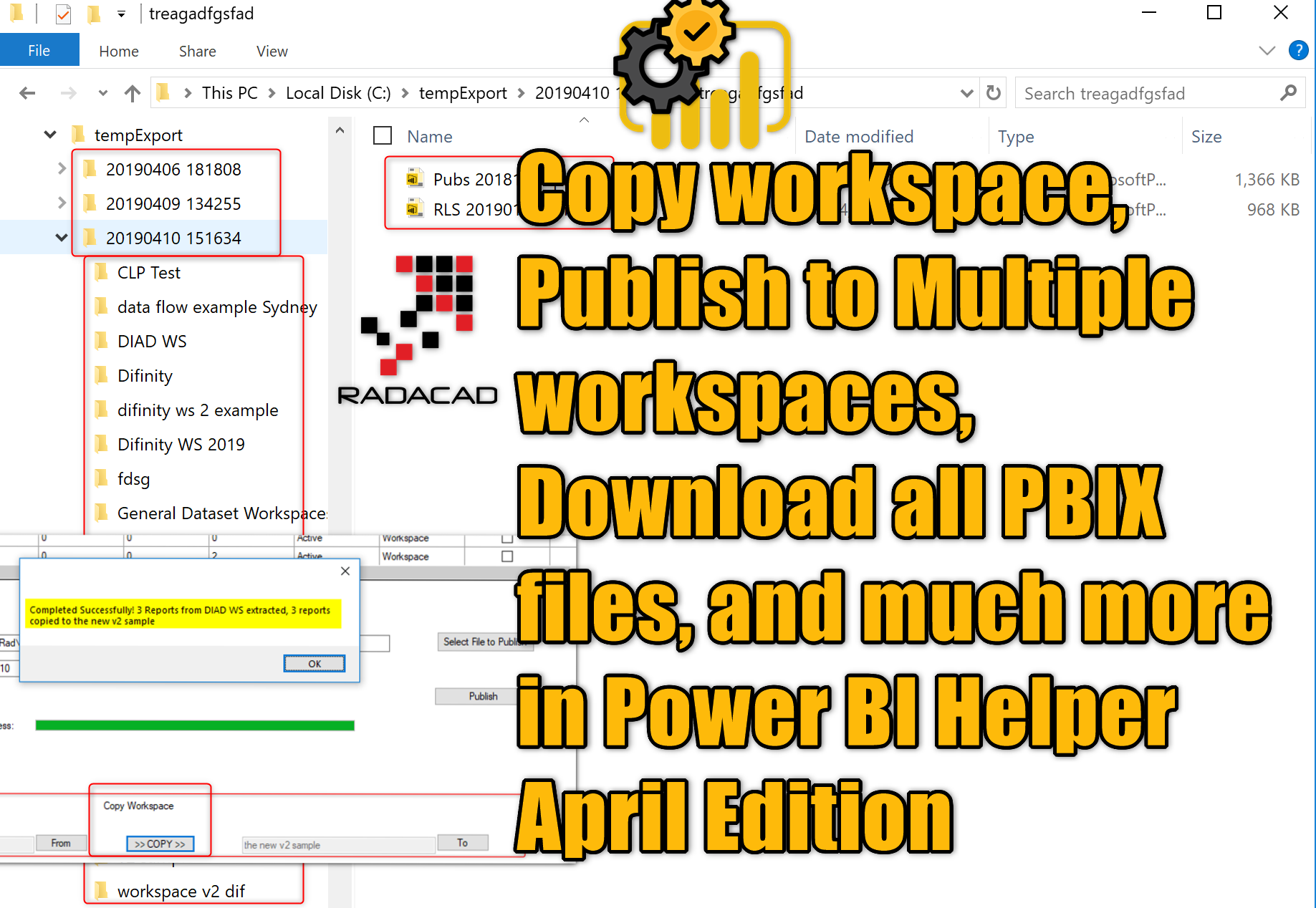Basics of Modeling in Power BI: What is a Dimension Table and Why Say No to a Single Big Table
I have previously written about relationships and the cardinality of the relationship. Now is a good time to explain the two types of tables we deal with every day in a reporting data model; Fact and Dimension table. In this article, I will explain what a Dimension table is, and examples of it, and how Read more about Basics of Modeling in Power BI: What is a Dimension Table and Why Say No to a Single Big Table[…]