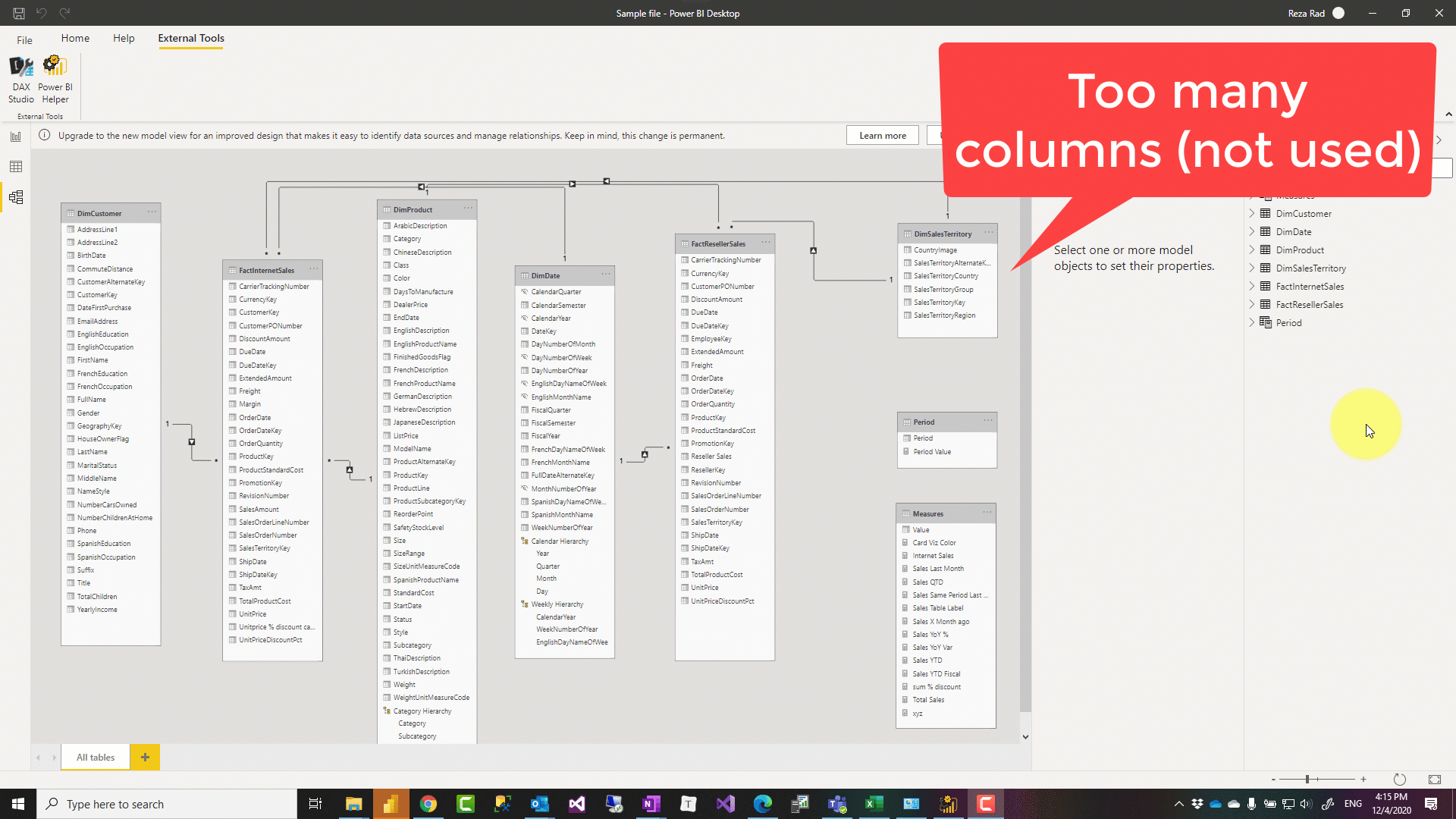
The most exciting feature of this version is that now with a few clicks you can clean up the Power BI model, but we have a few other things to add also;
- Exporting the result of DMV Partitions (Includes the M script of each table)
- Showing unused measures in the visualization tab
- showing all columns/measures that their dependent objects are used in a visualization (other calculations based on those)
- Ability to delete and hide all at once for unused columns and measures.
- bug fixes
How to install the latest version of Power BI Helper?
Download the latest version of the Power BI Helper, and install it. That’s it. Simple as that.
Download Power BI Helper from here:
Clean up the model with just a few clicks
When you connect to a Power BI file, you can see a list of all columns and measures that are not used. We had this feature before, but now it enhanced and improved significantly. Here is how it works in details:
Fields not used and can be hidden

These are fields (columns or measures) that are not used directly inside a Power BI visualization. These items can be hidden. but not necessarily can be deleted, because they might have been used in another calculation and that calculation be used in a visual.
Fields not used and can be deleted
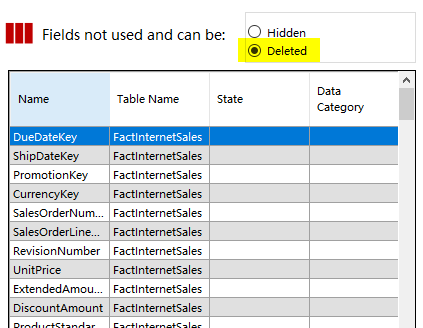
These are fields (columns and measures) that not used directly in any visualization, and also there are no dependent object (columns or measures) used in any visualization. In other words, deleting these fields is a safe thing to do.
Delete or hide
Now that you have the list of items to delete or hide, you can do it one by one, or first select them all by right click and then delete or hide.
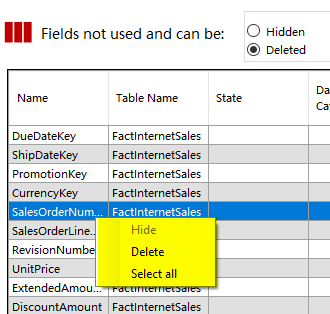
In action
Here is how it works in action:

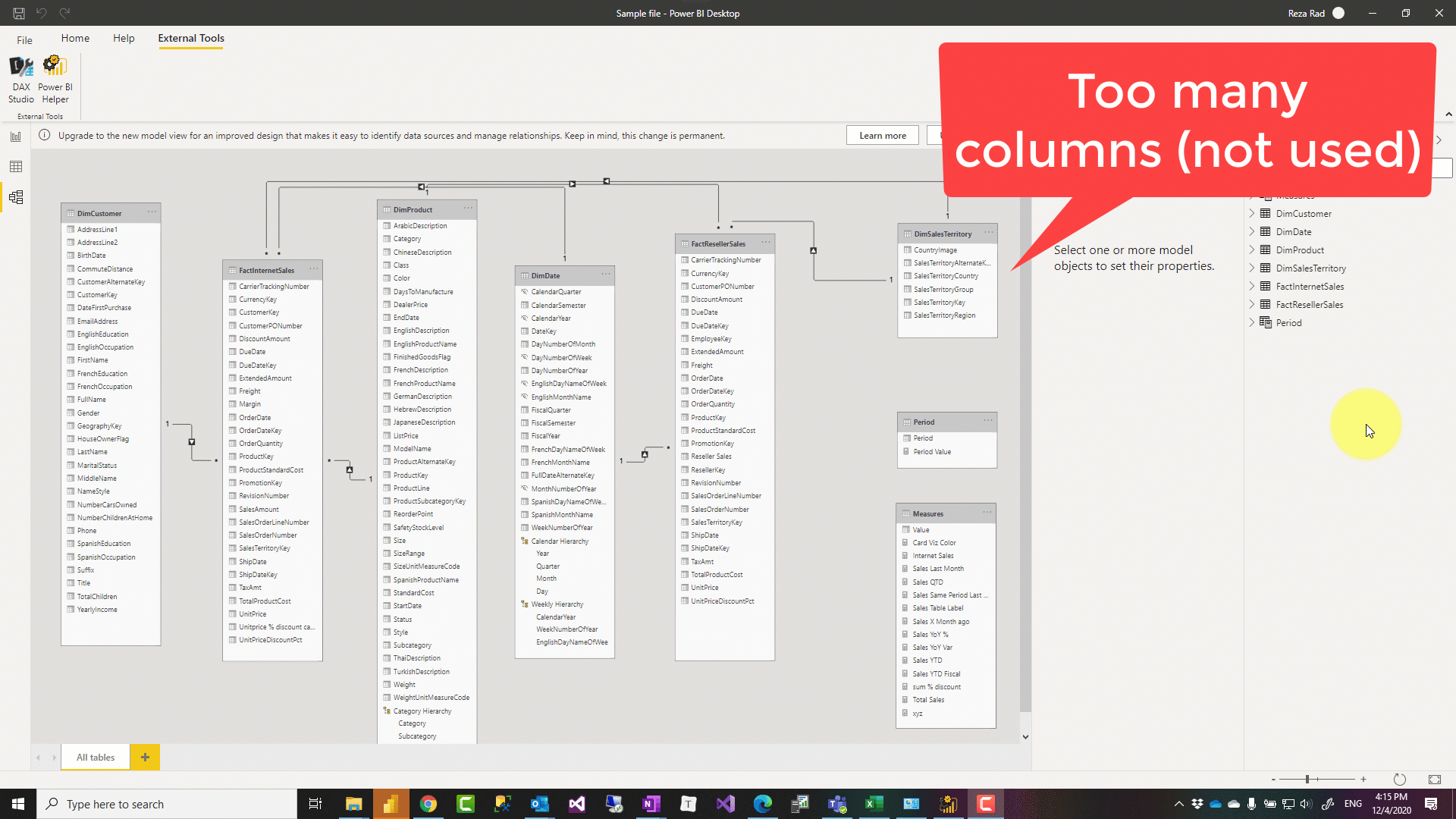
Deleting unnecessary columns would reduce the Power BI file size too.
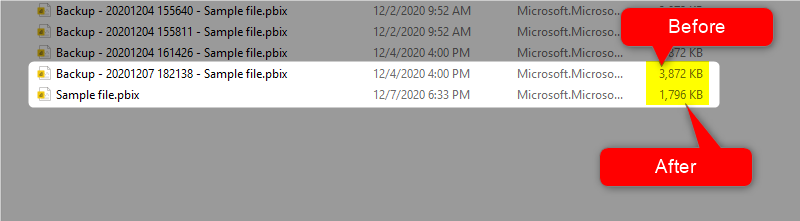
Backup file settings
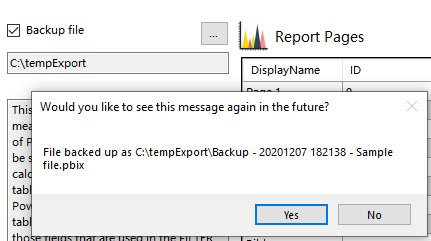
Because this feature is still a preview feature and it might have some unforeseen problems (let us know if you find anything), we automatically generate a backup of the Power BI file before any changes. Feel free to change that setting as you want.
Things to consider before using this feature:
- You have to connect to the Power BI file open in the Power BI Desktop before selecting the file in the Visualization tab. Otherwise, the fields not used will not show you any result.
- The list to be deleted takes a bit longer to process, wait for it, it will come in a few seconds. (because it is processing all the references that might have been used).
- We added the functionality to back up the file as soon as you start to delete or hide a column or measure. However, make sure you have that option checked.
- The automatic backup generation can take some space from your machine’s hard drive especially for large PBIX files, you can disable it if you don’t want the backup.
- after the change, you have to save the Power BI file which is open in the Power BI Desktop to get the changes saved.
Bug fixes
This version also has some bug fixes we had in the Model analysis tab and the Service tab, and few other places.
Your suggestion matters
Power BI Helper is a tool for you and every Power BI Developer. Help us make it better every day with your suggestions and ideas.




