There are 3 different storage types for SSIS packages when you want to deploy a SSIS package from BIDS with Save a copy of package as ….
These Different types are:
SQL Server
File System
SSIS Package Store
each of these types described as below;
SSIS Package Locations when you want to deploy package from BIDS:
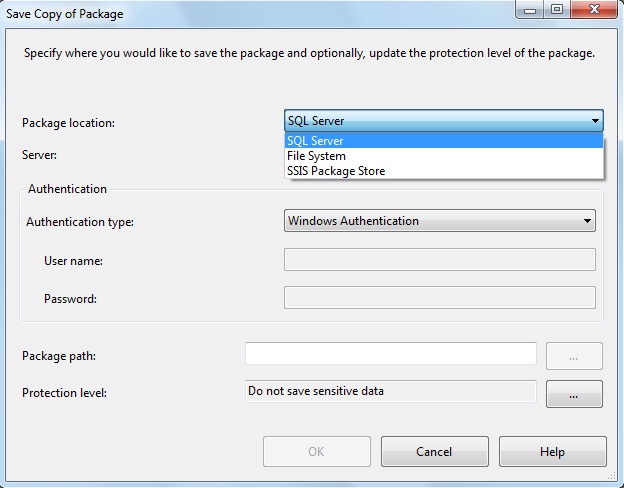
File System:
I’m sure you know exactly what the File System option is, but to
complete this section: you can save the package on a physical location
on hard drive or any shared folder with this option, and you should
provide a full qualified path to stored package in
the FileSystem option.
SQL Server:
with this option, SSIS packages will be stored in the msdb database,
in the sysssispackages table. you can separate them in any folder you
want. these folders are virtual folders, which listed in the
sysssispackagefolders table. so with this option ssis
package will not store as physical file. it will store in the msdb
database.

SSIS Package Store:
this option is not actually a real option for deployment. why?
because this is a redirection step only. what I mean is that if you
choose this option in the BIDS when you try to save a copy of package
… , you will see a tree with a parent "SSIS packages"
and two child : "MSDB" and "File System". if you choose the "MSDB" the
package will save under msdb database same as the sql server option (
previous option which described ).if you choose the "File System", the
ssis package will store as a physical file with
.dtsx extension but in a folder in this address: <Program files
folder>\Microsoft SQL Server\100\DTS\Packages . this is like file
system option but you can not store package at any location , you can
store it under a predefined physical location and
of course you can create subfolders there, but you can not cross the
parent to save package any other place than predefined.





