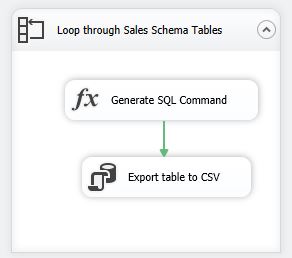
This Video Tutorial illustrates how to use ADO.NET Schema Rowset
enumerator to loop through metadata information of a data source.
ADO.NET
Schema Rowset provides ability to loop through list of metadata and
schema provided from a data source. For example when data source is SQL
Server, the metadata will be fetched from INFORMATION SCHEMA views.
Sample illustrated in this video:
Looping through all tables under AdventureWorks2012 database with Sales Schema, and export each table to a CSV file.
Structure of tables are different, so data flow cannot be used because data flow in SSIS 2012 doesn’t support dynamic metadata.
So
we use BCP command to export data from SQL Server tables into CSV
files. the SQL Command for BCP will be generated dynamically inside the
foreach loop and then it will be run using Execute SQL Task.
To view this tutorial follow link below:
http://radacad.com/ShowVideo.aspx?cpid=19&vid=11
To view other SSIS 2012 Tutorial Videos follow this link:
http://radacad.com/CoursePlan.aspx?course=1
Trainer, Consultant, Mentor
Reza Rad is a Microsoft Regional Director, an Author, Trainer, Speaker and Consultant. He has a BSc in Computer engineering; he has more than 20 years’ experience in data analysis, BI, databases, programming, and development mostly on Microsoft technologies. He is a Microsoft Data Platform MVP for 12 continuous years (from 2011 till now) for his dedication in Microsoft BI. Reza is an active blogger and co-founder of RADACAD. Reza is also co-founder and co-organizer of Difinity conference in New Zealand, Power BI Summit, and Data Insight Summit.
Reza is author of more than 14 books on Microsoft Business Intelligence, most of these books are published under Power BI category. Among these are books such as Power BI DAX Simplified, Pro Power BI Architecture, Power BI from Rookie to Rock Star, Power Query books series, Row-Level Security in Power BI and etc.
He is an International Speaker in Microsoft Ignite, Microsoft Business Applications Summit, Data Insight Summit, PASS Summit, SQL Saturday and SQL user groups. And He is a Microsoft Certified Trainer.
Reza’s passion is to help you find the best data solution, he is Data enthusiast.
His articles on different aspects of technologies, especially on MS BI, can be found on his blog: https://radacad.com/blog.




