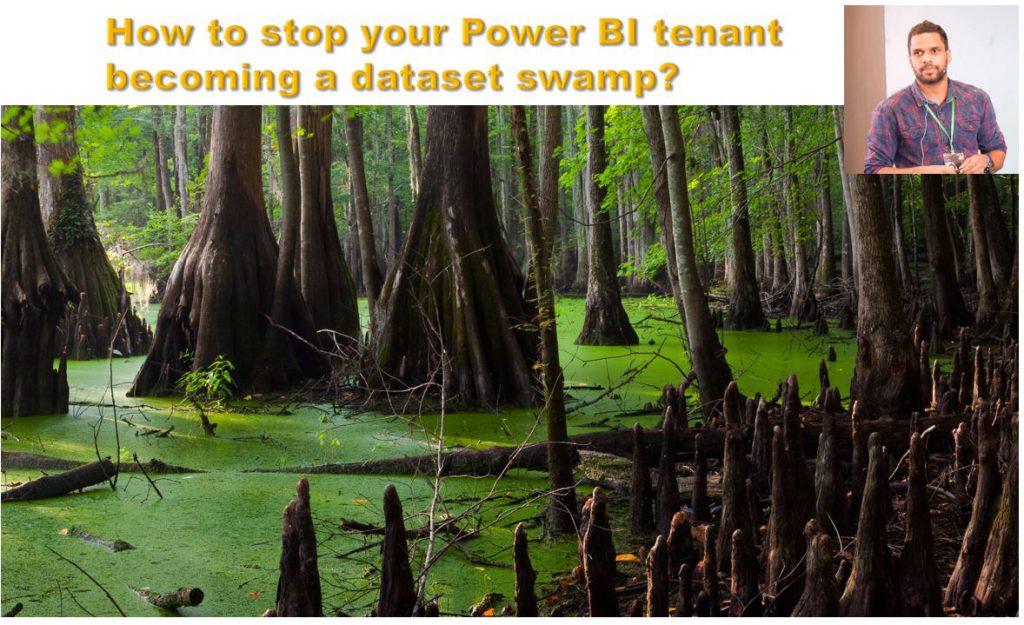
Self-service BI! This is what Power BI is all about for business users. They can connect to any available data source and start creating their own reports. However, great Power (BI) comes with great responsibility as per Uncle Ben and not sure business users are aware of their responsibilities when it comes to Power BI datasets. When we give them power to create any datasets, they might end up creating a heap of datasets, workspaces within the tenant. We are talking about not just a one business user, imagine an organization with 100 business users and if each user creates one dataset by himself, tenant will end up having 100 datasets at least!
So what?
When number of datasets grows within a tenant and goes beyond a control, various issues can arise. These are the issues I have seen inside some Power BI tenants.
- Difficult to manage and keep track of all the datasets.
- Different versions of the same dataset within the tenant.
- Refreshing multiple datasets create strains on source systems and the network.
- Inconsistency in business logics, calculations between datasets.
- Consumes space/memory and CPU available within tenant for premium/embedded capacities.
- Data security issues as difficult to keep track who has shared what with whom.
Let us see how we can control business user’s power within Power BI tenant to stop these problems.
How to control the Power(BI) of business users?
Give them a little reminder about their “Power”
In Power BI tenant admin portal, you can set up a custom message which will be visible for business users by the time they publish a dataset to the service. You can set up a custom message reminding that just don’t create any number of datasets and have some responsibility around it.
This is the least restrictive way to give a business user a reminder that you cannot create datasets as much as possible and if you are creating a one you need to take the responsibility.
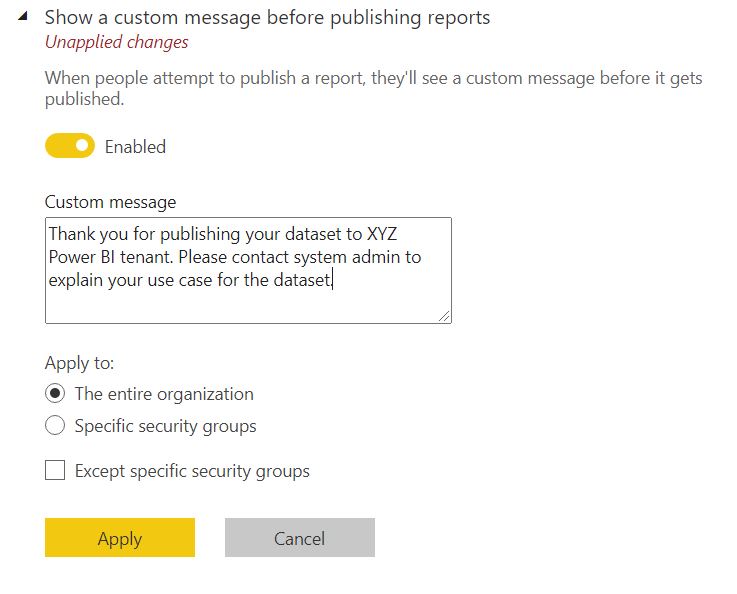
Govern the workspace creation process
In Power BI, any user who has a pro license can create workspaces and this can lead to so many problems; more workspaces, more datasets, more problems. However, in tenant admin portal, you can set users/groups who can create workspaces within tenant. Then you can set up a governance process around it where business users have to request for a new workspace with valid reasons and then a spider man create a workspace for them.
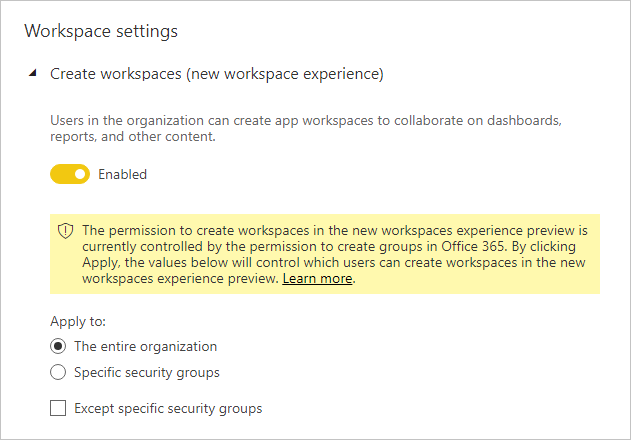
Stop people from messing with standard datasets
Next problem is business users downloading datasets and play around it and make their own versions. So many different versions of a same dataset ended up in tenant and this become really difficult situation to manage.
However, in Power BI tenant admin portal, you can disable users/ groups from downloading Power BI reports/datasets.
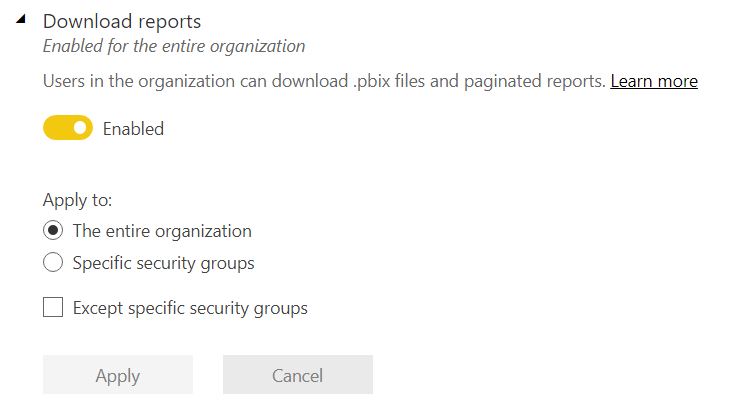
Create certified and promoted dataset for business users to create their own analysis
For me, this is the best way to avoid having so many different datasets within a tenant. Create a dataset and test it for logics and calculations. Once you are 100% sure about the quality of the model, you can mark it as certified and ask business users to create their reports, analysis using it rather than creating their own datasets.
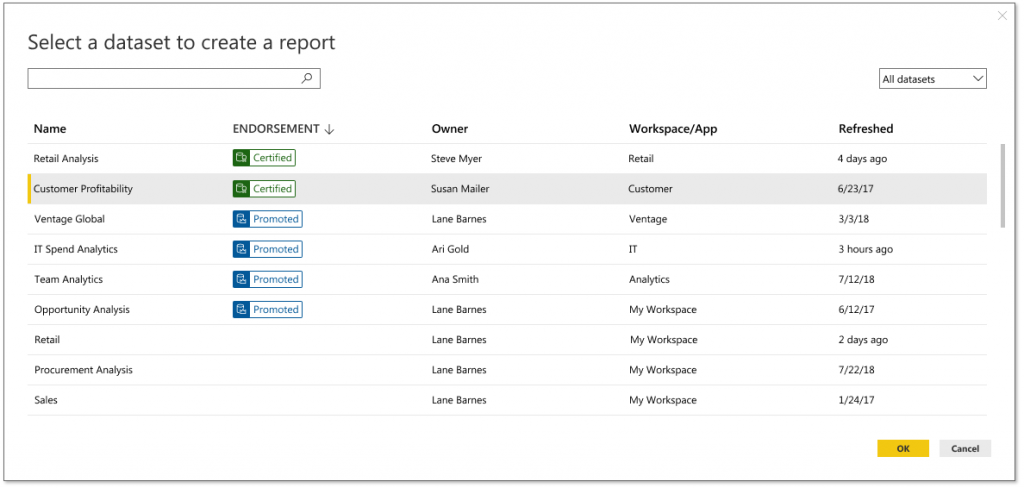
Give more power to the people who understand their responsibilities.
Each organization has one or more spider man, business users who understand Power(BI) and act responsible with data. We call them super users. Identify these users and give them the power to make datasets certified. Now this must be done in extreme care as they need to make sure they mark datasets certified after thorough testing for data and logics.
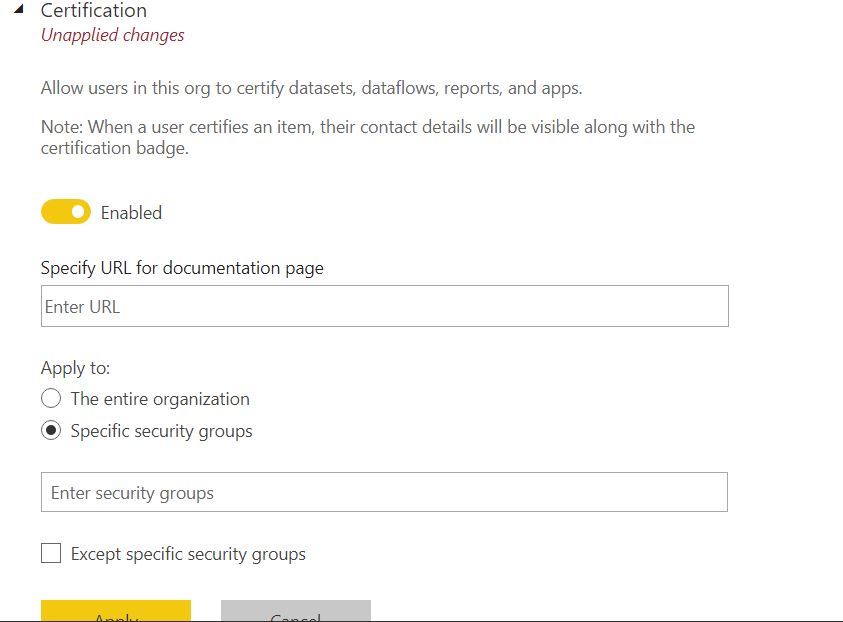
Stop business users from installing gateways within the tenant
Not only business users create datasets, but they also create gateways and start scheduling data refreshes. This can be a real problem as source systems might get a serious overload when Power BI start reading data.
For that you can go to Power Platform Admin Centre and select who can create gateways within your organization.
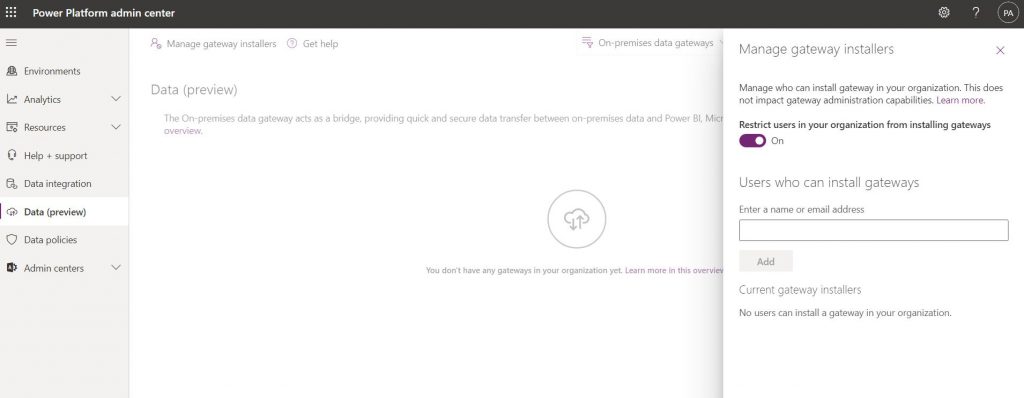
However, they will still be able to use personal gateways to connect and refresh datasets. You can set up “PersonalGatewayInstallPolicy” to “Restricted” to avoid people by doing so. Check the link below to see how you can do that by PowerShell.
Give appropriate permission to each user/user group within a workspace
This is a very common issue. Most business users have more power within a workspace than they supposed to have. I have seen that all the business users are added as admins, members within workspaces even though those users are just viewers. Set up appropriate access level for users so that they cannot add new datasets or edit datasets within a workspace.
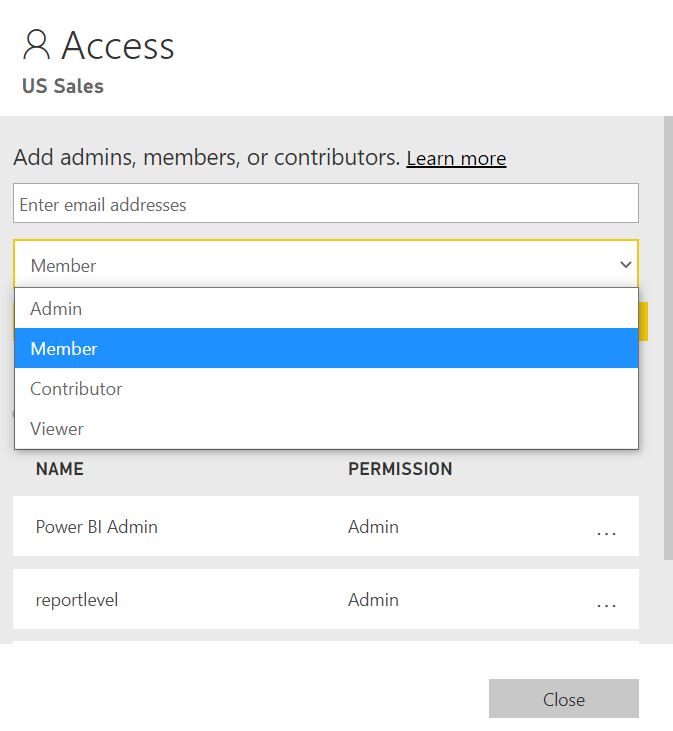
Create a sandbox workspace for each department/ user group
You should not stop business users from making their own analysis within the service completely. Based on the no of different departments and user groups, you can create sand box workspaces with appropriate permissions to create datasets and play around it. Once business users are satisfied with the dataset, you can either promote or certify these datasets for the usage of whole organization.

Conclusion
I know that most of the people argue against this and say what is the purpose of giving them Power BI licenses if we are restricting the self-service capabilities of it. But remember, not every business user is a spider man and therefore sometimes you must play the role of uncle Ben to remind and stop them from doing something irresponsible. That way you can keep the tenant clean and safe rather than ended up in a dataset swap where people can go lost and drown.
Thanks for reading and stay safe!!
