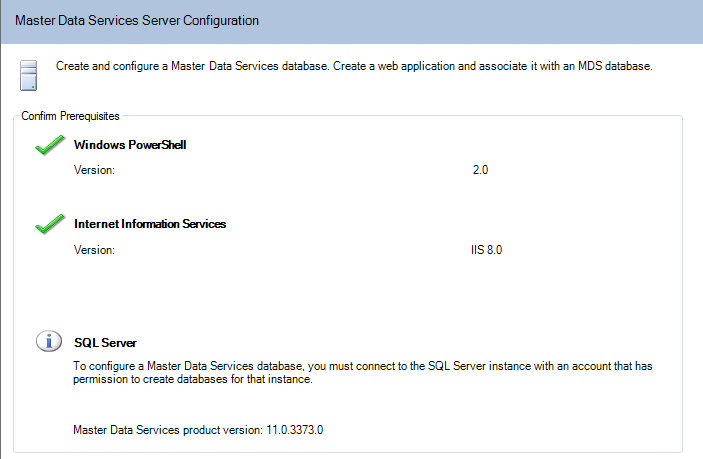In this blog posts I explain what is required for master
data services to be configured on a windows (server or client) machine. Required
features would be listed and how to install would be discussed in detail.
Master Data Services (MDS) is part of SQL Server 2008 R2 or
higher. so you would require to install SQL Server 2008 R2 Enterprise or Data
Center edition (http://msdn.microsoft.com/en-us/library/cc645993%28v=sql.105%29.ASPX)
, or if you are installing SQL Server 2012 version, then you would require
Business Intelligence or Enterprise edition of SQL Server 2012 (http://msdn.microsoft.com/en-us/library/cc645993.aspx).
List below is versions and editions of SQL Server up to now (time of writing
this post) that supports MDS;
SQL Server 2008 R2 Enterprise Edition
SQL Server 2008 R2 Data Center Edition
SQL Server 2012 Business Intelligence Edition
SQL Server 2012 Enterprise Edition
Master Data Services contains two main components which is
important for installation purpose; database, and Web engine. For MDS database
what you need is only a SQL Server Database Engine to be installed.
MDS Web engine require some features to be enabled and
installed on your machine. The very first service that is required to be installed
is Internet Information Services (IIS), this service required to host the MDS
web application.
IIS not installed
So you would get this message if you run MDS Configuration
Manager on a machine that has no IIS installed:
Master Data Services is
not installed correctly. Re-run setup to fix this issue.
Internet Information Services (IIS) is not installed.

For installing IIS; go to Server Manager (in Windows Server)
and add role and features

Select IIS from list of features

Add management console

You would also require to enable required roles and features
(explanation in the very next section)
Continue wizard and finish.
IIS Installed but required features is not added
If you have IIS installed, then you would require .NET
framework version 3.0, 3.5 or 4.5 (based on the version of MDS that you are installing).
MDS 2008 R2 requires .NET 3.0 to be installed. MDS 2012 requires .NET 3.5 and
4.5. Windows server 2012 has both of these features enabled, but sometimes you
would require to enable them. There are also some roles and features that needs
to be enabled, sections below explain what roles and features required for each
version of operating system
Windows Server 2008, Server 2008 R2, Vista, or Windows 7
If you are installing MDS on a Windows Server 2008, Server
2008 R2, Visa, or Window 7 you would require these features enabled:
.NET Framework 3.0 Features
WCF Activation
HTTP Activation
Non-HTTP Activation
Windows Process Activation Service
Process Model
.NET Environment
Configuration APIs
These roles required:
Web Server
Common HTTP Features
Static Content
Default Document
Directory Browsing
HTTP Errors
Application Development
ASP.NET
.NET Extensibility
ISAPI Extensions
ISAPI Filters
Health and Diagnostics
HTTP Logging
Request Monitor
Security
Windows Authentication
Request Filtering
Performance
Static Content Compression
Management Tools
IIS Management Console
Windows Server 2012, Windows 8, Windows 8.1
If you are installing MDS on Windows Server 2012, or Window
8, you would require these features enabled:
.NET Framework 3.5 (includes .NET 2.0 and 3.0)
.NET Framework 4.5 Advanced Services
ASP.NET 4.5
WCF Services
HTTP Activation [Note: This is
required.]
TCP Port Sharing
Windows Process Activation Service
Process Model
.NET Environment
Configuration APIs
These roles also required to be enabled on IIS
service:
Internet Information Services
Web Management Tools
IIS Management Console
World Wide Web Services
Application Development
.NET Extensibility 3.5
.NET Extensibility 4.5
ASP.NET 3.5
ASP.NET 4.5
ISAPI Extensions
ISAPI Filters
Common HTTP Features
Default Document
Directory Browsing
HTTP Errors
Static Content
[Note: Do not install WebDAV Publishing]
Health and Diagnostics
HTTP Logging
Request Monitor
Performance
Static Content Compression
Security
Request Filtering
Windows Authentication
Referenced from: Web Application Requirements (Master Data Services)
http://technet.microsoft.com/en-us/library/ee633744%28v=sql.110%29.aspx
If you don’t have these roles or features installed you will
get following error in MDS Configuration Manager:
Internet Information
Services (IIS) is not configured on this server.
These required Web Server role
services are not installed:
ASP.NET
.NET
Extensibility …
The
required .svc handler mappings are not installed in IIS

You can add features and roles to the IIS in the same way
that we installed IIS. You would require to do some configurations. Images below
shows which role should be checked (image split to two because of the
scrolling)


Images below shows which features should be checked (image split
to two because of the scrolling)


Images of this post is based on Windows Server 2012 and MDS
2012.
If you have installed and enabled all roles and features
required, then you would be able to do MDS setup on MDS Configuration Manager,
and you would see this as an evidence of all prerequisites are provided;