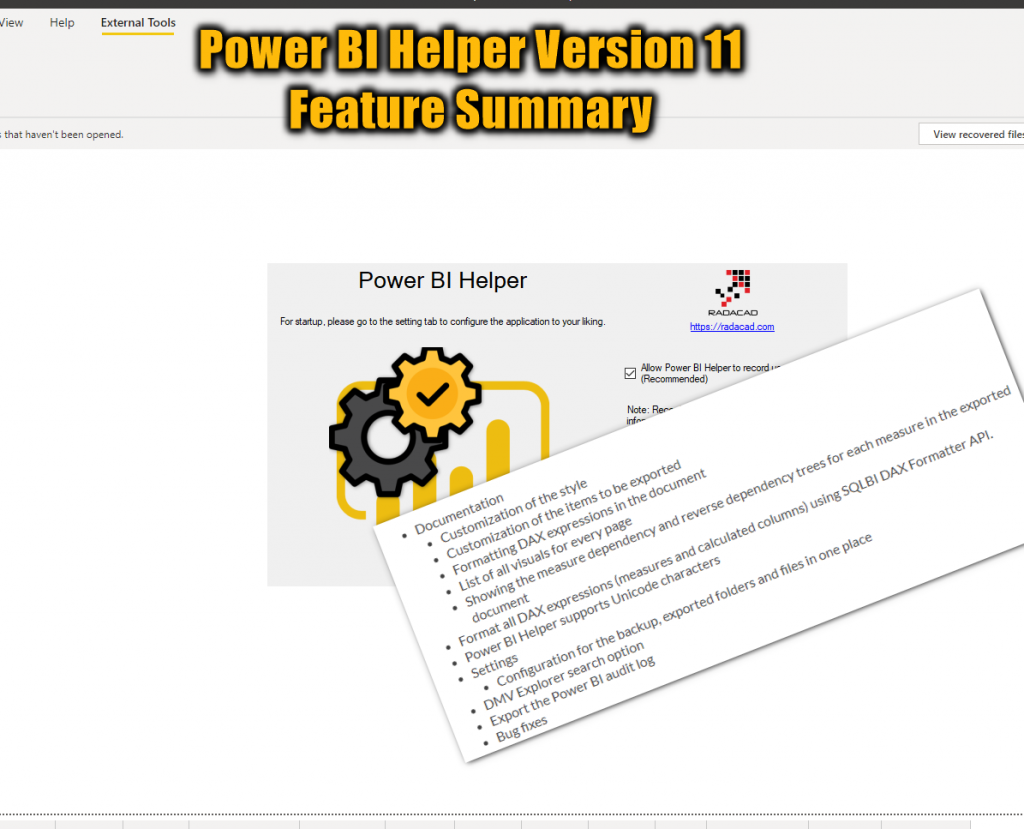
At the end of the year 2020, we have a gift for you. Version 11 of Power BI helper has some amazing new features as below;
- Documentation
- Customization of the style
- Customization of the items to be exported
- Formatting DAX expressions in the document
- List of all visuals for every page
- Showing the measure dependency and reverse dependency trees for each measure in the exported document
- Format all DAX expressions (measures and calculated columns) using SQLBI DAX Formatter API.
- Power BI Helper supports Unicode characters
- Settings
- Configuration for the backup, exported folders and files in one place
- DMV Explorer search option
- Export the Power BI audit log
- Bug fixes
How to install the latest version of Power BI Helper?
Download the latest version of the Power BI Helper, and install it. That’s it. Simple as that. Power BI Helper is a FREE application to use.
Download Power BI Helper from here:
Format all DAX expressions (measures and calculated columns) using SQLBI DAX Formatter API
Leveraging the awesome DAX Formatter API provided by our friends at SQLBI, we added this option in the Model analysis tab. You can choose to have this formatting only in Power BI Helper presented, or also changed into your data model. If changed into your data model, you need to save the Power BI file in the Power BI Desktop afterwards. We generate a backup before changing the model just in case. You can change that settings if you want to.
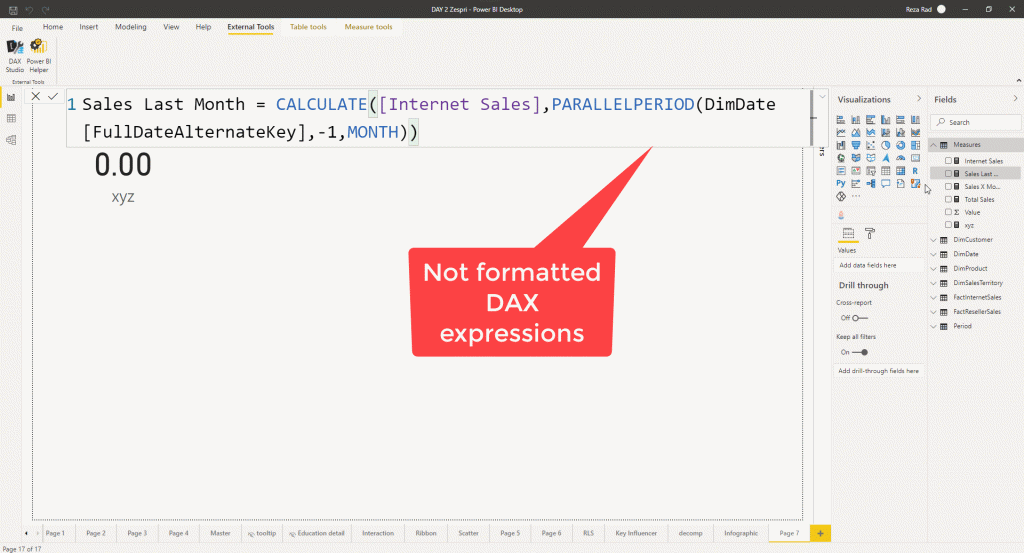
To learn more about how DAX Formatter works, check out the website below;

Documentation
We now have a new documentation tab in Power BI helper that gathers all the documentation needs in one place.
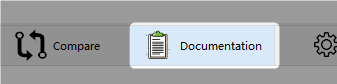
Formatting DAX expressions in the document
Leveraging the awesome DAX Formatter API provided by our friends at SQLBI, we added this option in the documentation. If you check this option, the DAX expressions in your model will NOT change, it only appears formatted in the exported document:

Customization of the items to be exported
You can now control what items you want to be in the exported HTML document of your Power BI file or service objects.

Customization of the style
You can change the style of text, font, styles, color and sizes of the exported HTML document as you wish.
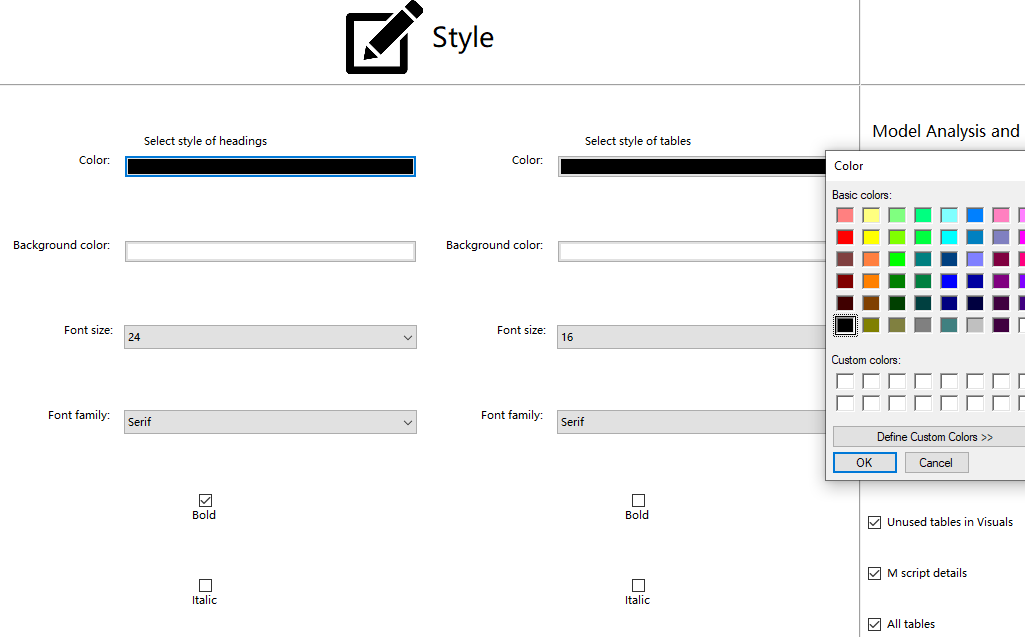
List of all visuals for every page
Now you can get list of all visuals in every page in the exported HTML document.
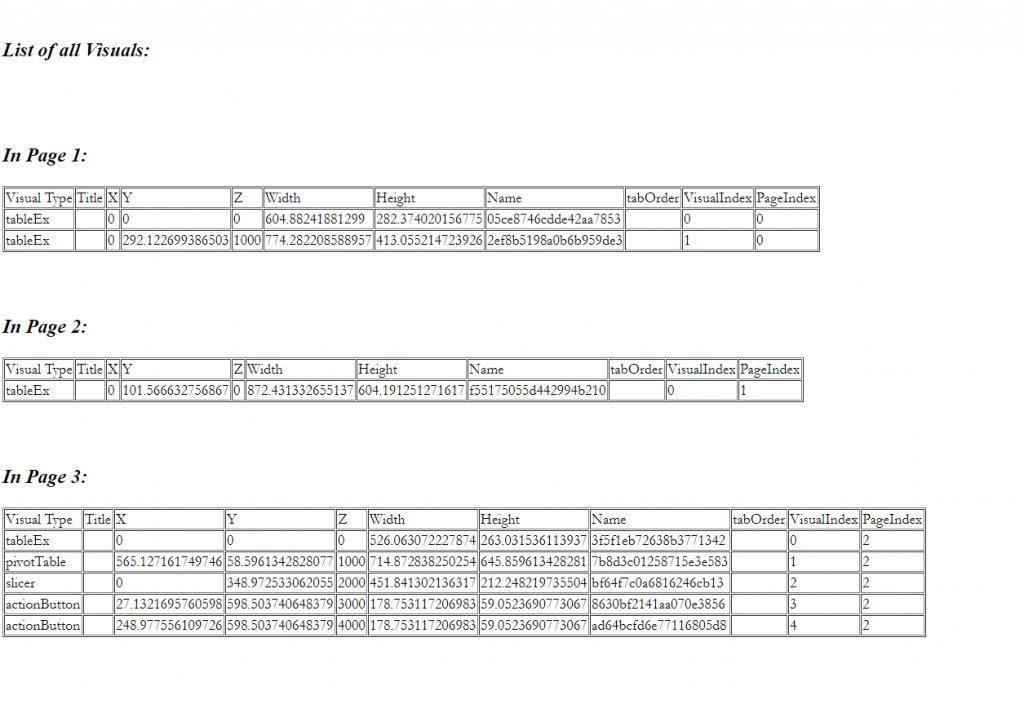
Showing the measure dependency and reverse dependency trees for each measure in the exported document
Measure dependency and reverse dependency tree have been recognized the most useful to analyze the model in the past (we have it already in the Model analysis tab). Now these two outputs are available for every measure in the exported HTML document.
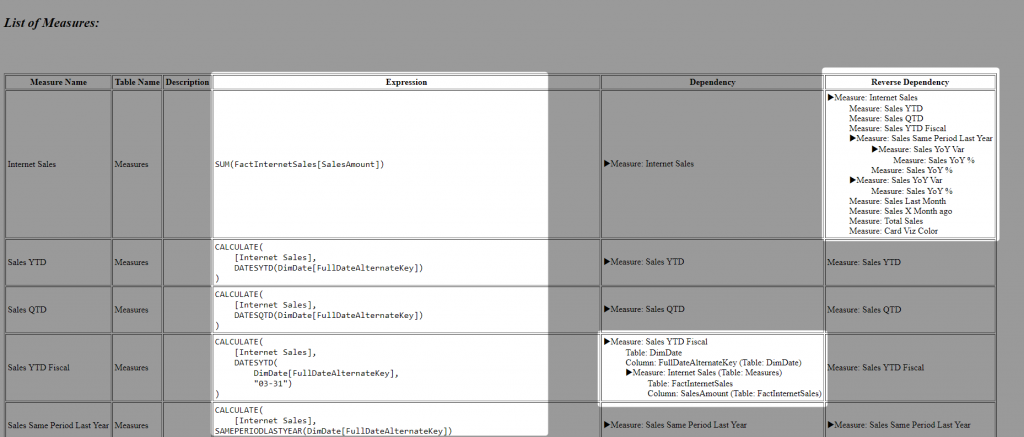
Just as a reminder: Dependency tree explains what other measures, tables, and columns have impacted the current expression. The reverse dependency tree explains what other measures, tables, and columns are impacted by this current expression.
Settings
There is now a new settings tab to control the backup folder, and export folder and some other configurations of the application in one place.
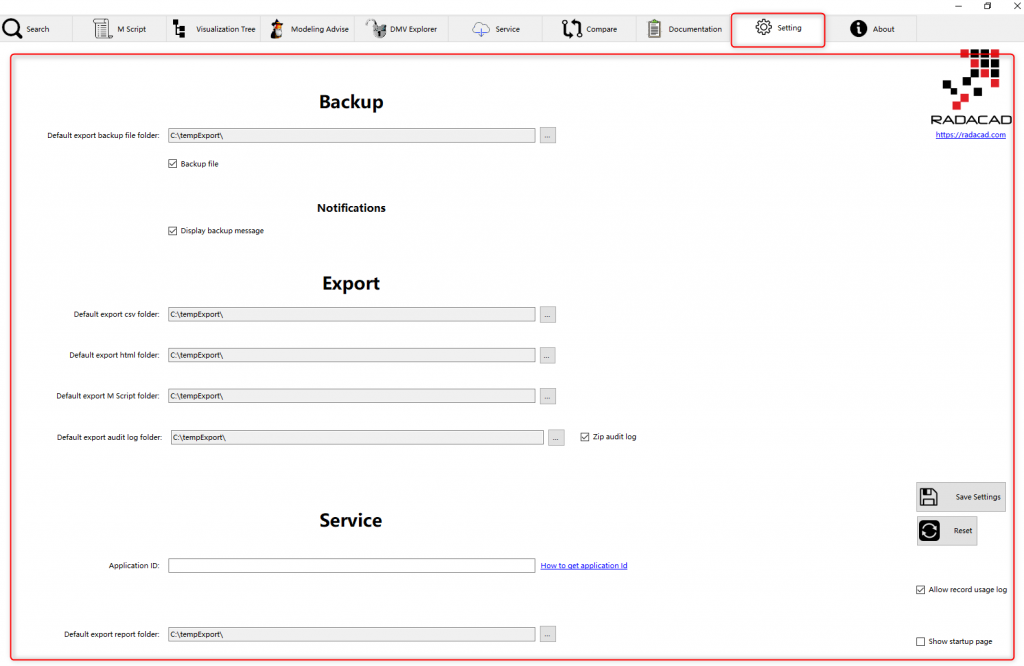
DMV Explorer search option
sometimes finding the DMV you are looking for might be a bit of challenge, we added a search box to find DMVs including those characters in their name or description.
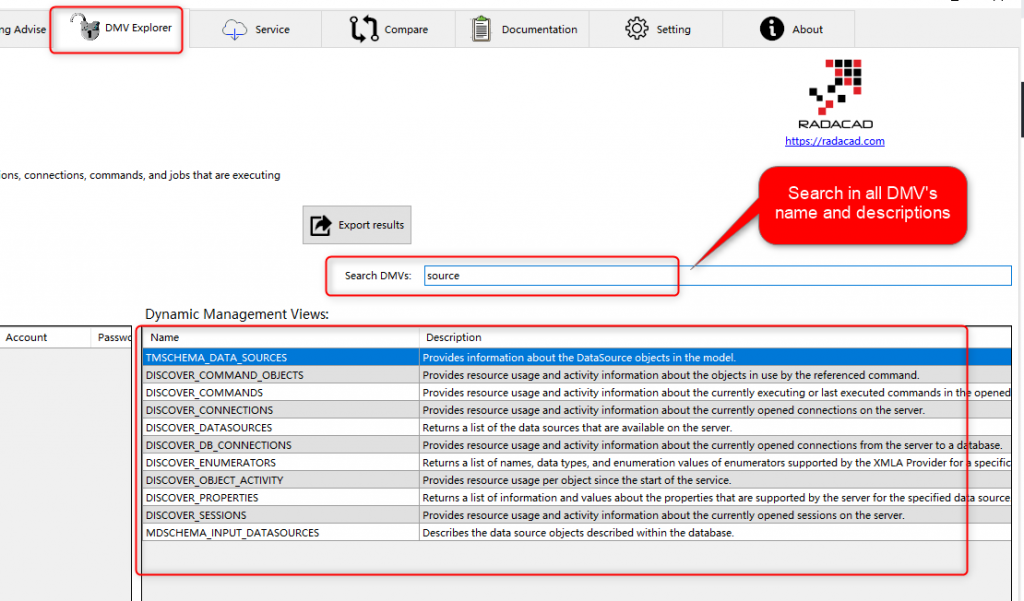
Export the Power BI audit log
We’ve heard that exporting the Power BI audit log seems like a hard process for many, getting the PowerShell scripts and the REST API working. So we’ve added an option for you in the Service tab to export the audit log easily. You need to have enough privilege though, which means you should be Office365 Administrator or Power BI administrator of the tenant.
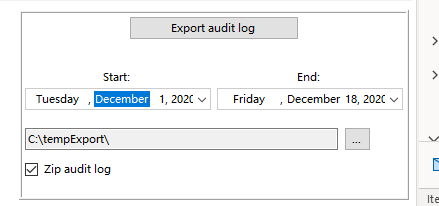
The exported log can be zipped, or exported as files in a folder. This is an example of exported log:
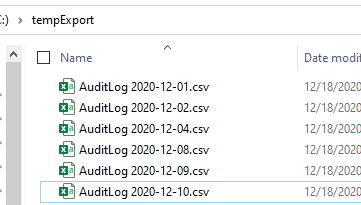
Power BI Helper supports Unicode characters
If you create your Power BI objects using Unicode characters, now Power BI helper supports it.
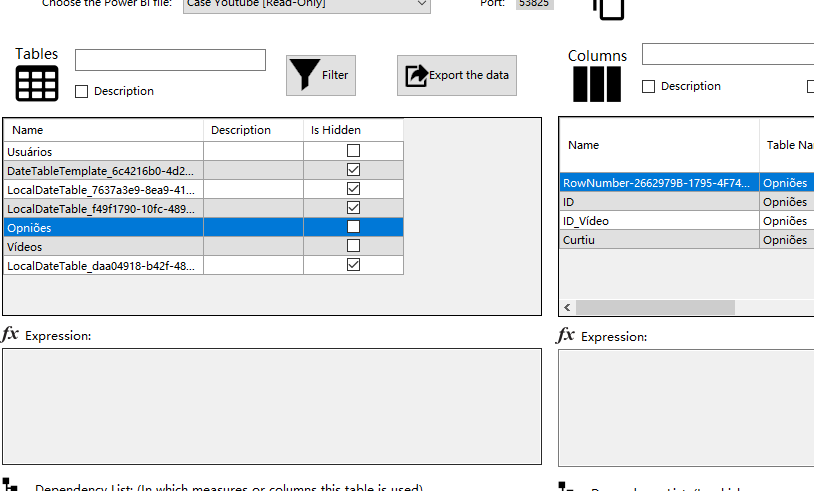
Wishing you a great new year in advance
We wish you enjoy this little gift and have an awesome new year start. If you have any suggestions about the tool, please let us know.




