There are some times that you need to find all occurrence (or some of them) of a keyword in all columns/tables in a database, This is a usual scenario in data profiling.
I wrote script below to fulfill this requirement, this script will search for specific keyword in all columns and tables of a database (SQL Server database) and returns list of Schemas, Tables, Columns and occurrence of keyword as a result
declare @keyword nvarchar(max)
set @keyword=‘David’
declare @schema varchar(max)
declare @table varchar(max)
declare @column varchar(max)
declare @sqlstatement nvarchar(max)
declare @totalrecords int
declare @counter int
declare @occurrence int
declare @objects table
(
SchemaName varchar(max),
TableName varchar(max),
ColumnName varchar(max),
IsProcessed bit,
Occurrence int)
insert into @objects(SchemaName,TableName,ColumnName,IsProcessed)
select sch.name,tab.name,col.name,0
from sys.columns col
inner join sys.tables tab
on col.object_id=tab.object_id
inner join sys.schemas sch
on tab.schema_id=sch.schema_id
where col.system_type_id not in (
34,–image
241–xml
)
order by sch.name,tab.name,col.name
select @totalrecords=count(*) from @objects
set @counter=0
while (@counter<=@totalrecords)
begin
select top 1 @schema=SchemaName,@table=TableName,@column=ColumnName
from @objects
where isprocessed=0
order by SchemaName,TableName,ColumnName
set @sqlstatement=‘select @occurrence=count(*) from [‘+@schema+‘].[‘+@table+‘] where [‘+@column+‘] like ”%’+@keyword+‘%”’
exec sp_executesql @query=@sqlstatement,@params=N’@occurrence int output’,@occurrence=@occurrence output
update @objects
set IsProcessed=1,
Occurrence=@occurrence
where SchemaName=@schema and TableName=@table and ColumnName=@column
set @counter=@counter+1
end
select SchemaName,TableName,ColumnName,Occurrence from @objects
This script took 5 minutes to run on a database with 120 tables (total number of 1400 columns)
This is sample result of script:
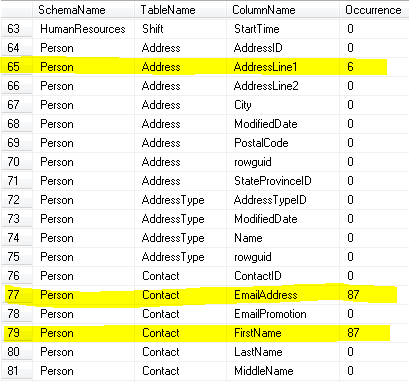
To run this script you just need to open a query window in SSMS, select database, change value assigned to @keyword variable and run the query.




