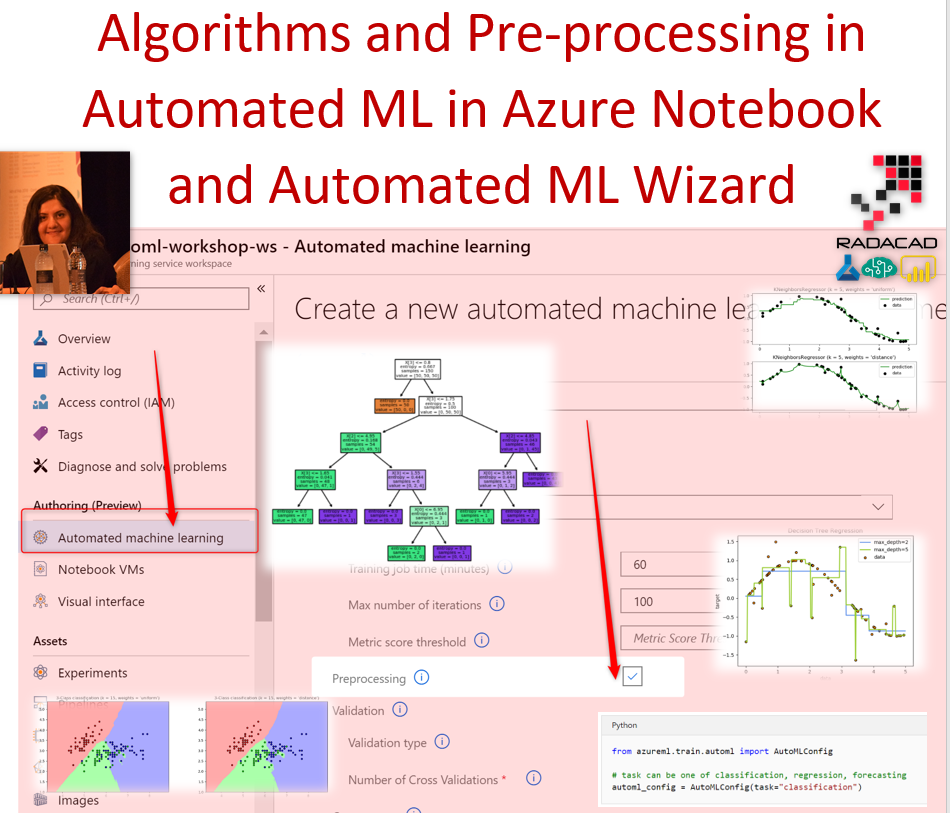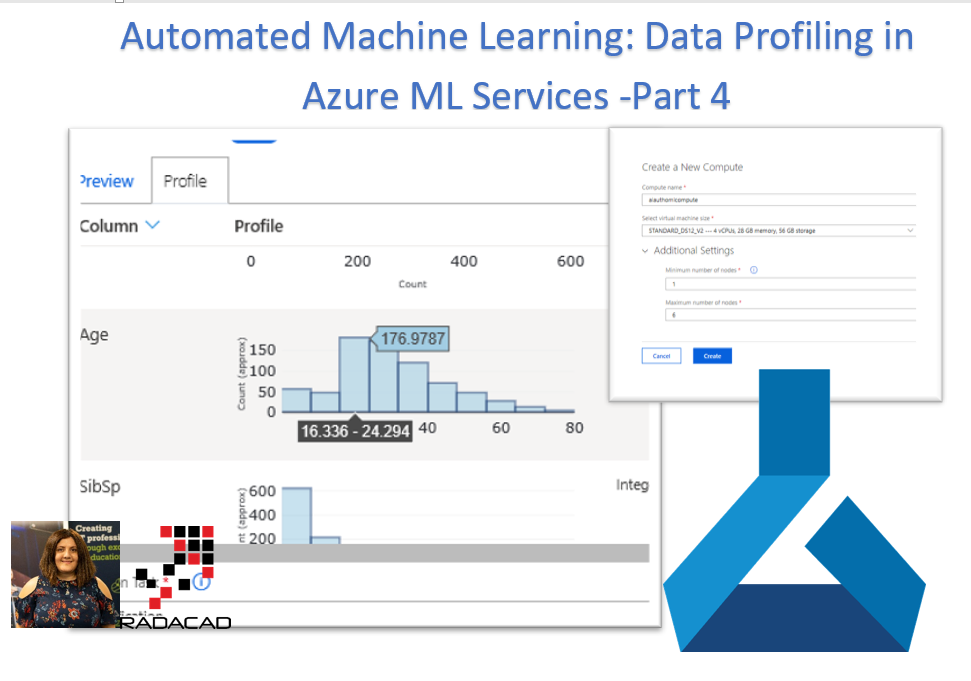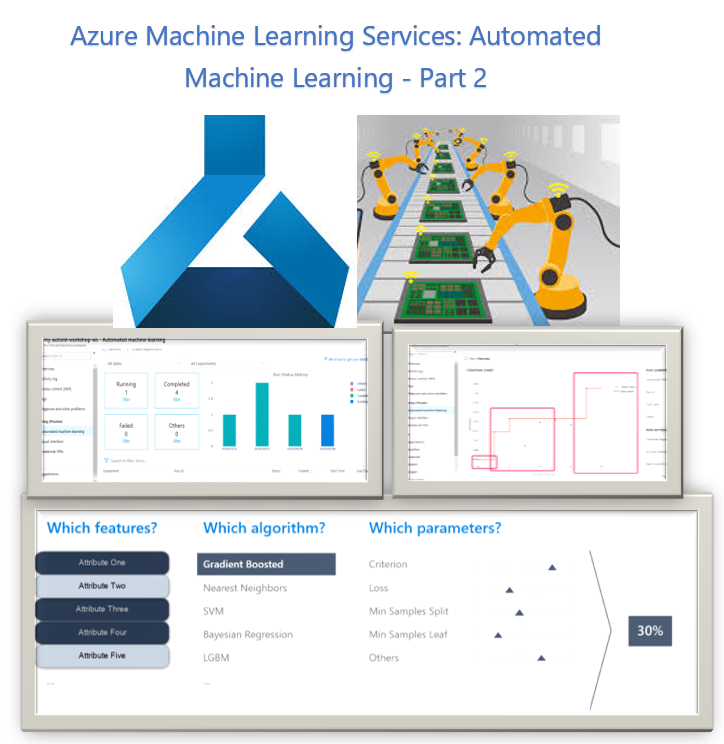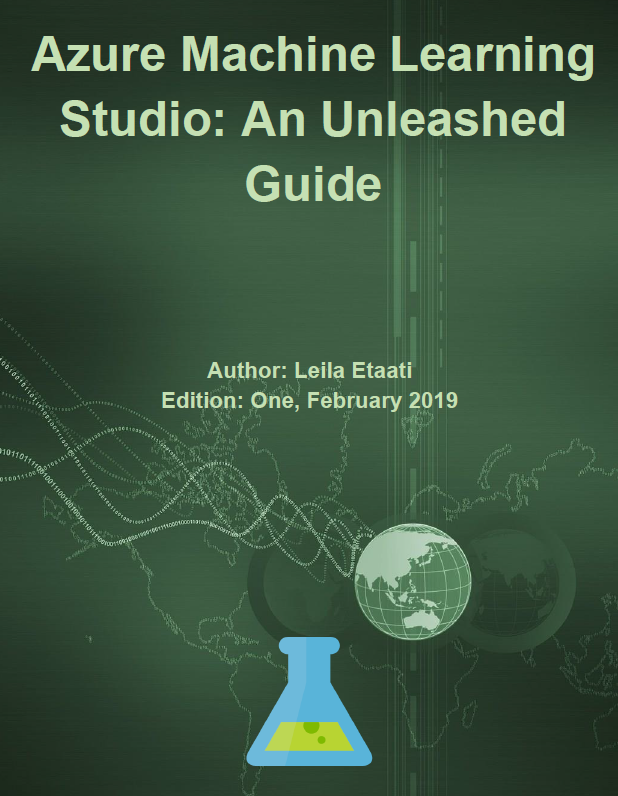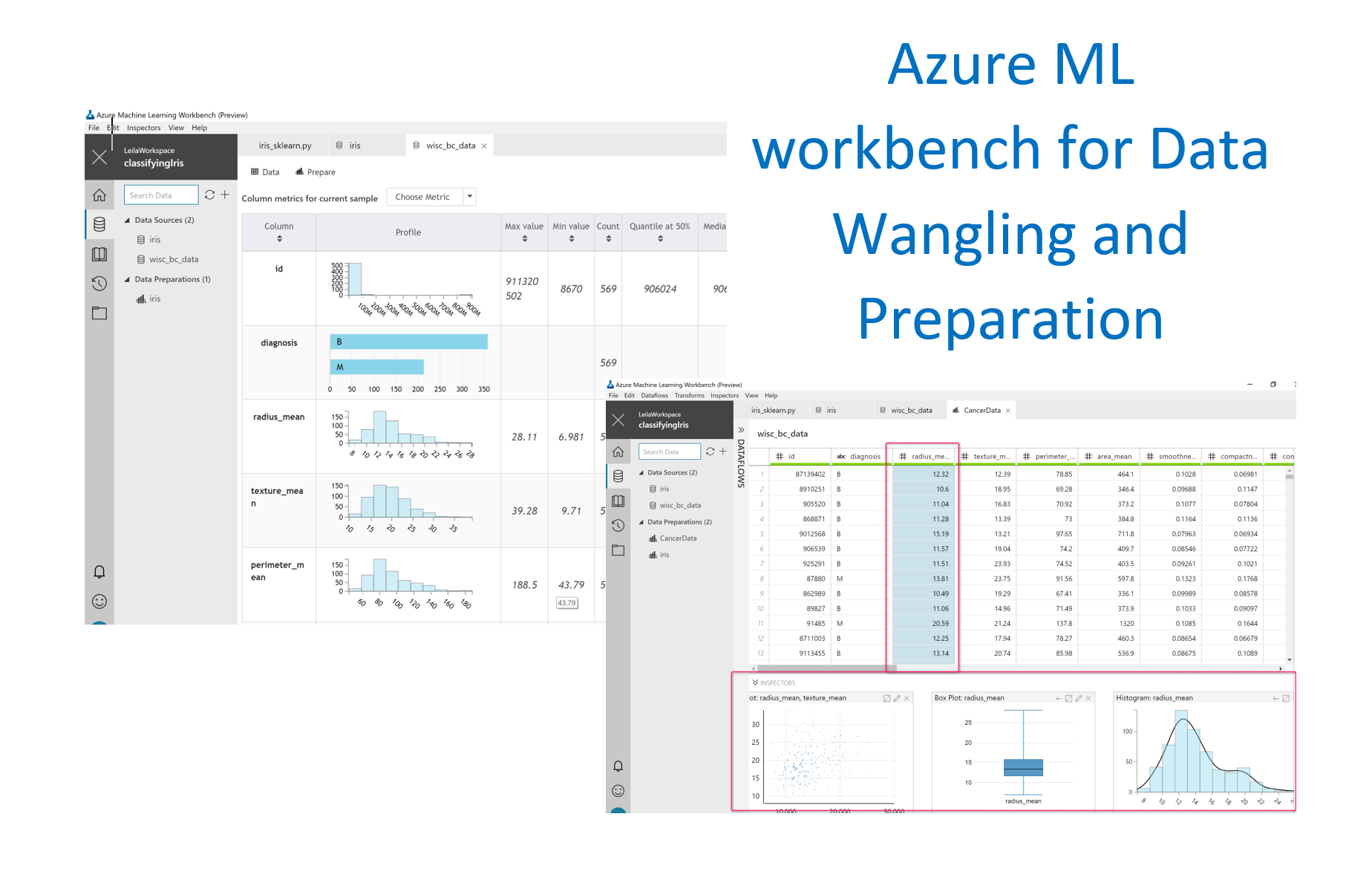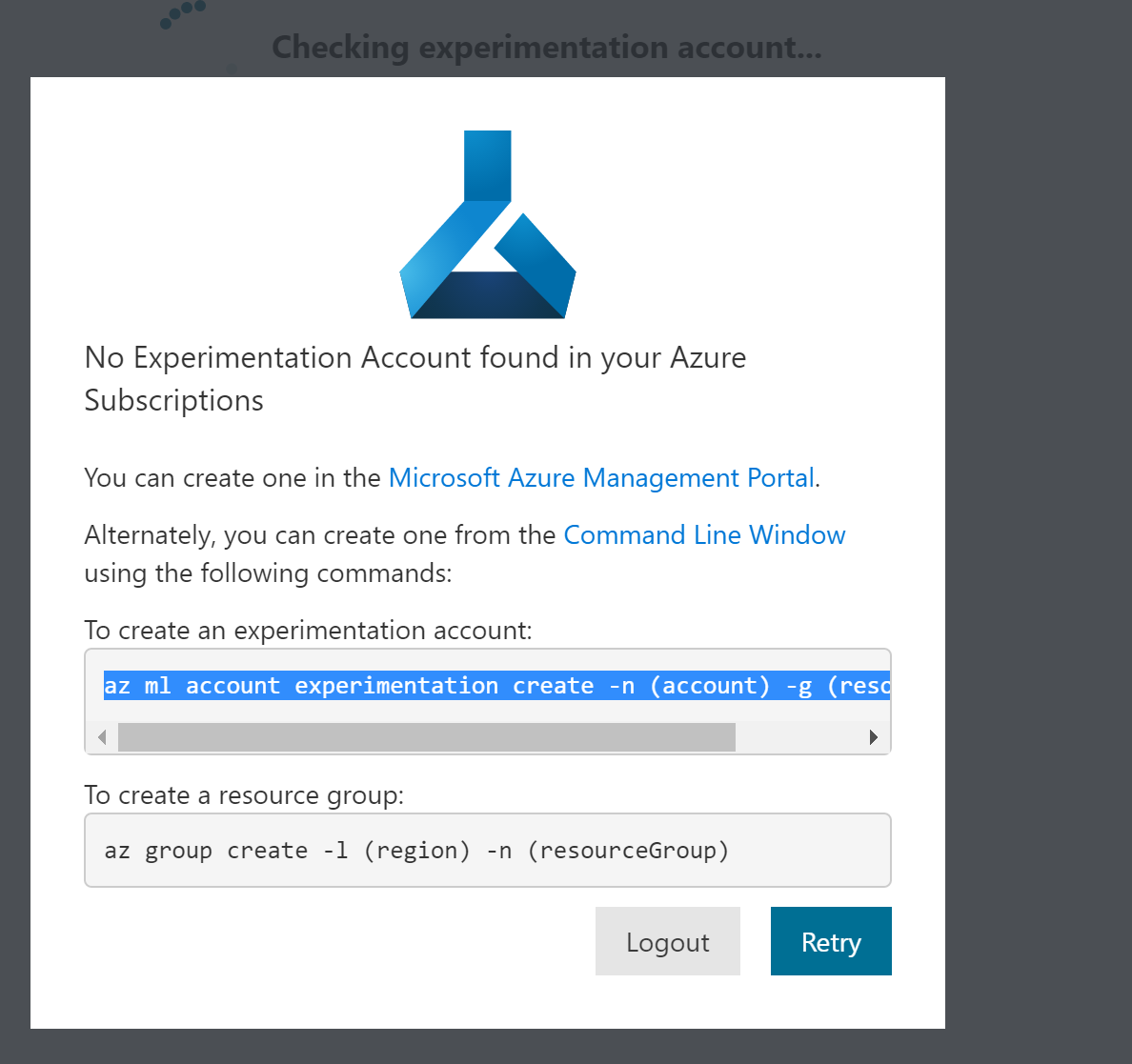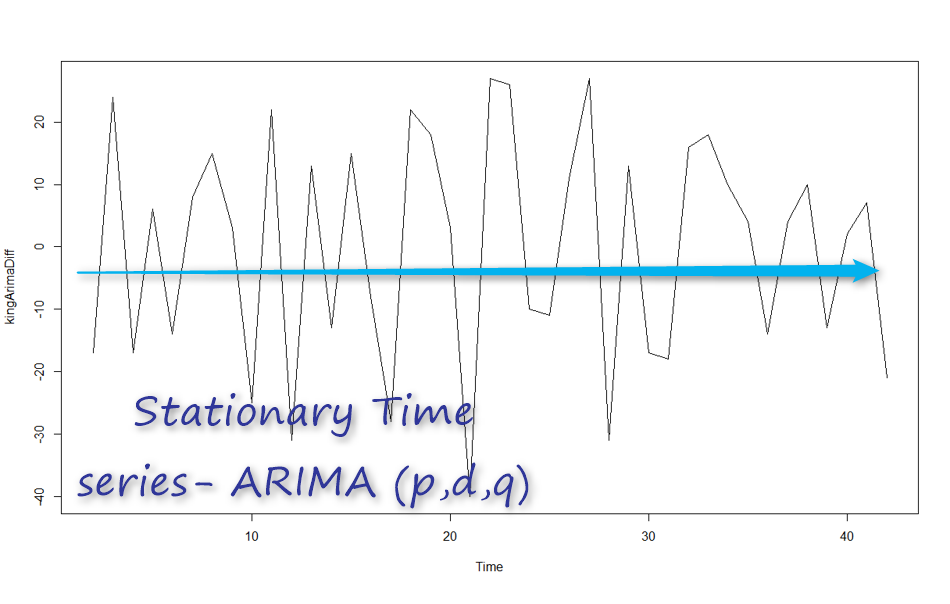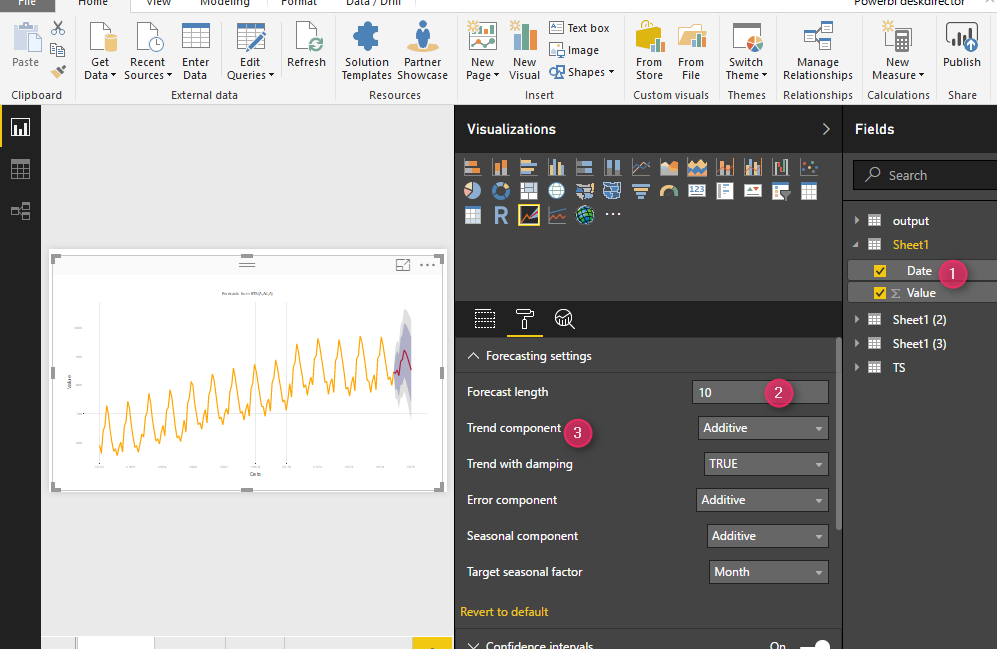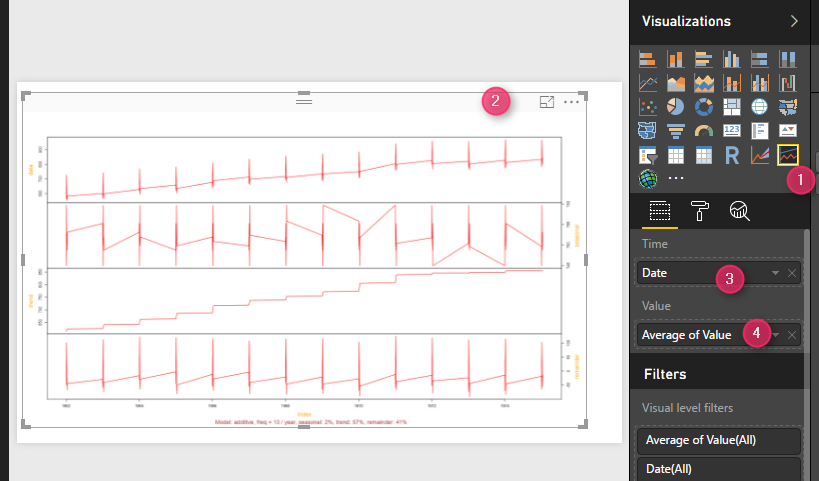Azure Automated Machine Learning- Part 5
Azure ML Services has a new component that has been announced a couple of months ago, name Automated Machine Learning. I already start to write about Azure ML Services and Automated ML specifically recently ( which will continue 🙂 ). In Post one to 4 you can find all discussions ( Post 1, Post 2, Post Read more about Azure Automated Machine Learning- Part 5[…]