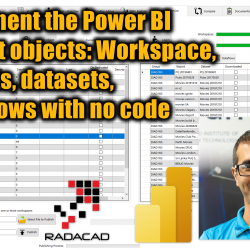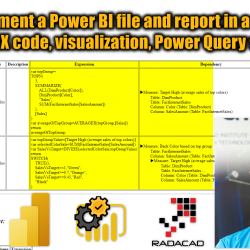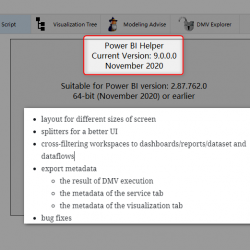Document the Power BI Tenant objects: Workspace, reports, datasets, dataflows with no code
Previously I explained how you can document a single Power BI file. Another very common documentation requirement is to find out what objects, workspaces exist in the Power BI tenant and document them all. even you may want to download all the PBIX files from the service and keep it for versioning purposes. In this Read more about Document the Power BI Tenant objects: Workspace, reports, datasets, dataflows with no code[…]