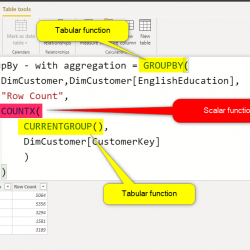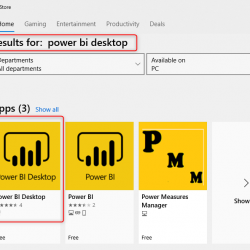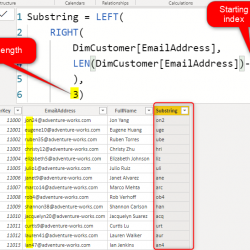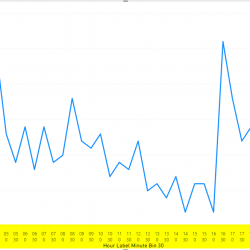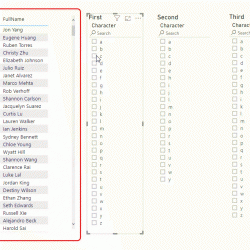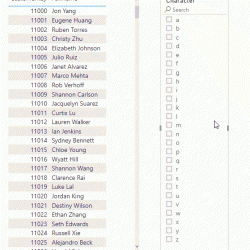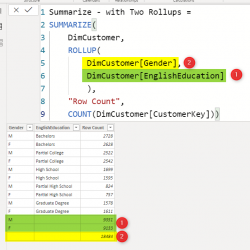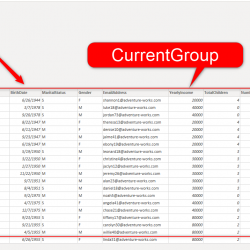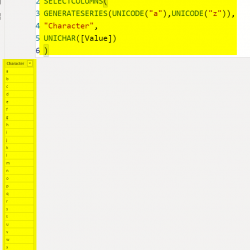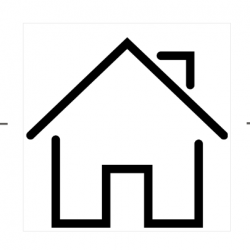Power BI DAX Back to Basics: Scalar Vs. Tabular Functions
DAX is the analytical language in Power BI. Learning this language, however, comes with some difficulties. Part of that challenge is the way that functions work in DAX. Learning the output of functions is an important element of learning how and where you can use them. In this article, I’ll explain two types of outputs Read more about Power BI DAX Back to Basics: Scalar Vs. Tabular Functions[…]