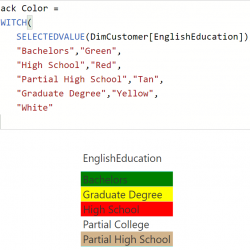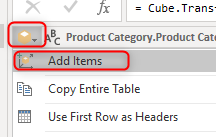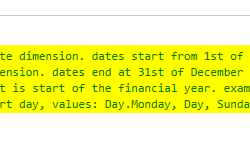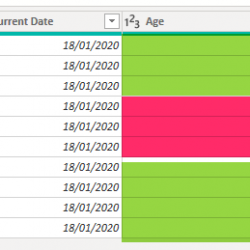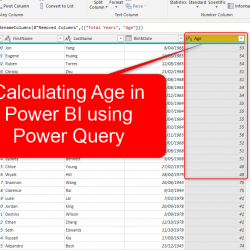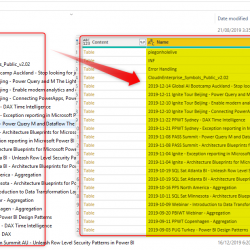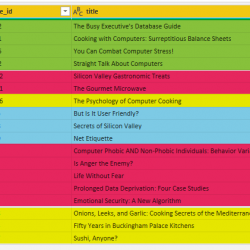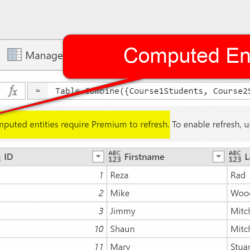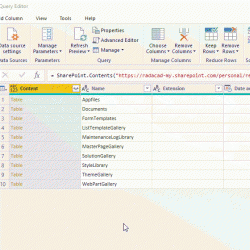Write Conditional Statement Using SWITCH in DAX and Power BI
Conditional expressions are one of the most commonly used expressions in any language as well as DAX. However, in DAX, if you have multiple IF THEN expressions, there is an easier way of doing it; using a function called SWITCH, this blog is about how you can use switch function in DAX and Power BI Read more about Write Conditional Statement Using SWITCH in DAX and Power BI[…]