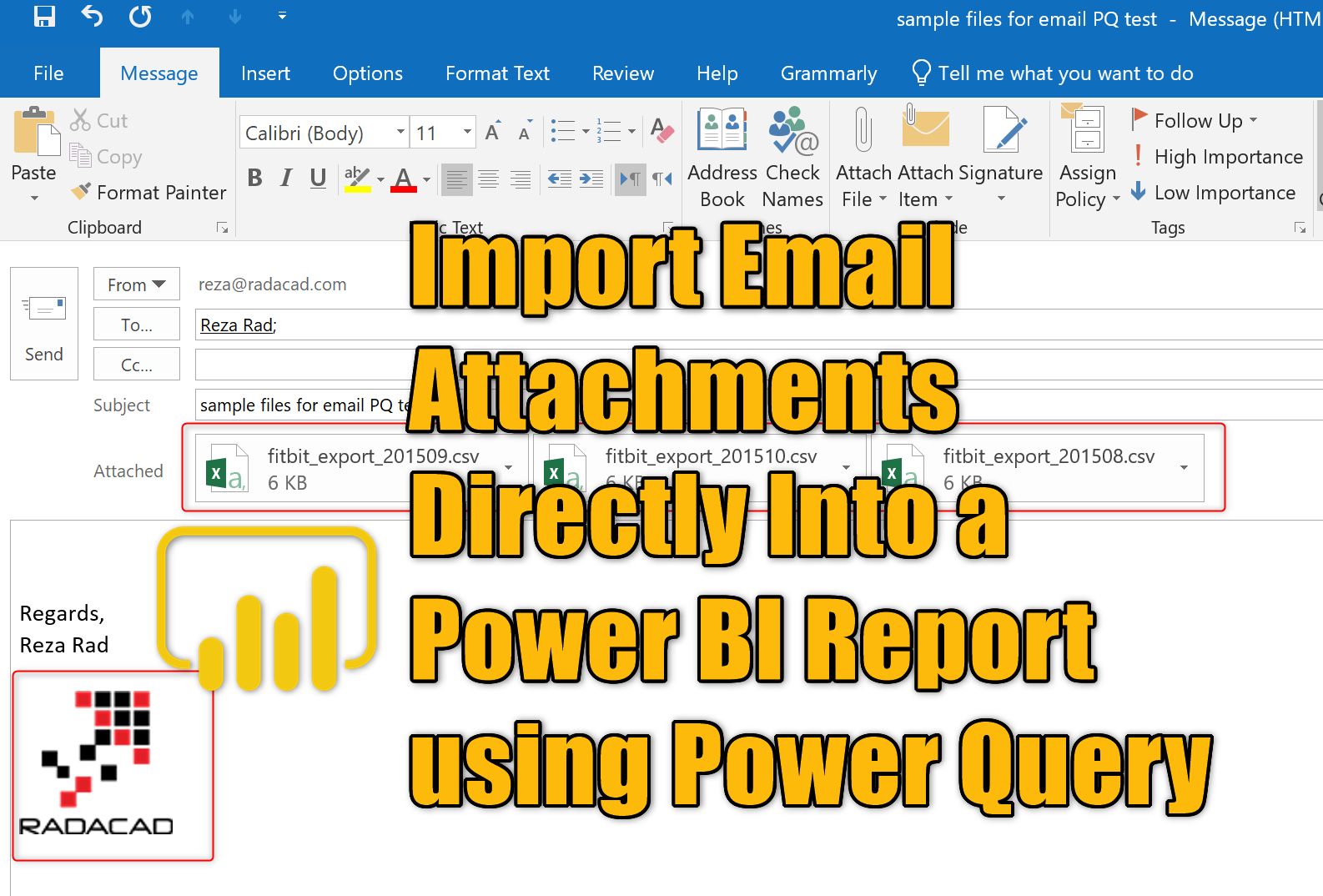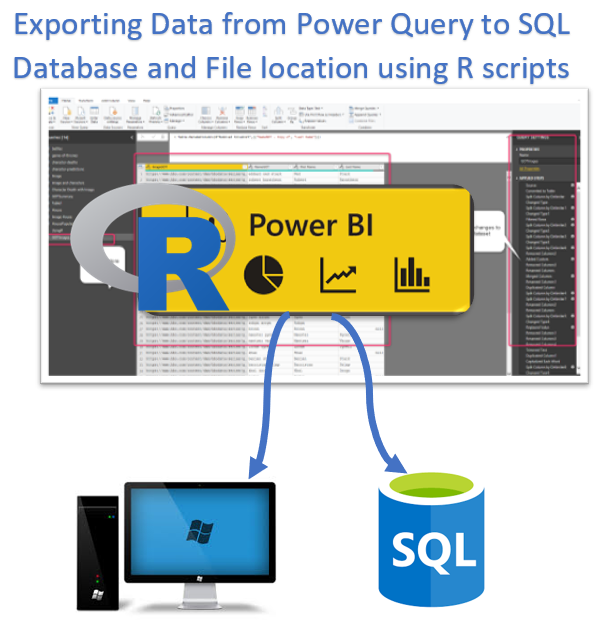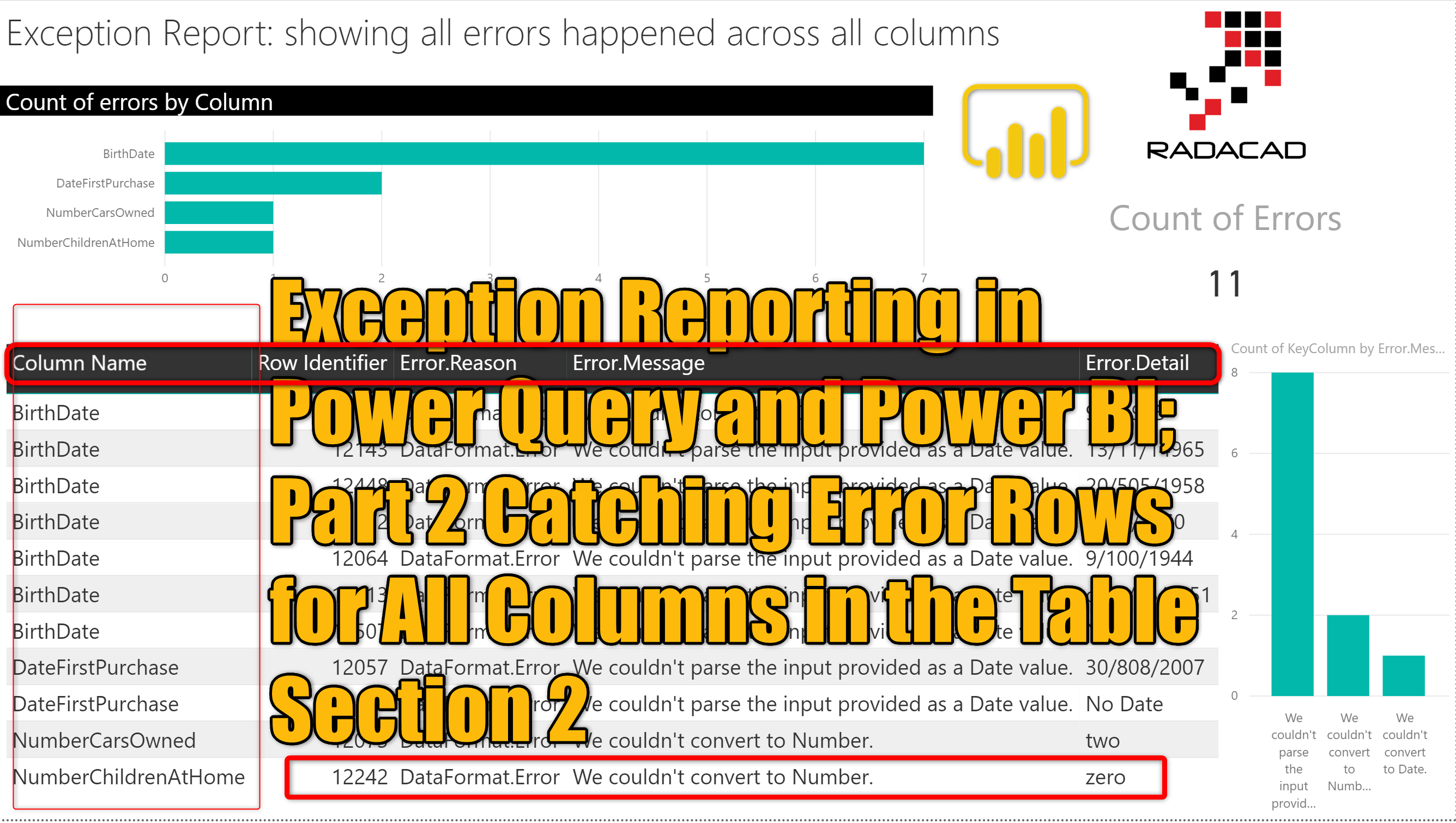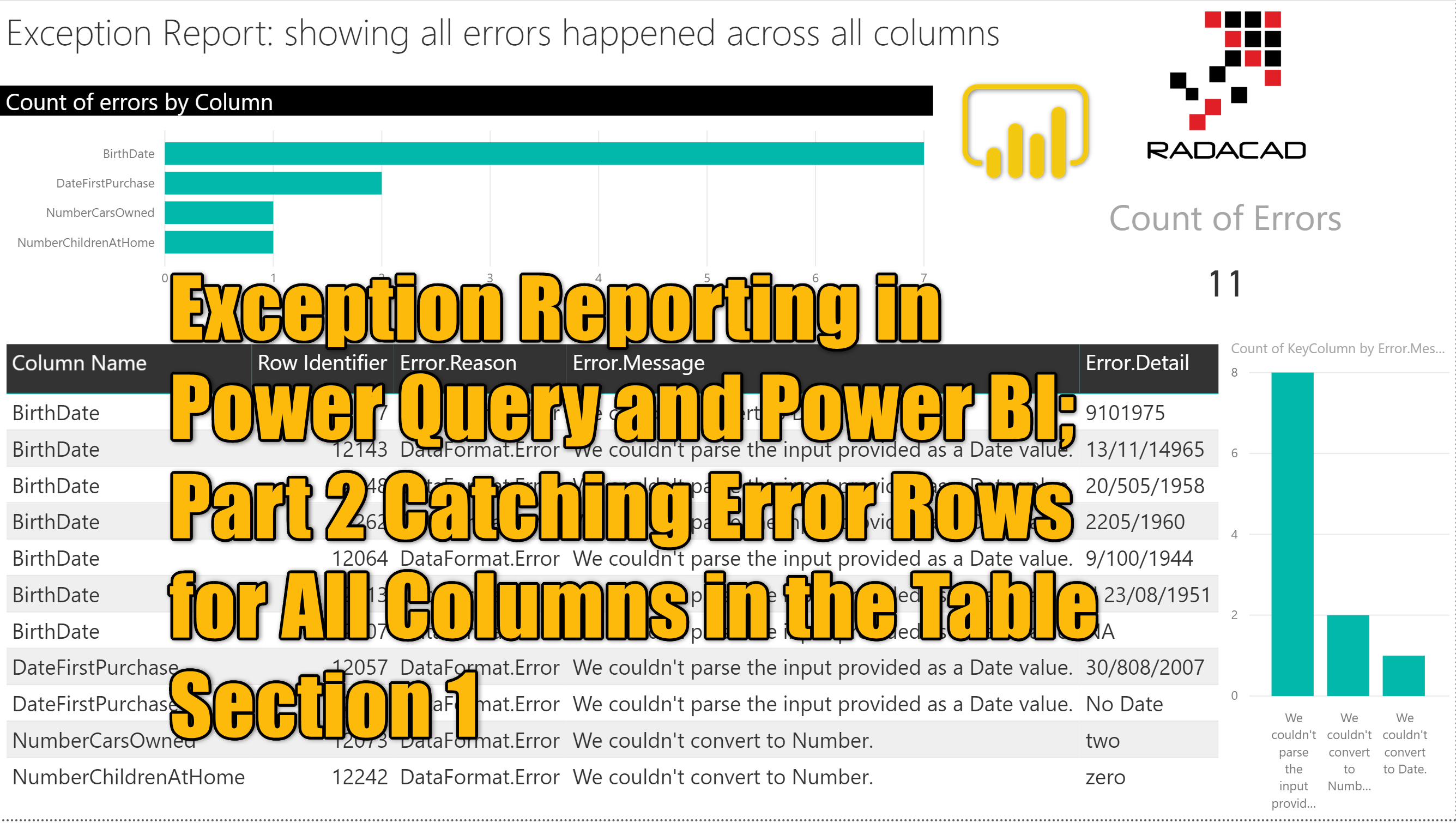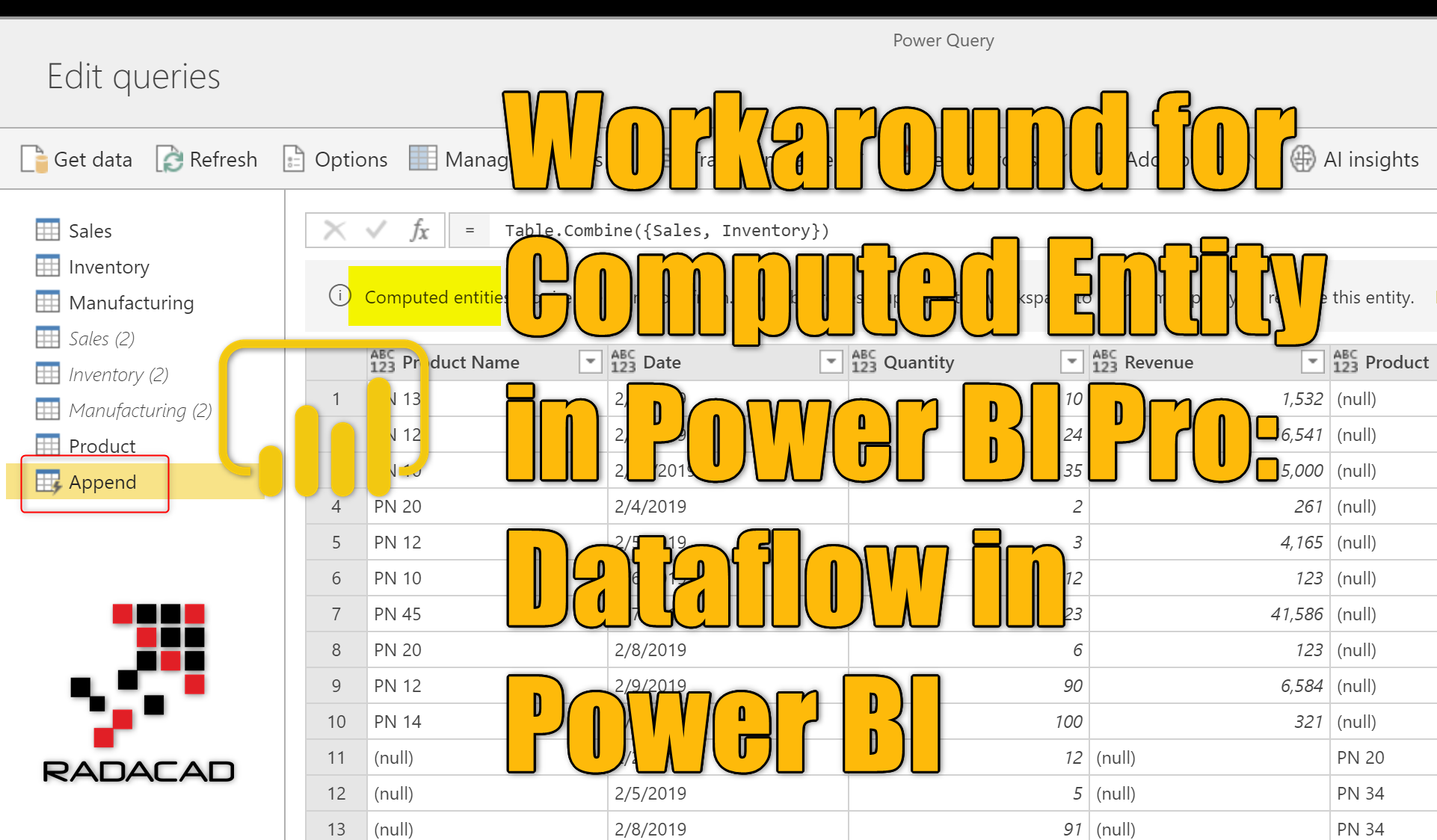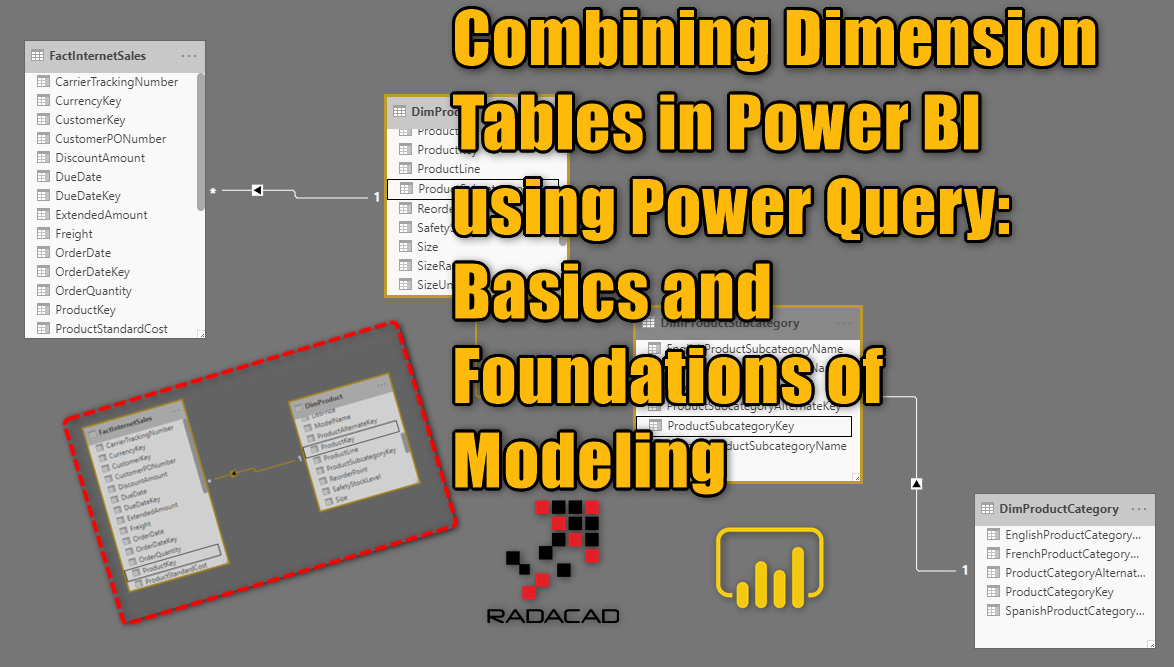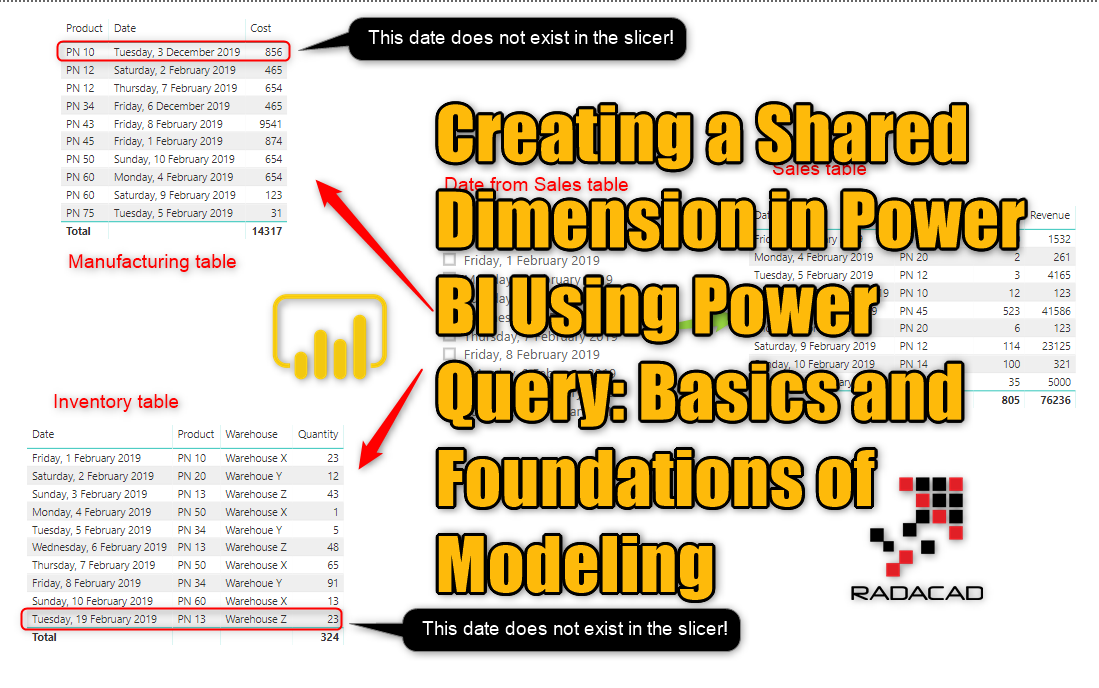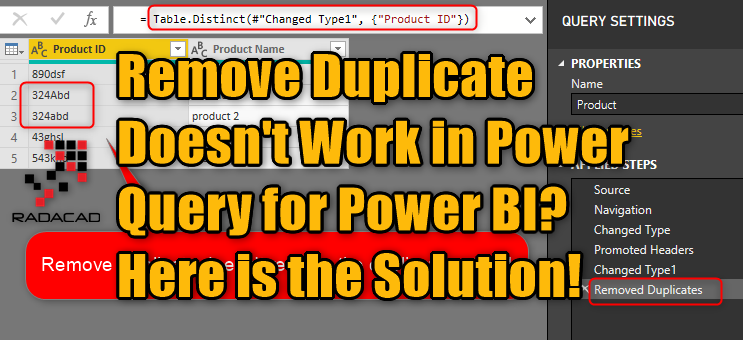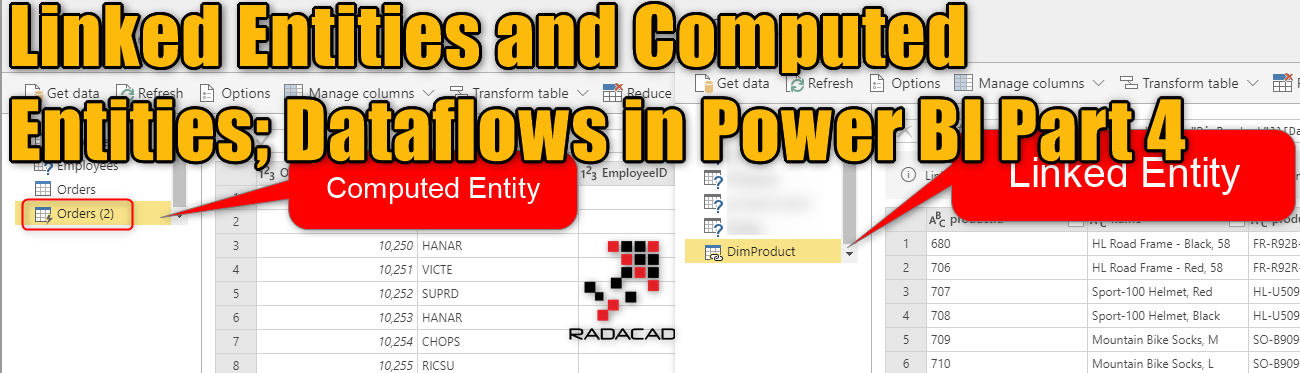Basics of Modeling in Power BI: Fact Tables
Fact tables are the core of analysis in a data model. In the previous article, I explained what a dimension table is, and why we cannot have everything in one big table. In this article, you will learn about the fact table, and how it positioned in a data model, you will also learn how Read more about Basics of Modeling in Power BI: Fact Tables[…]