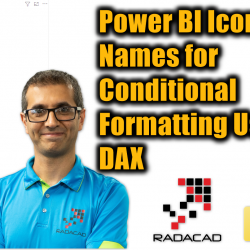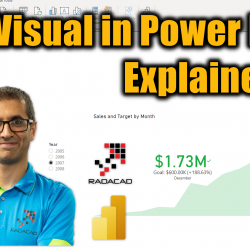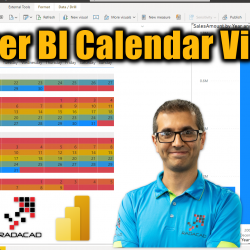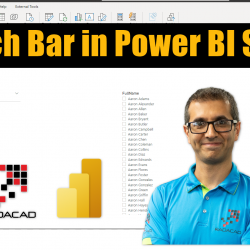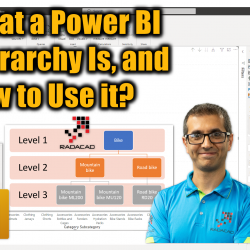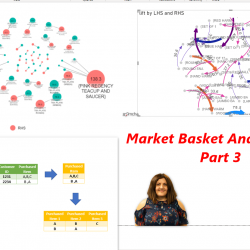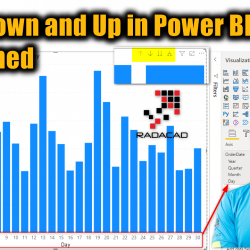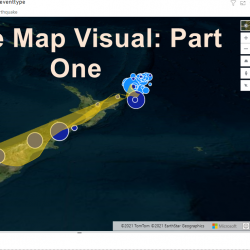Power BI Icon Names for Conditional Formatting Using DAX
I have previously written about conditional formatting in Power BI, and how you can take one step further with using DAX to dynamically change the conditional formatting. Conditional formatting with DAX for colors is easy, you can use the color name or their hex code. But for Icons, it is slightly different. You can either Read more about Power BI Icon Names for Conditional Formatting Using DAX[…]