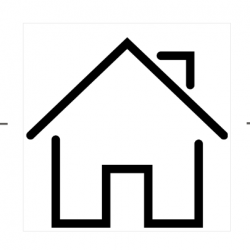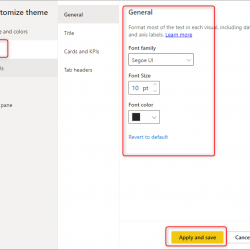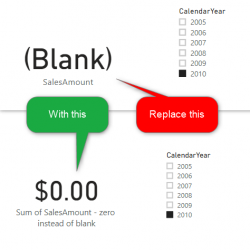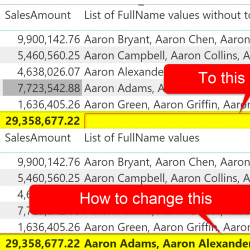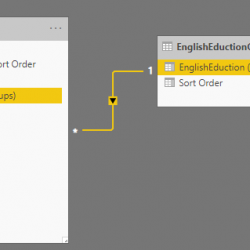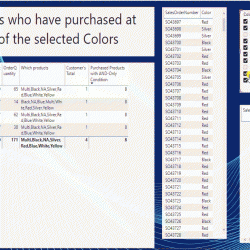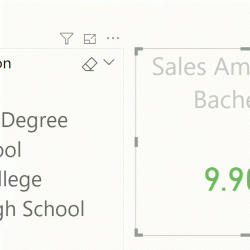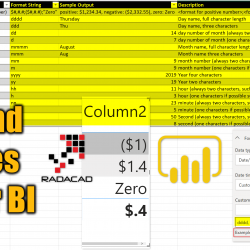Page Navigation Buttons in Power BI
Previously, to create page navigation in Power BI, you needed to create bookmarks, and buttons to action to that bookmark. However, recently, in the last version of Power BI Desktop, the ability to easily navigate to other pages using Buttons in announced. In this short article, I’ll explain how you can use this approach to Read more about Page Navigation Buttons in Power BI[…]