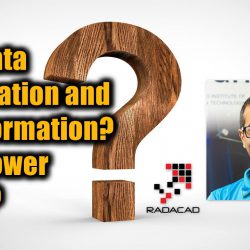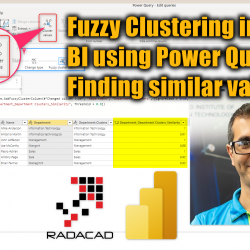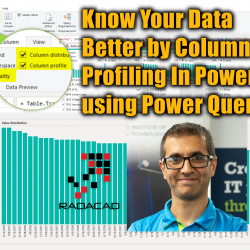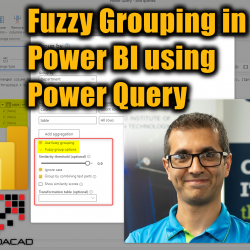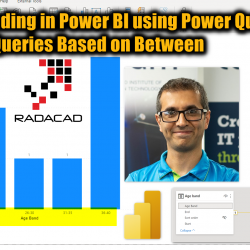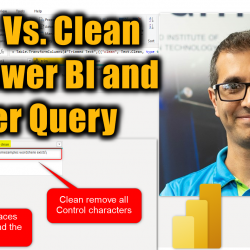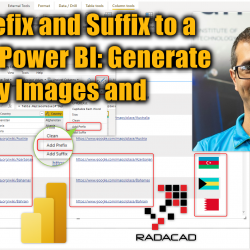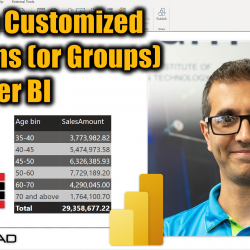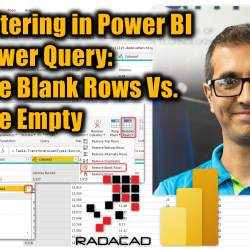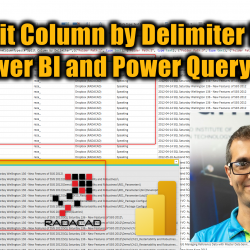Why data preparation and transformation? Why Power Query?
Does Power Query requires training or reading a book, or even reading an article? I get this question a lot from those who started Power BI not long ago. Many users think that Power Query is just the get data from the source, and that’s it. Considering the many data source connectors in the Power Read more about Why data preparation and transformation? Why Power Query?[…]