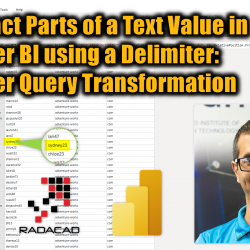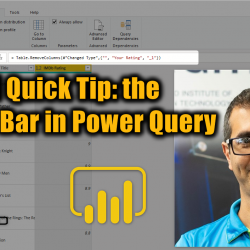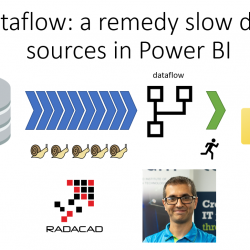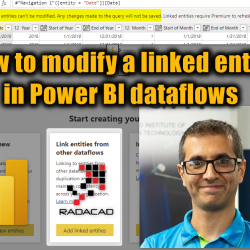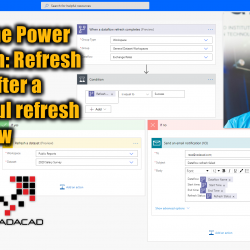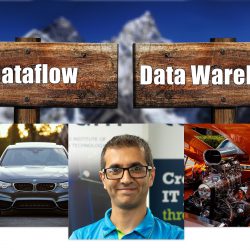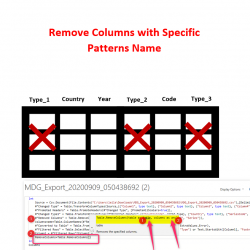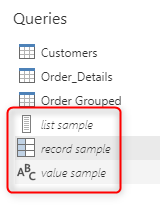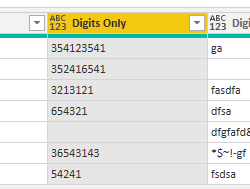Extract Parts of a Text Value in Power BI using a Delimiter: Power Query Transformation
If you have a text field and you want to extract a part of that text field, there are multiple ways to do that. You can do this using the SUBSTRING function in DAX. However, These types of actions are better to be done using Power Query transformations. Fortunately, Power Query is very easy and Read more about Extract Parts of a Text Value in Power BI using a Delimiter: Power Query Transformation[…]