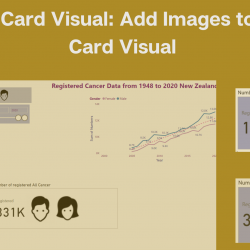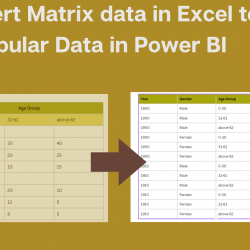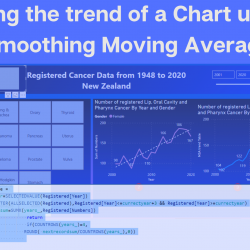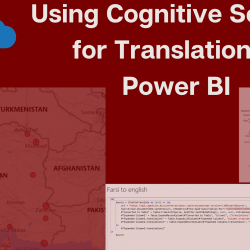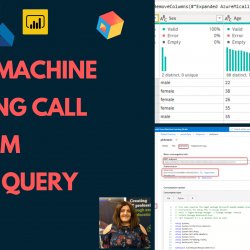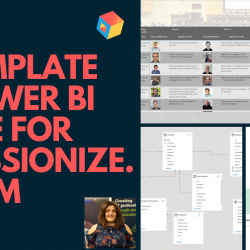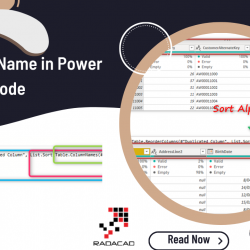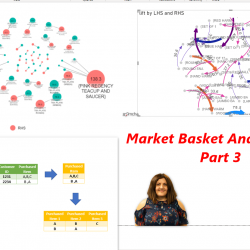New Card Visual: Add Images to the Card Visual
One of the interesting features of the New Card visual is the capability to add images to the Card visual.It added more context to the car visual. In this blog post, I will show some data related to cancer in New Zealand based on gender and cancer type. Now I made two changes first if Read more about New Card Visual: Add Images to the Card Visual[…]