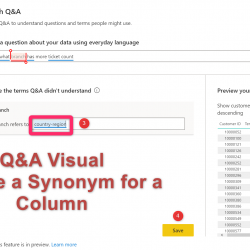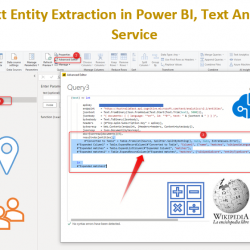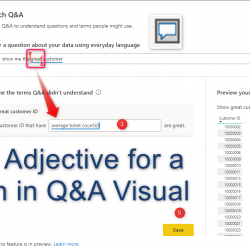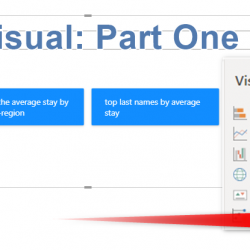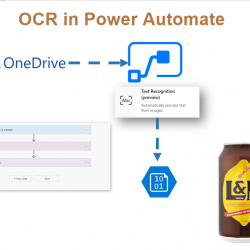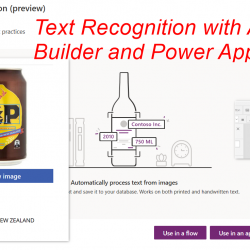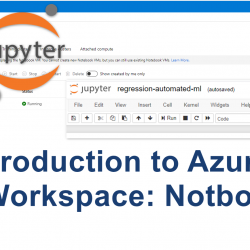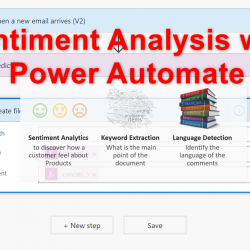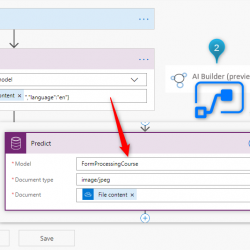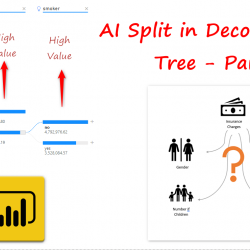Q&A Visual – Define a Synonym for a Column
In the last two posts, I have explained what is Q&A visual and how we can define an adjective for each column. In this post, I will explain how to define a synonym for a column so if the business users use another word with the same meaning, still they able to use Q&A visual. Read more about Q&A Visual – Define a Synonym for a Column[…]