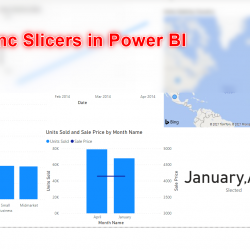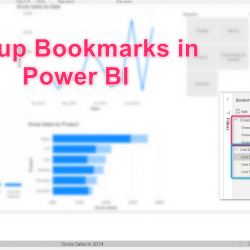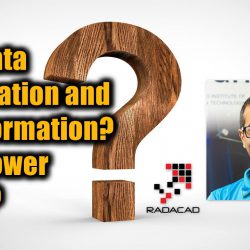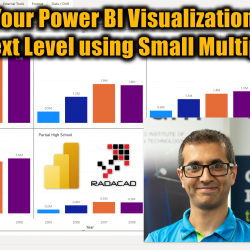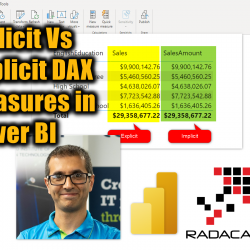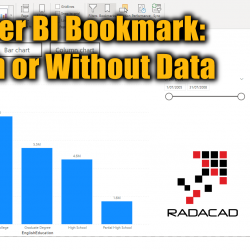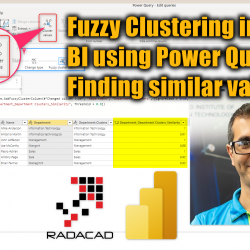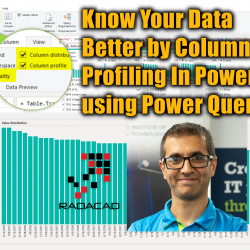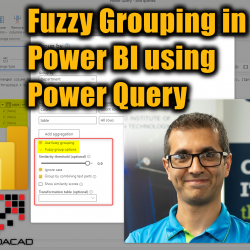Sync Slicers in Power BI
In some of the reports with many pages, some of the slicers are common, and all pages need to have them. Moreover, in some data analysis approach, we may want to apply one slicer, not on-page, but in all other pages in our reports. In this scenario, we need to use the sync slicers option Read more about Sync Slicers in Power BI[…]