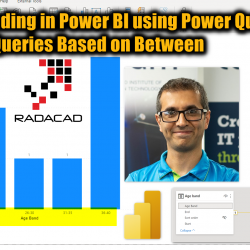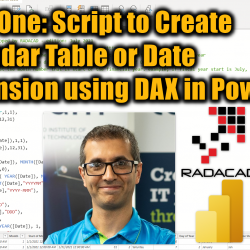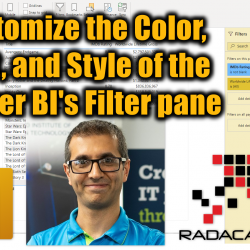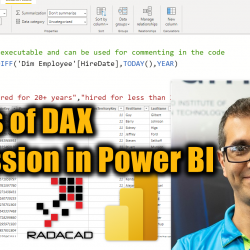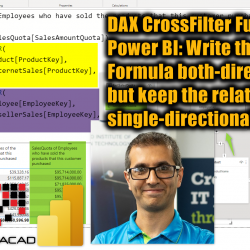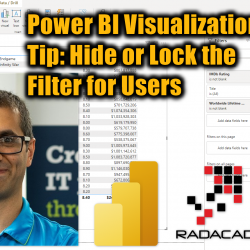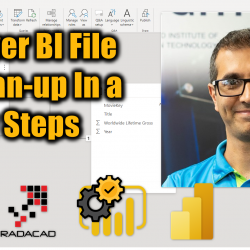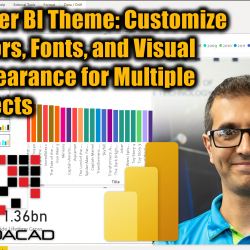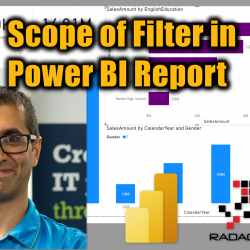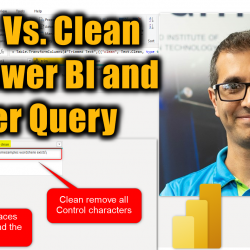Age Banding in Power BI using Power Query – Merge Queries Based on Between
Age banding is a common scenario in analytics, and I have explained how it is possible in many different ways. One of the methods I have explained was using DAX measures and the TREATAS function. Sometimes, however, the age banding can be static, and Power Query can be used for the calculation, which would make Read more about Age Banding in Power BI using Power Query – Merge Queries Based on Between[…]