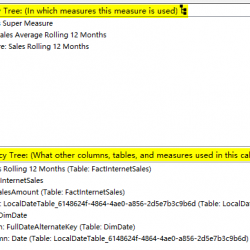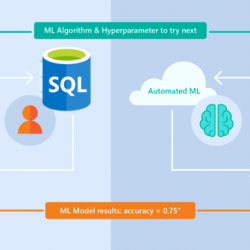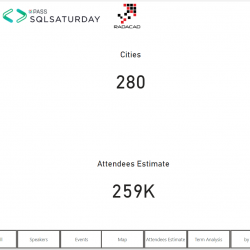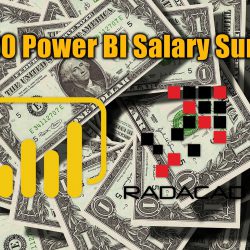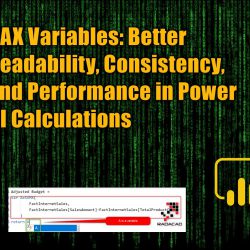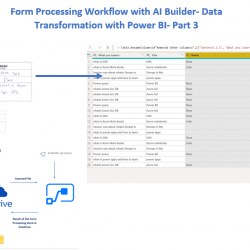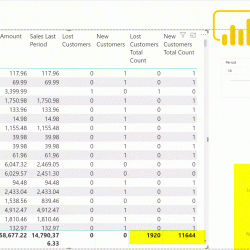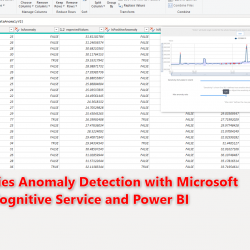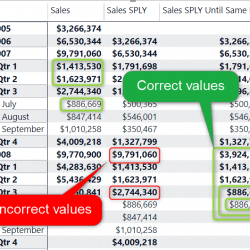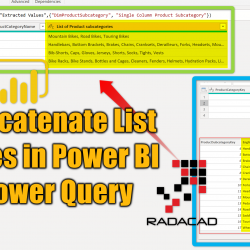Power BI Helper December 2019 Feature Summary
December 2019 is a major update in Power BI Helper. We believe this is the biggest update we have done so far. The list of updates is big. To name a few, now we have pages, visuals and bookmarks metadata available, visual comparer, visualization tree, the reverse dependency tree, DMV execution page, and dependant calculations Read more about Power BI Helper December 2019 Feature Summary[…]