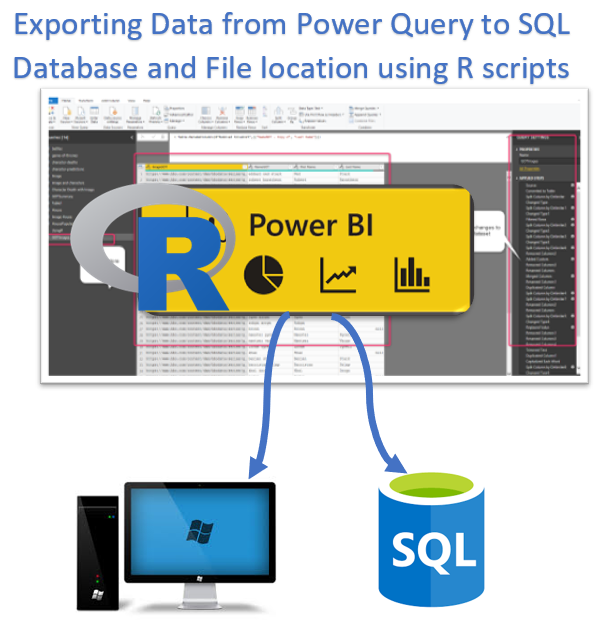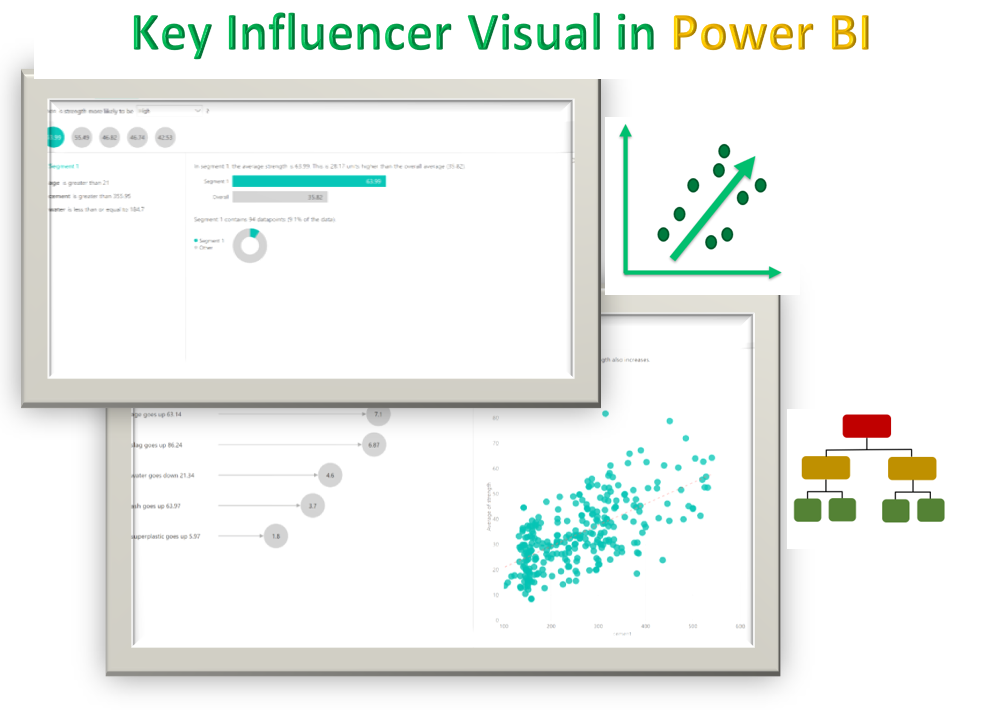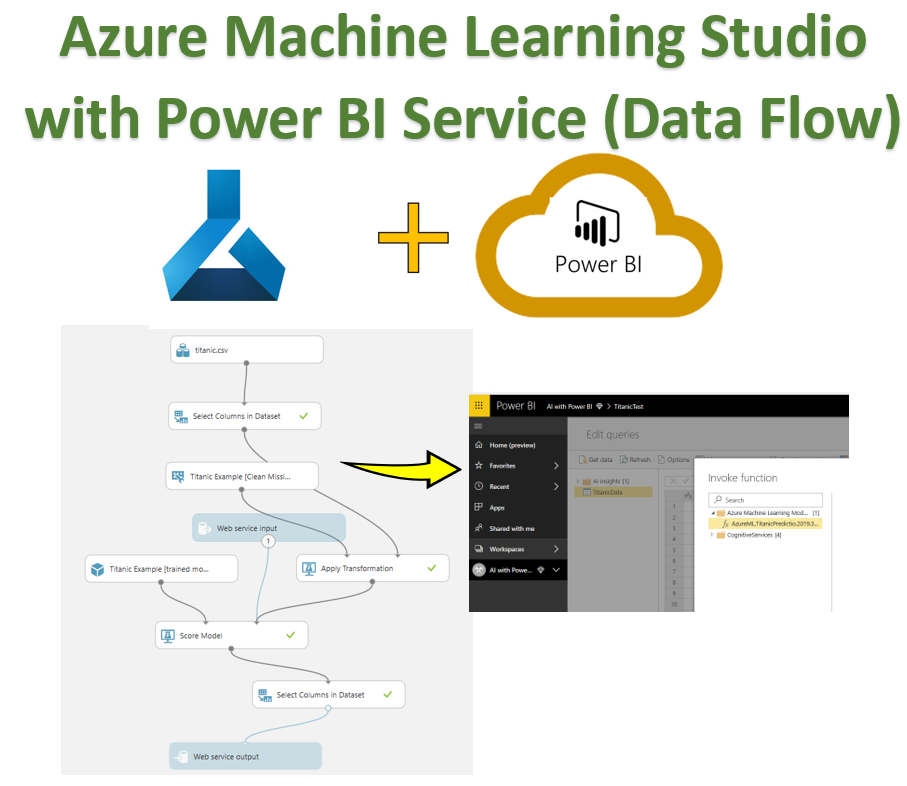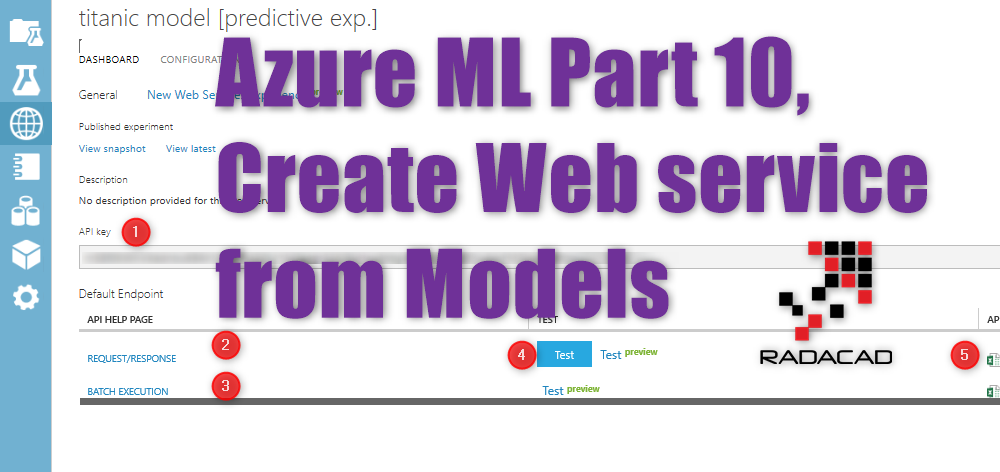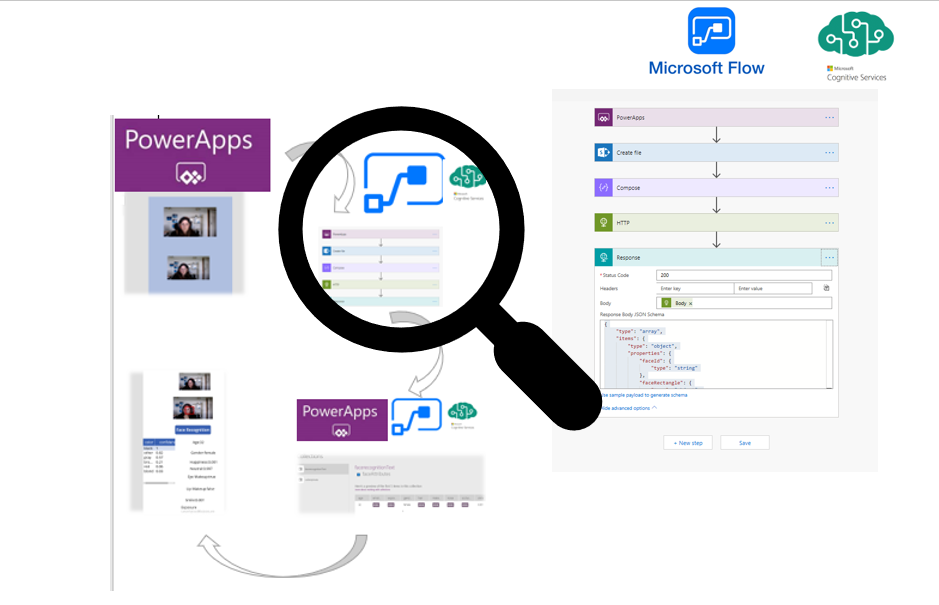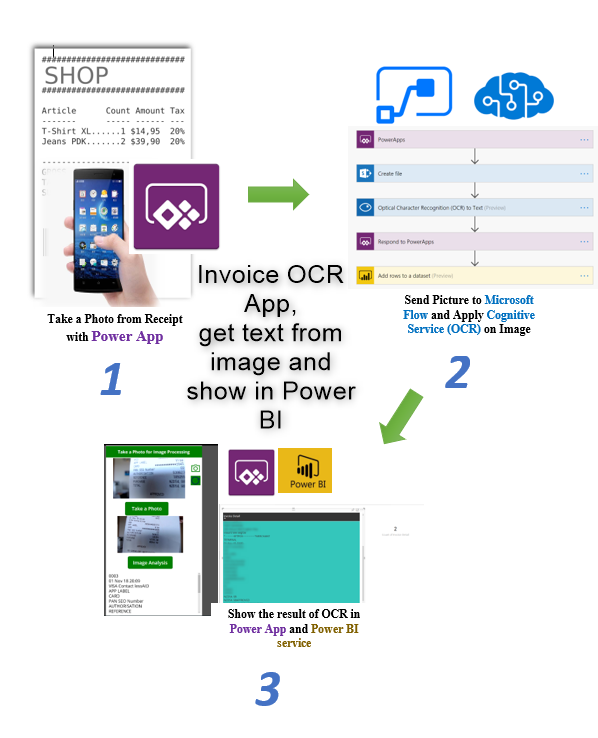Azure Machine Learning Services : Introduction – Part 1
In this post series, I am going to show how we can use Azure Machine learning services and the new features added that make life so easy to train, deploy, automate managing machine learning models [1]. In this post, first I will show how to use a no code environment for Auto ML, how Read more about Azure Machine Learning Services : Introduction – Part 1[…]