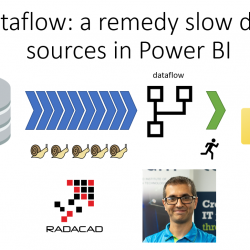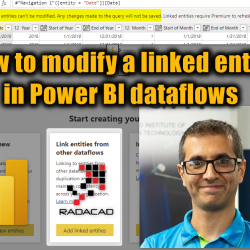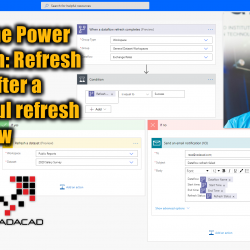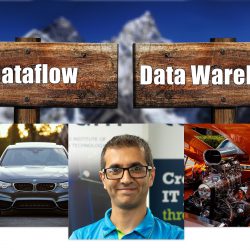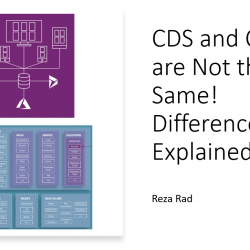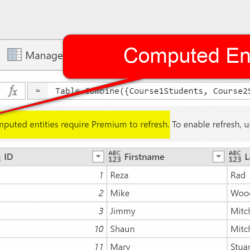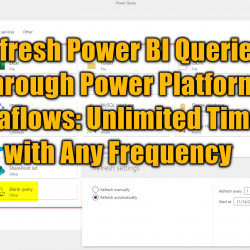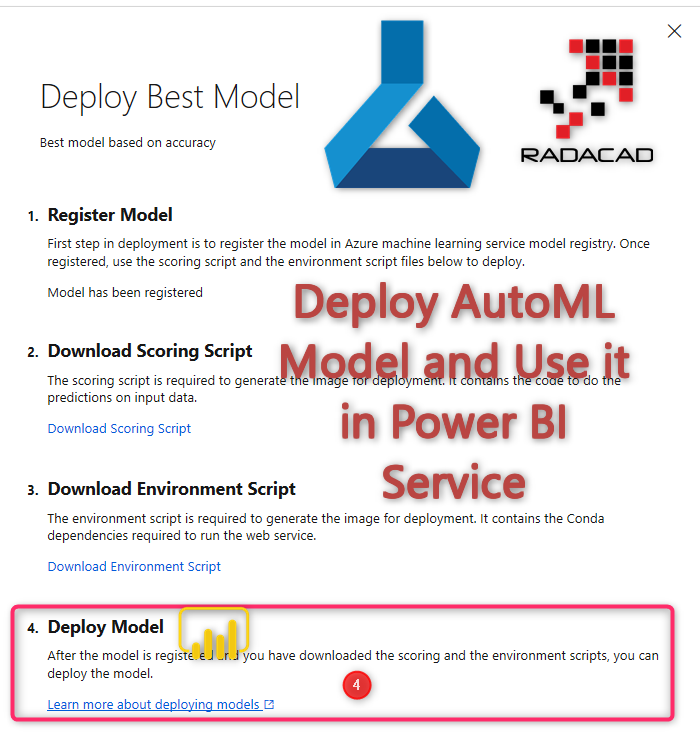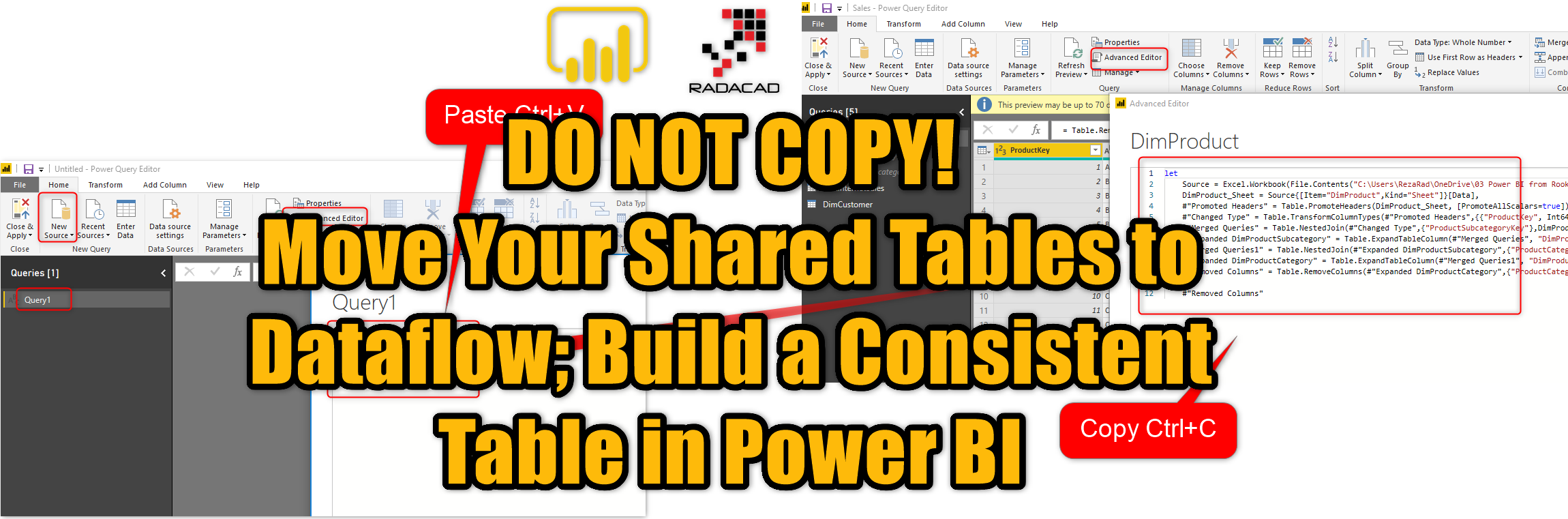Dataflow: a remedy slow data sources in Power BI
I have previously explained a number of use cases for dataflows. One really useful case for it is to use dataflow for slow data sources. In this short article and video, I’ll explain how this works. What is a dataflow? Dataflow is a Power Query process that runs in the cloud and stores the result Read more about Dataflow: a remedy slow data sources in Power BI[…]