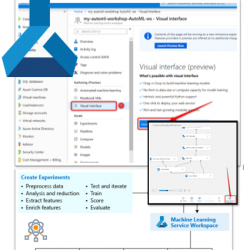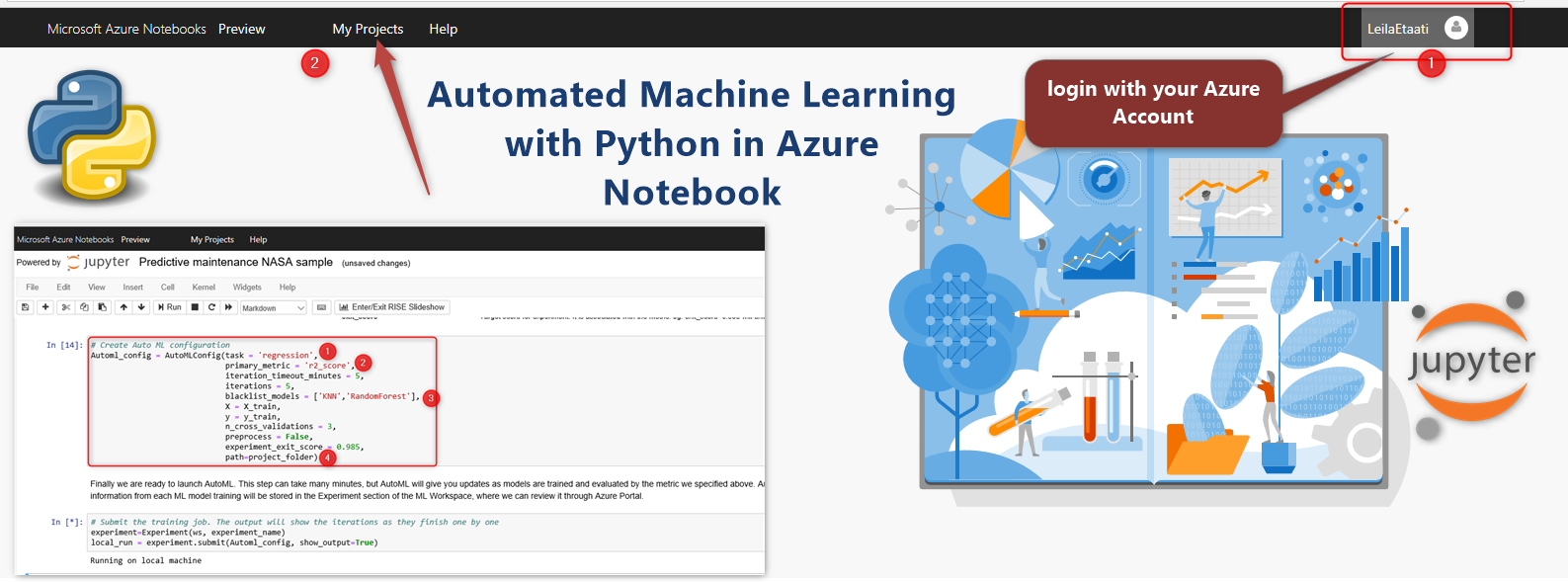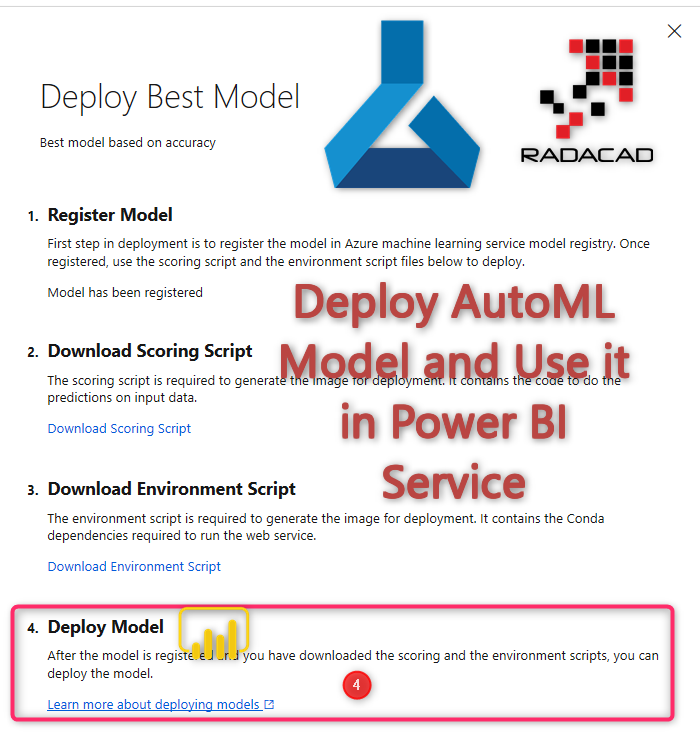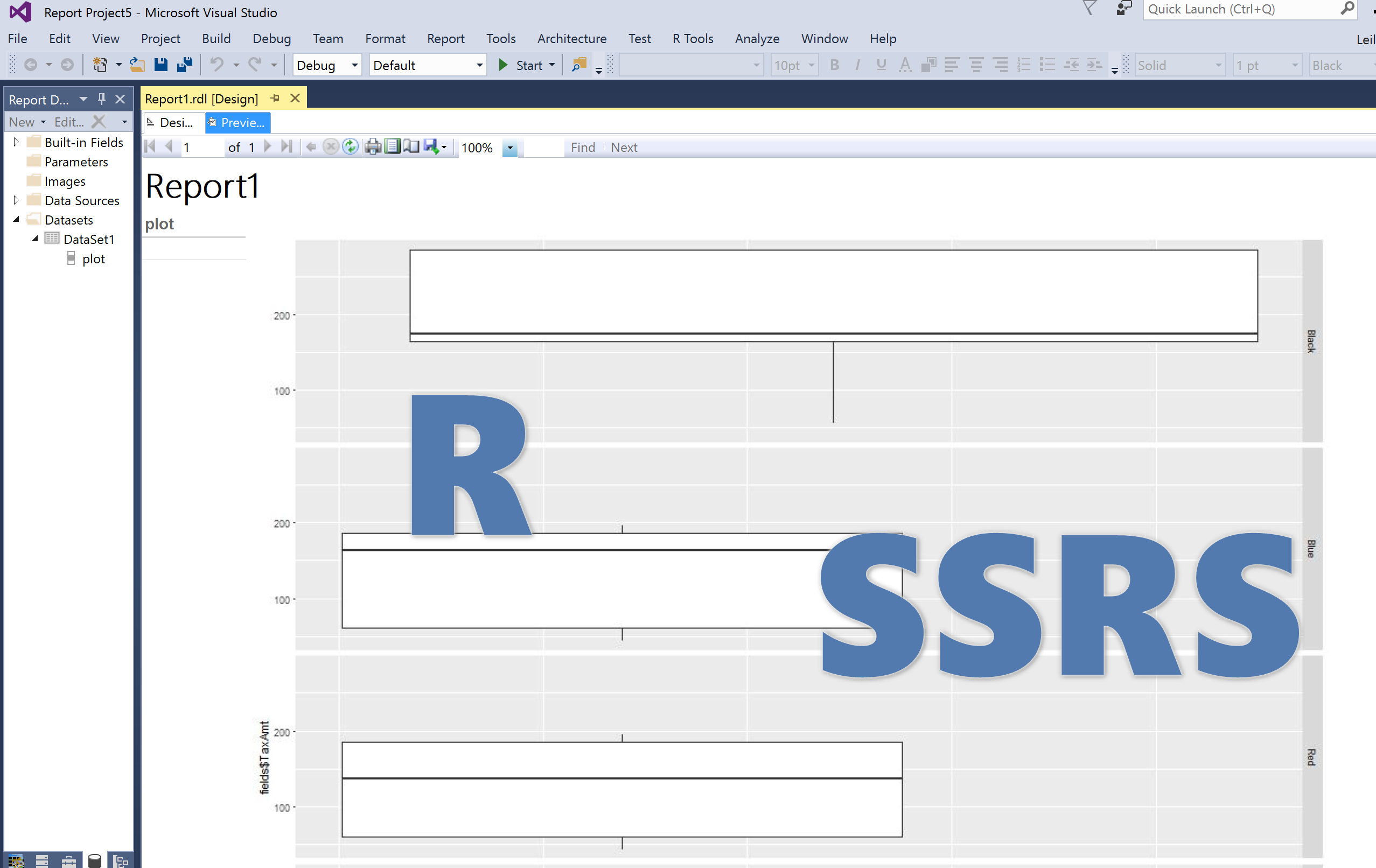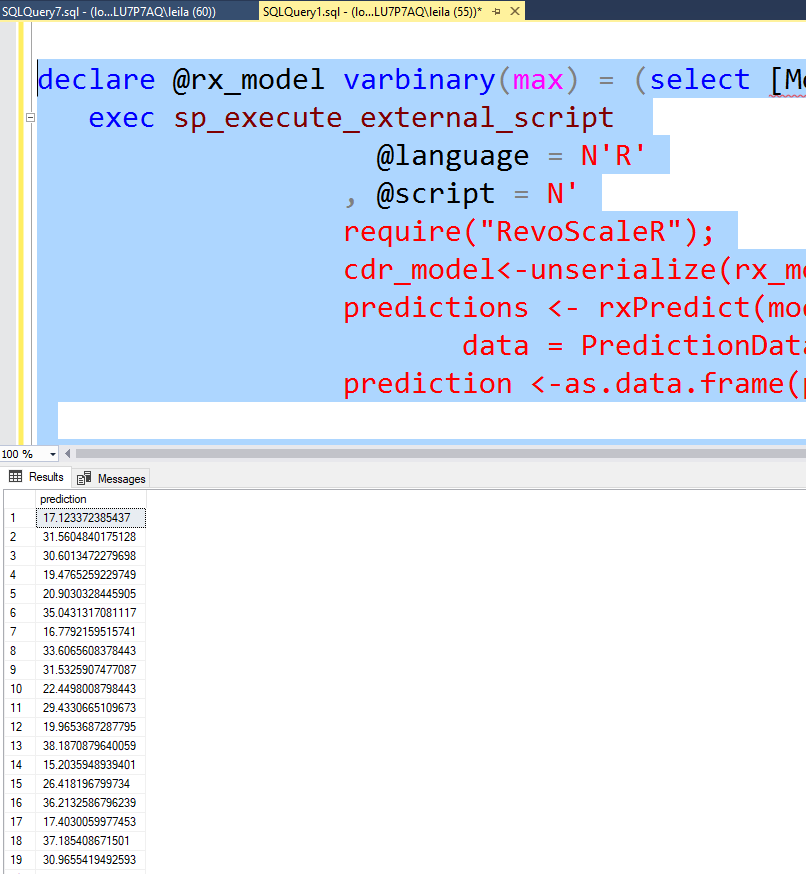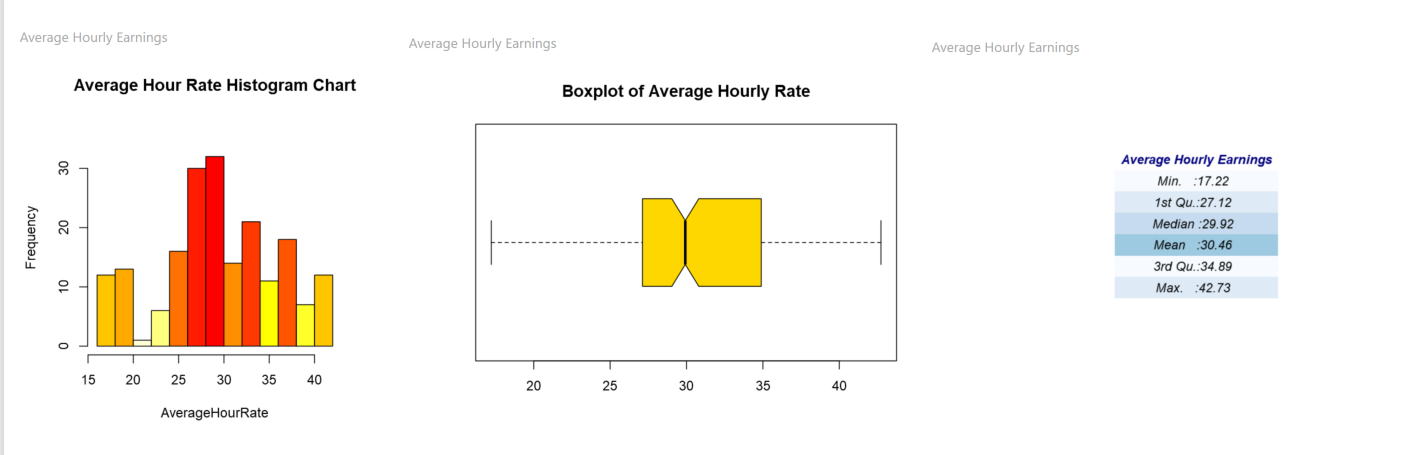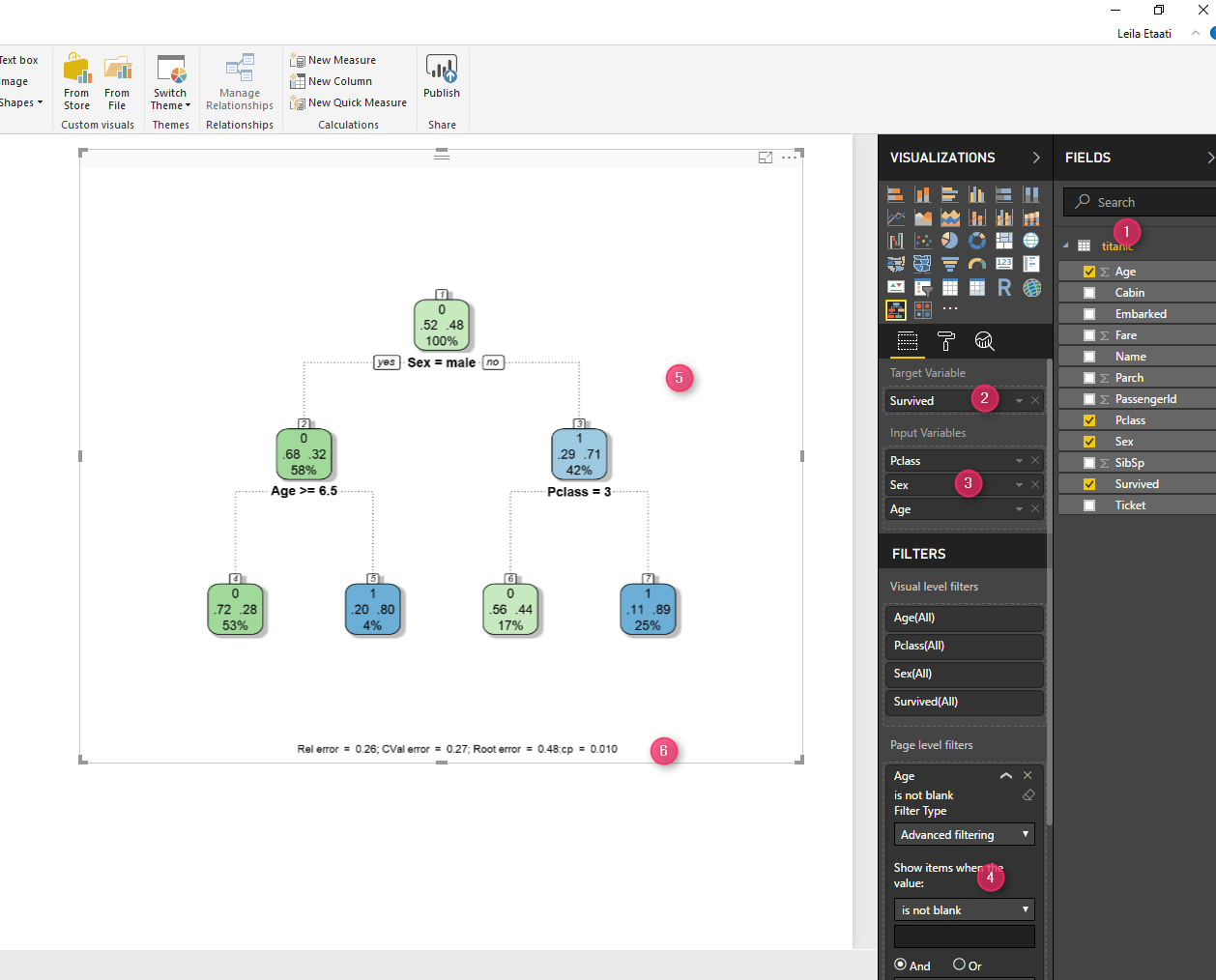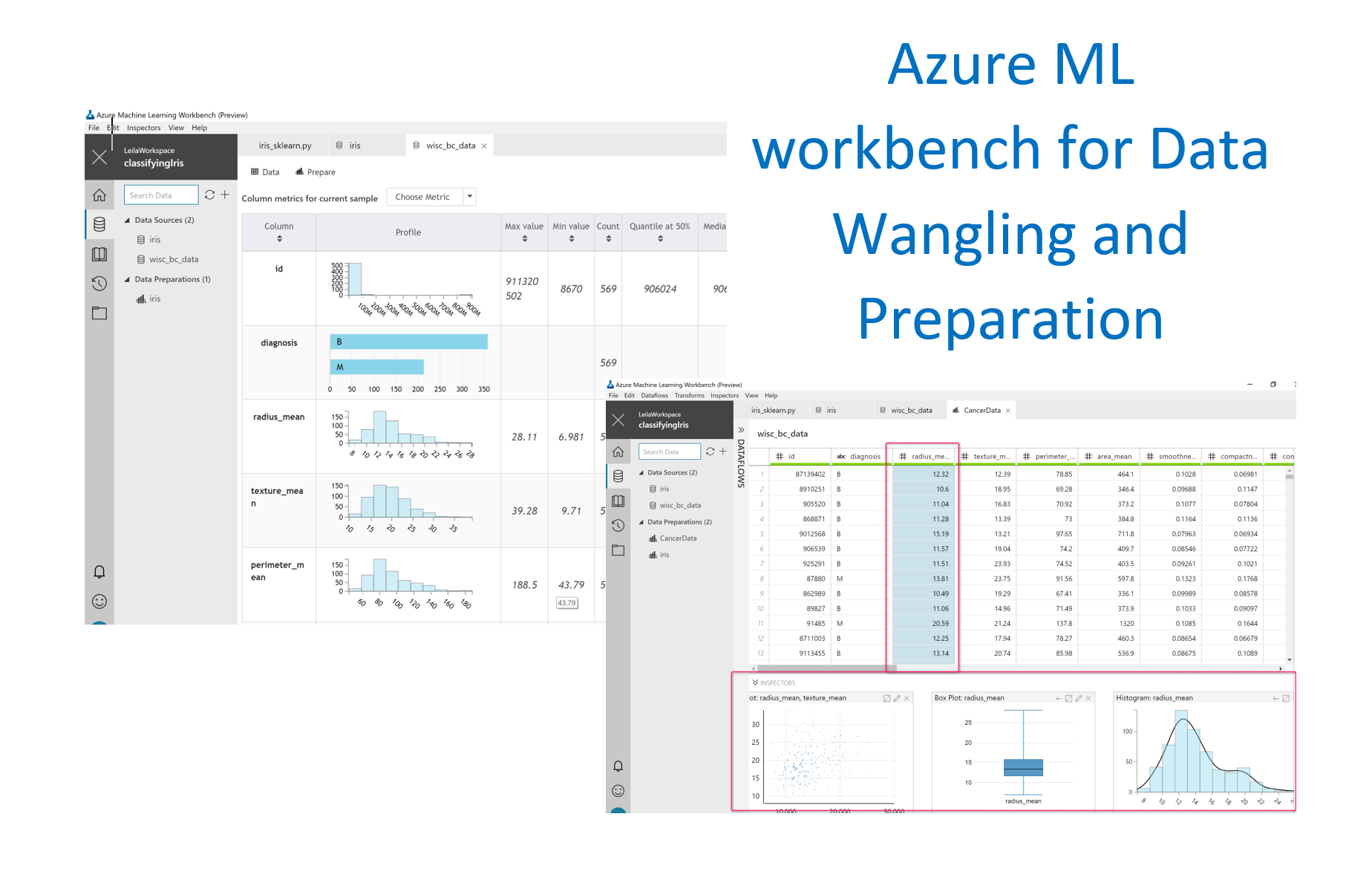New component of Azure ML Service – Visual Interface
Azure ML services has been introduced for a while, however in the last Microsoft Build, the visual interface of azure ml service has been introduce that has so much similarity to Azure ML Studio. however there are some difference between them as the created experiment in visual interface be shown in the Assets section as Read more about New component of Azure ML Service – Visual Interface[…]