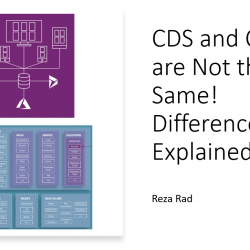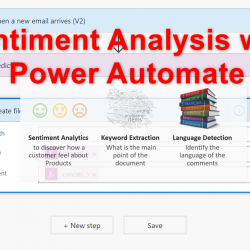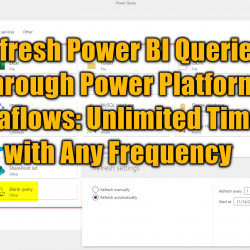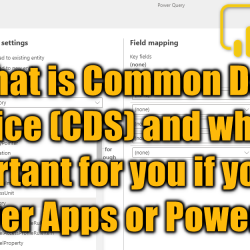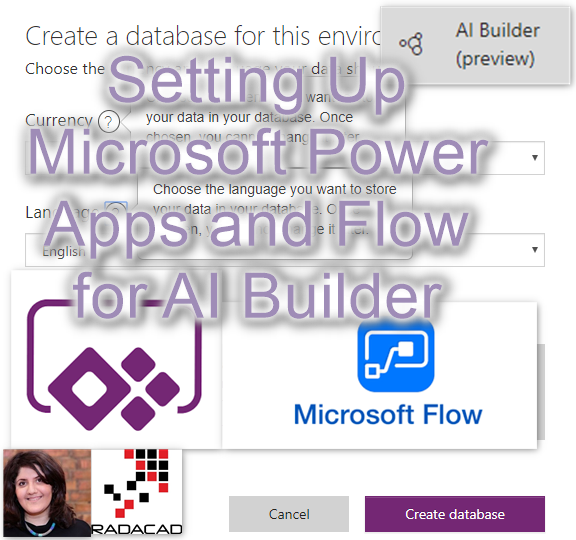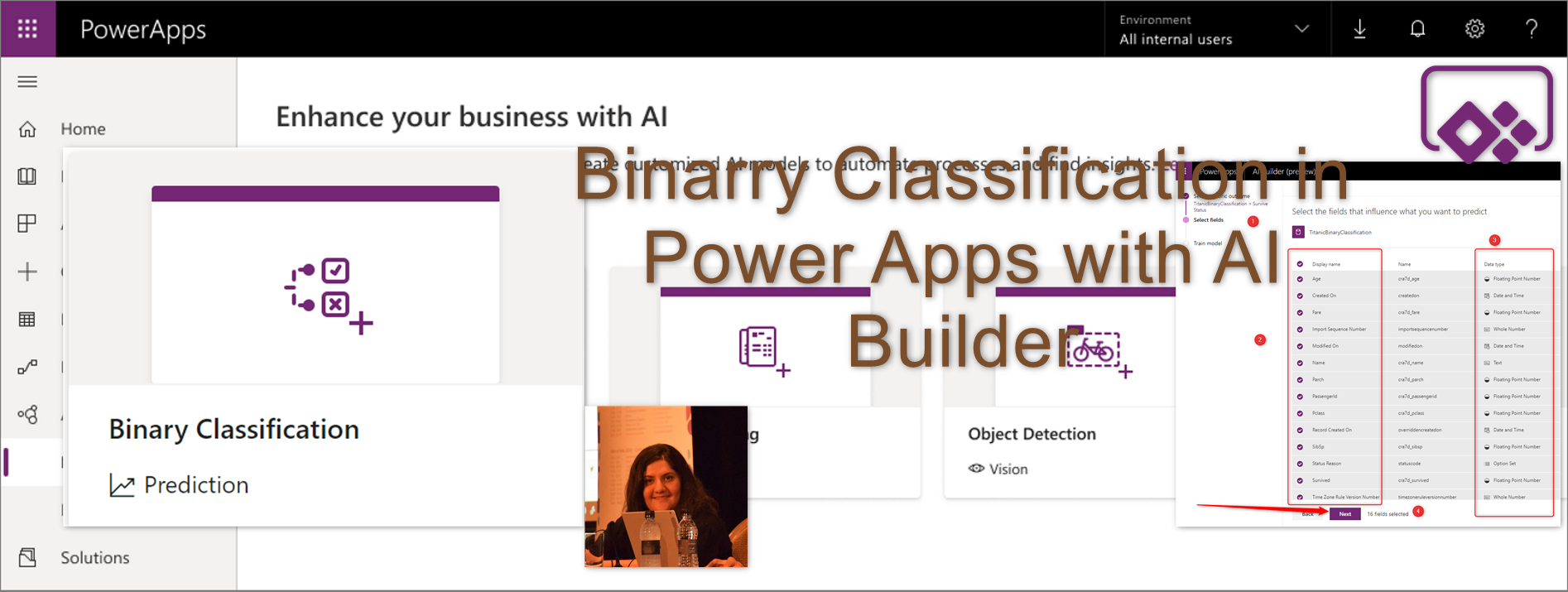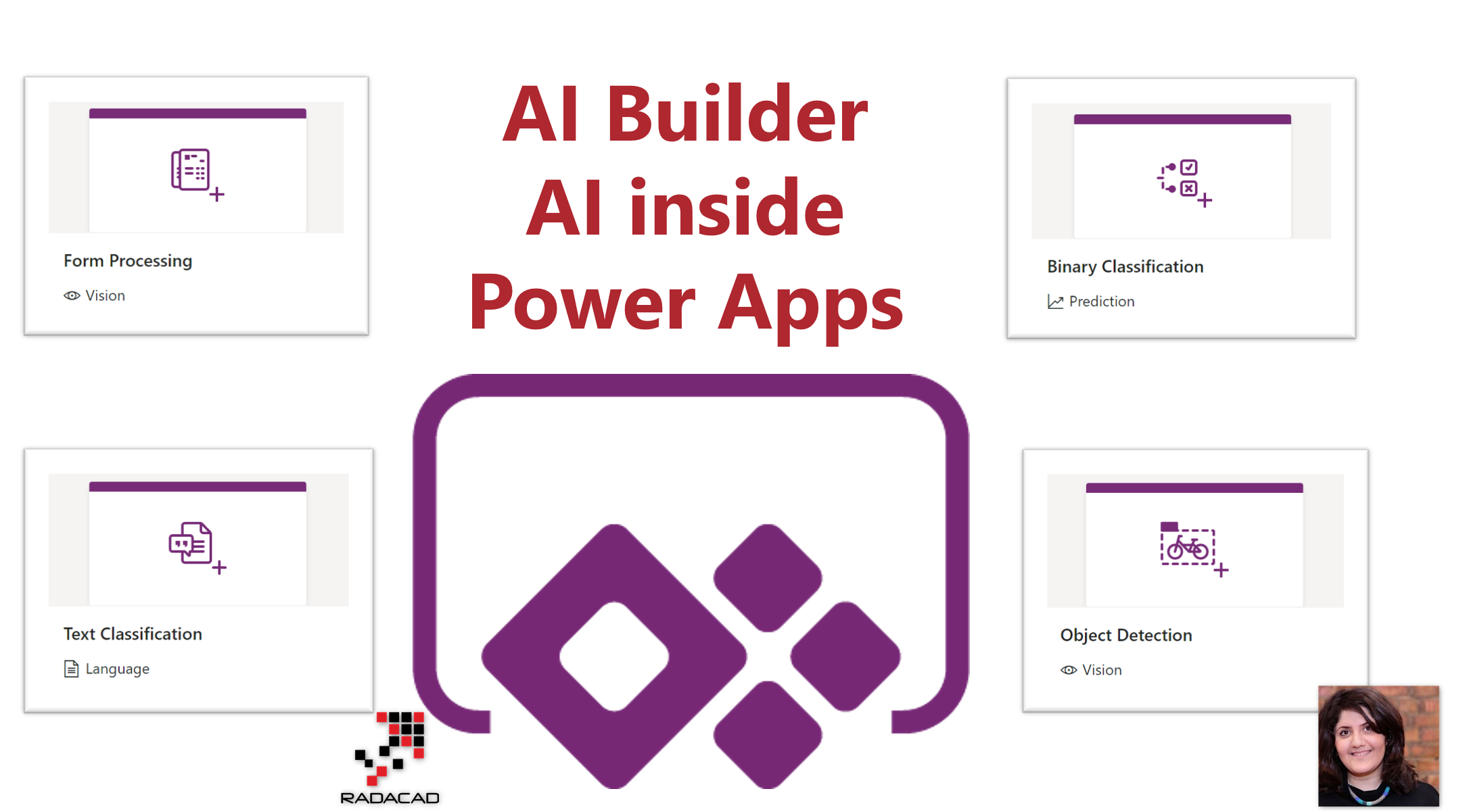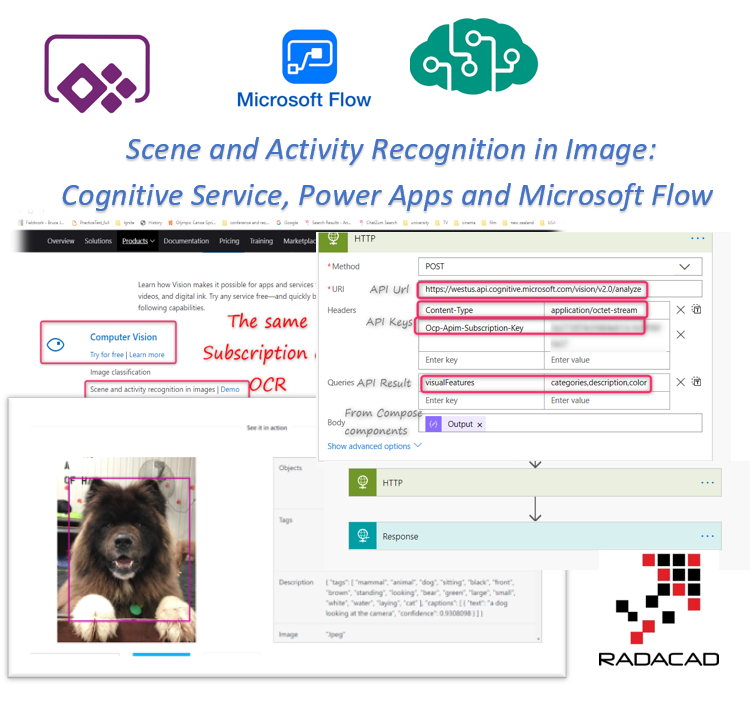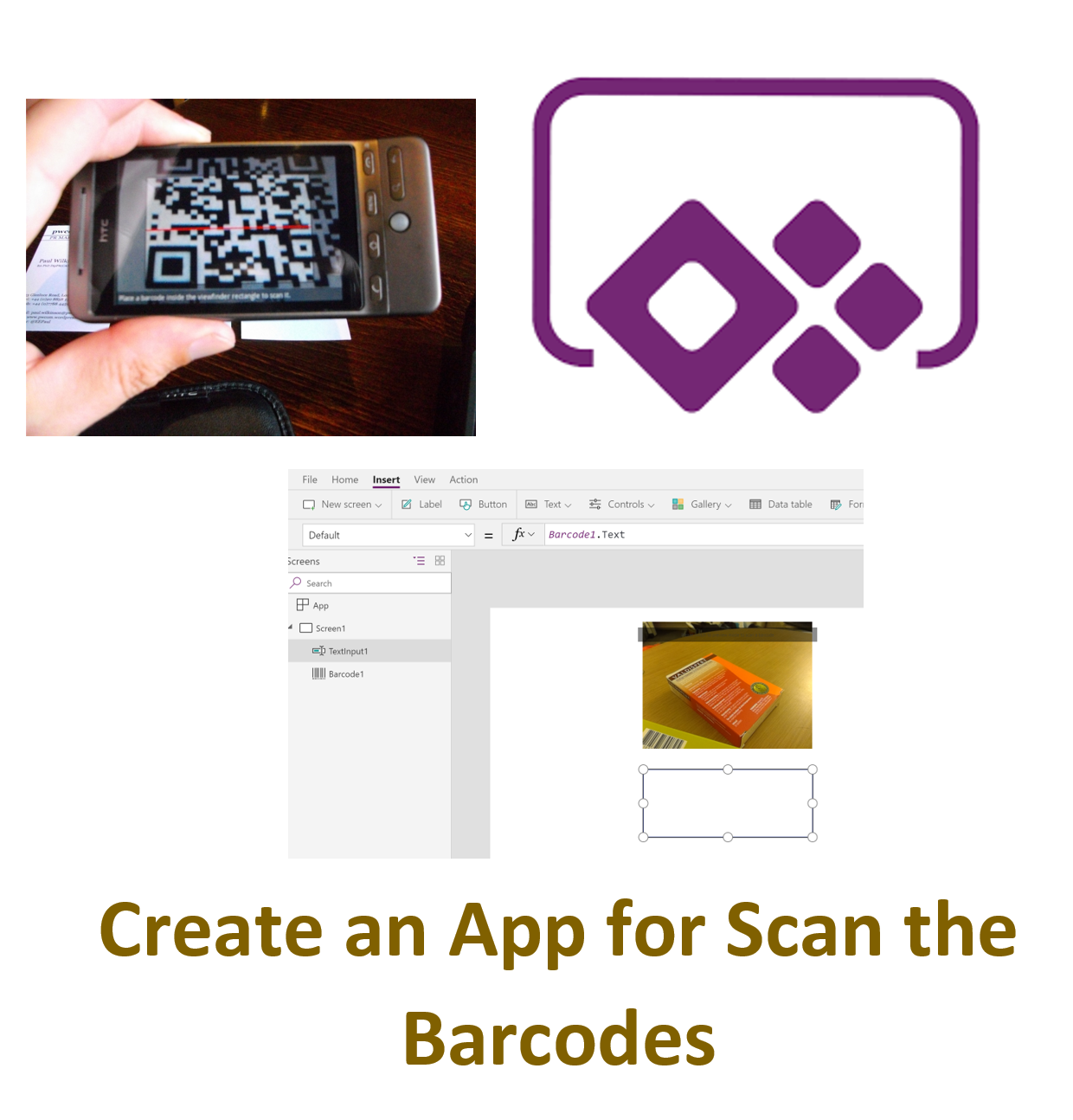CDS and CDM are Not the Same! Difference Explained
Working with Power BI and Power Platform dataflows, or using Dynamics in general, might cause you to hear one of these two CDS (Common Data Services), or CDM (Common Data Model). Often there is a misconception about these two, and many people think they are the same. In this article, I’ll explain the difference between Read more about CDS and CDM are Not the Same! Difference Explained[…]