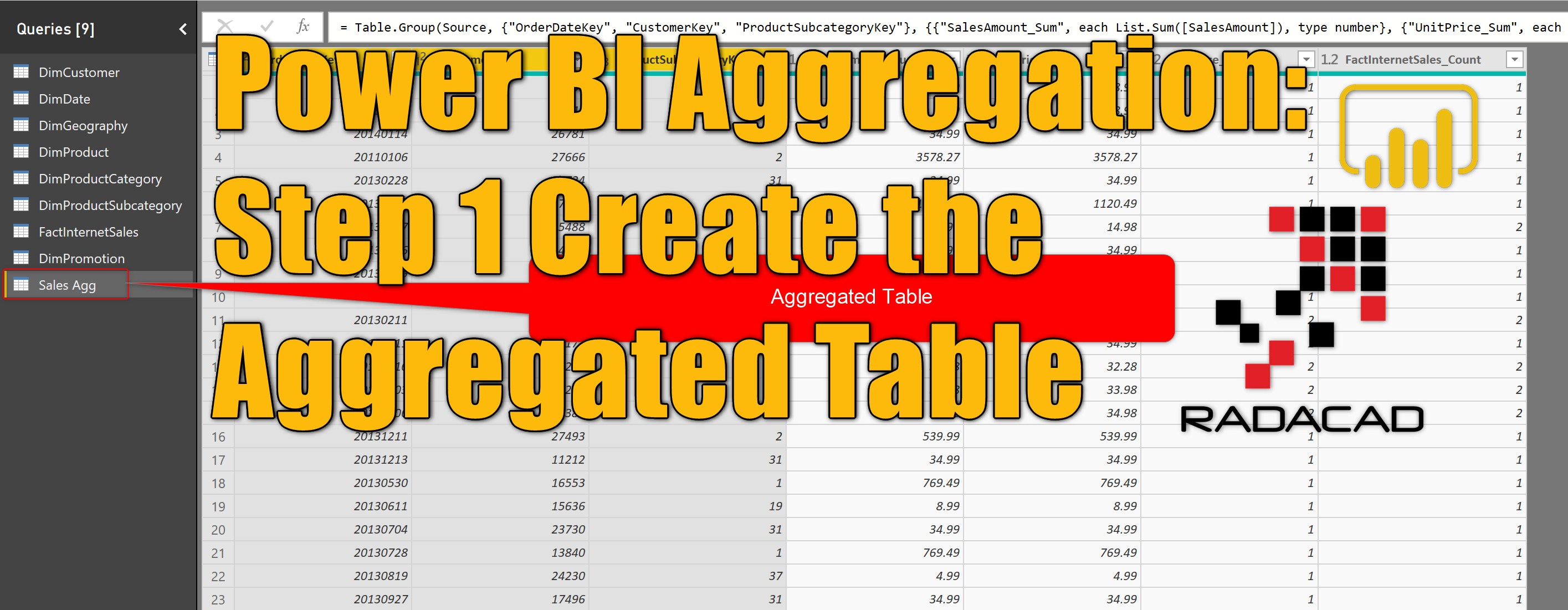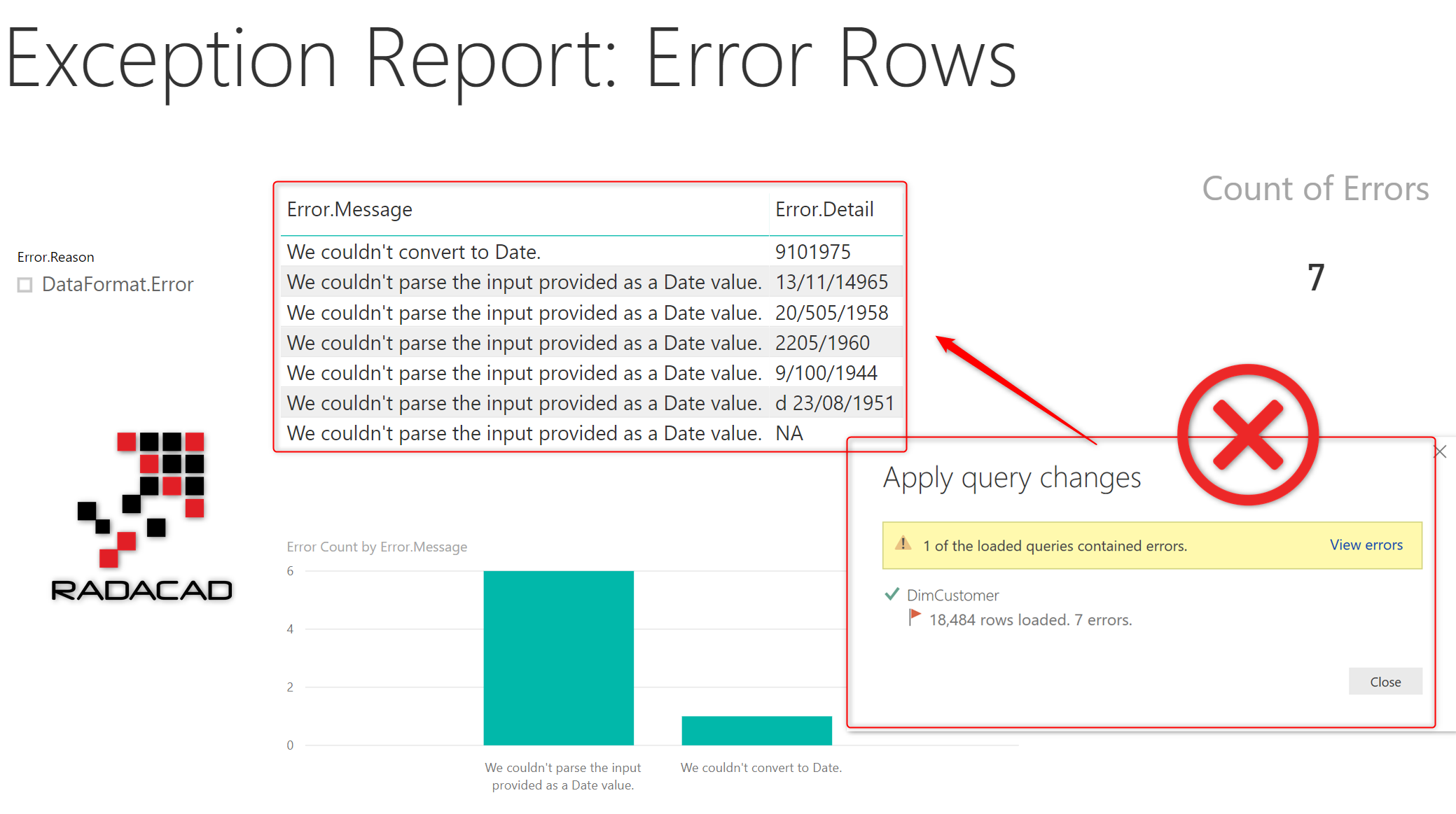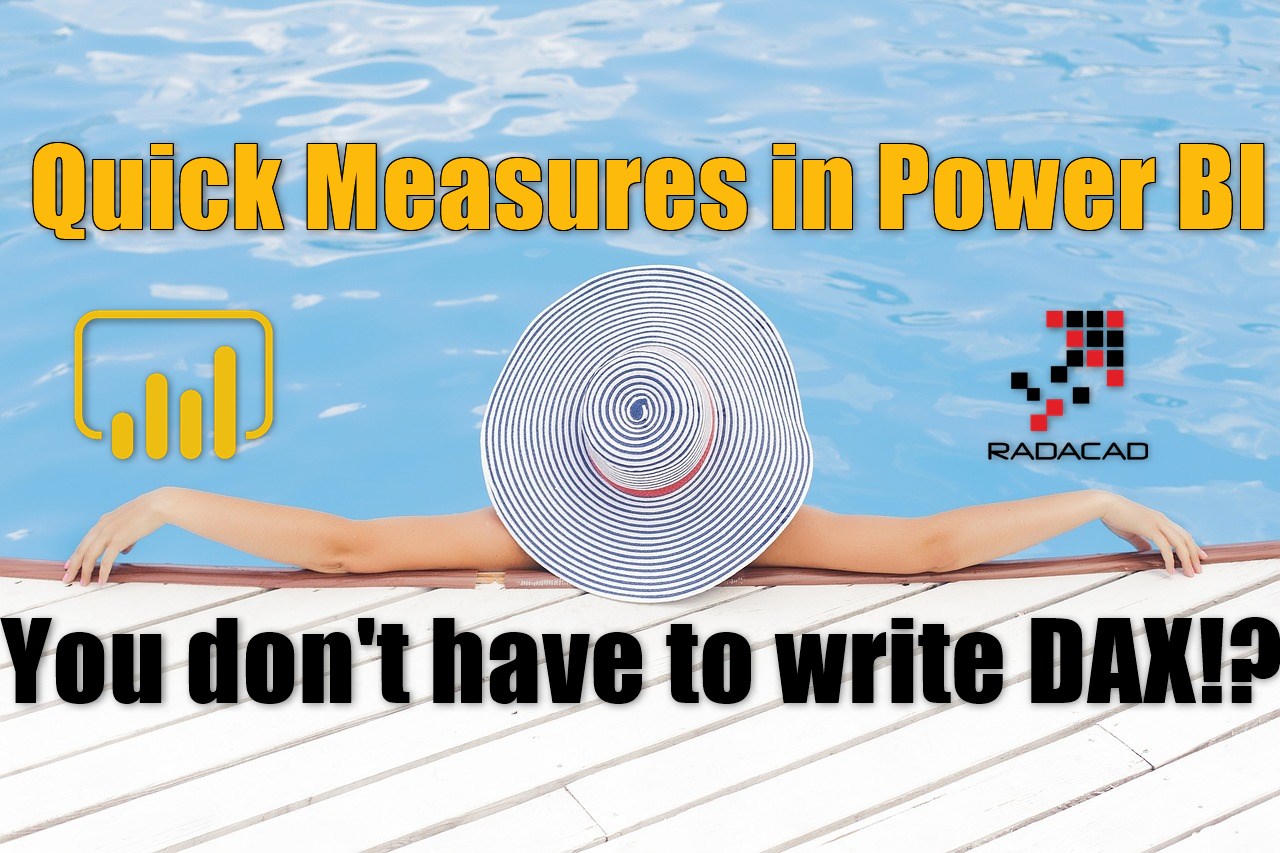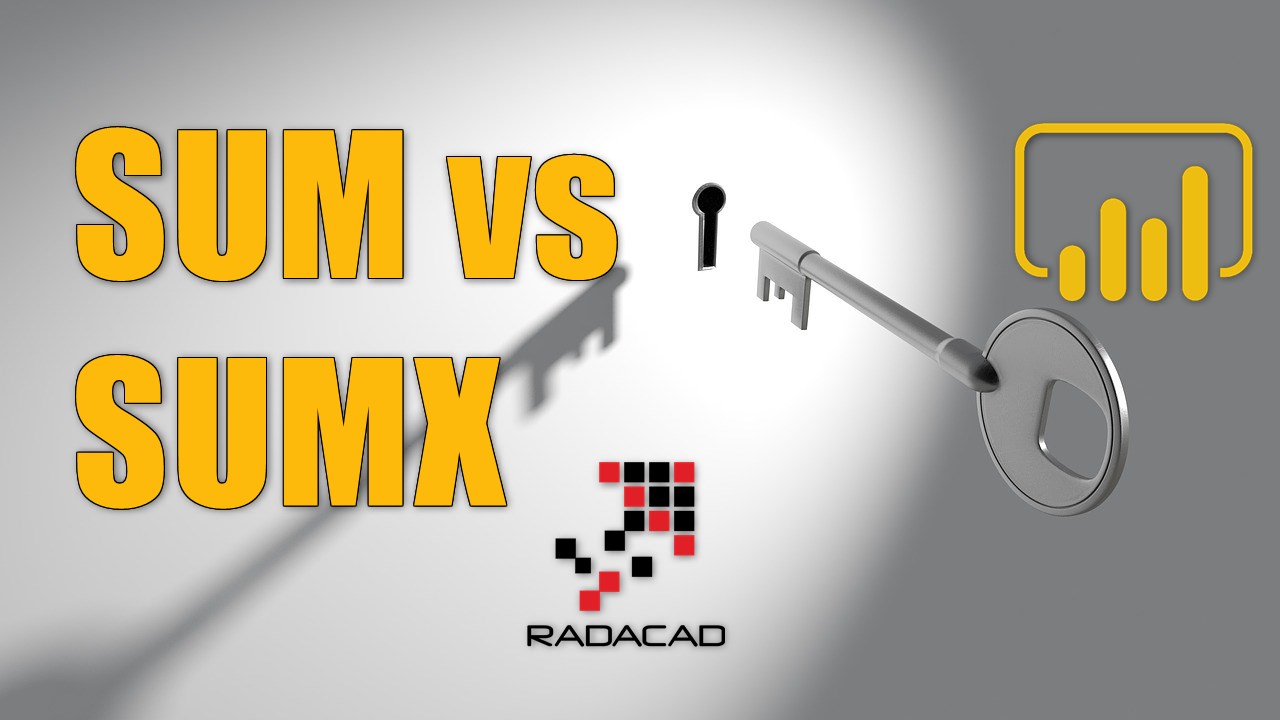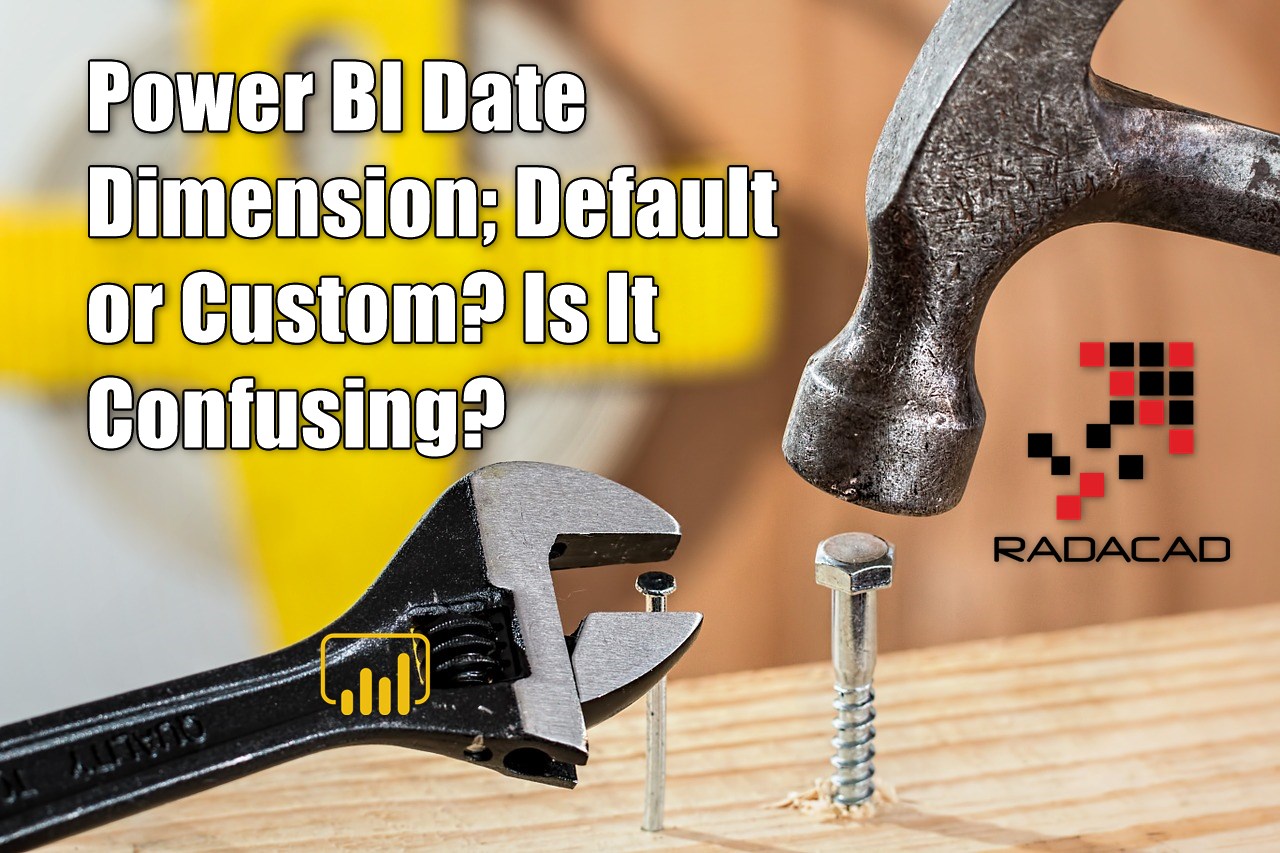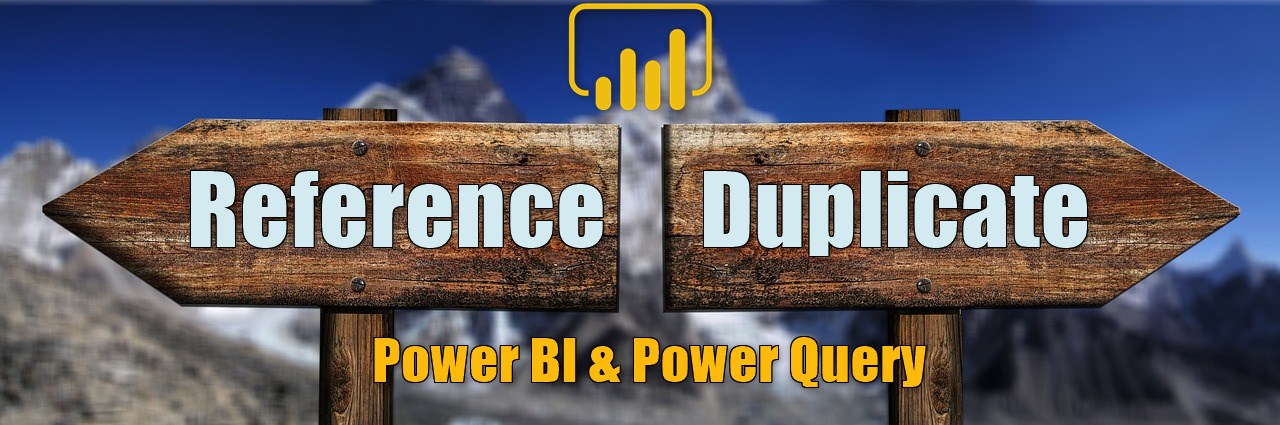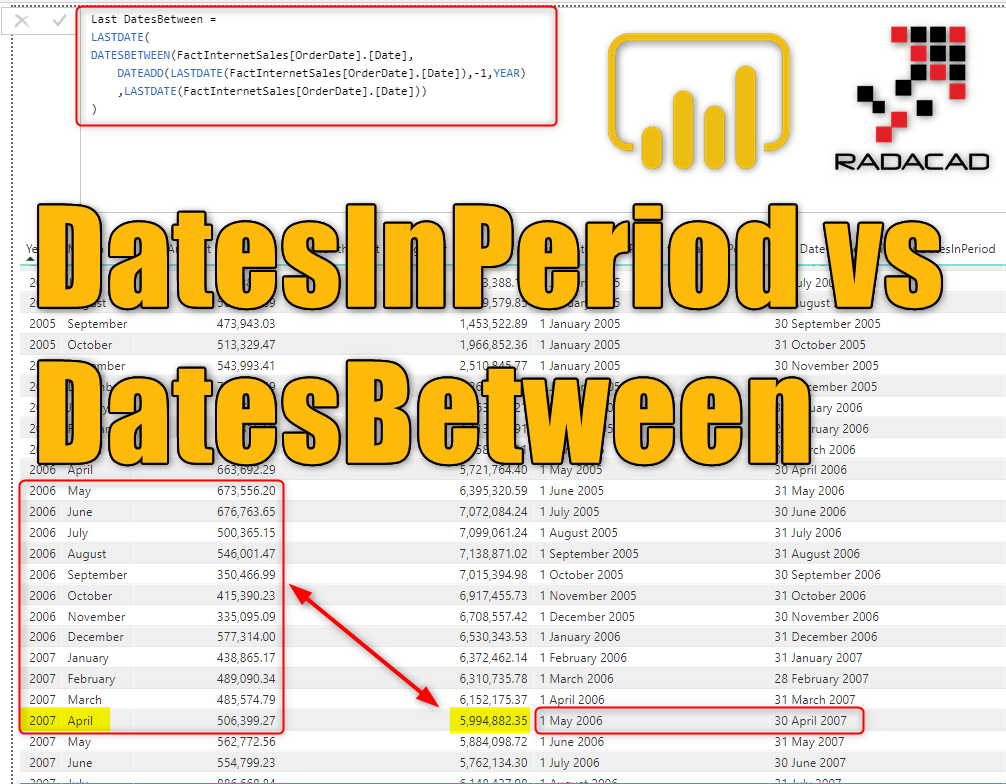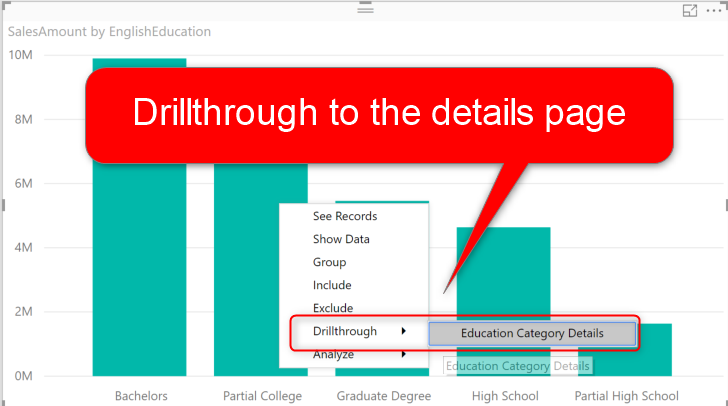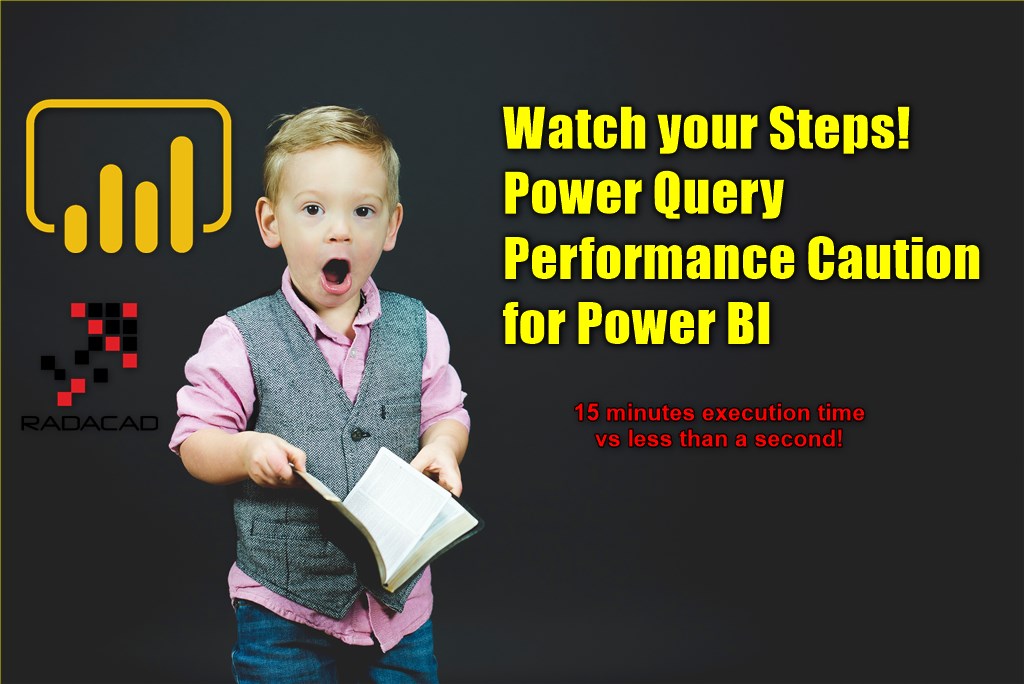Power BI Aggregation: Step 1 Create the Aggregated Table
Aggregation tables are the fast-performing solution for huge DirectQuery tables in Power BI. In the previous blog post, I explained what aggregation is and why it is an important part of a Power BI implementation. Aggregations are part of the Composite model in Power BI. Your first step for the aggregation set up is creating Read more about Power BI Aggregation: Step 1 Create the Aggregated Table[…]