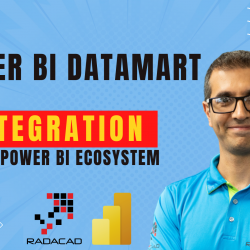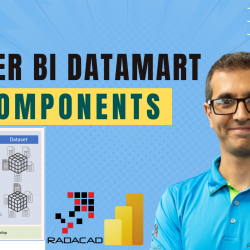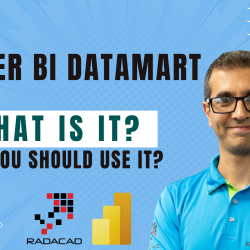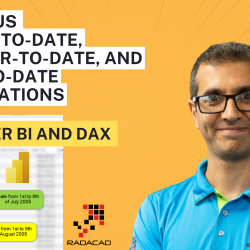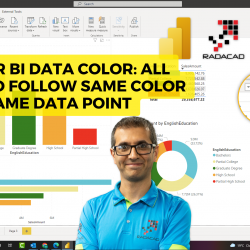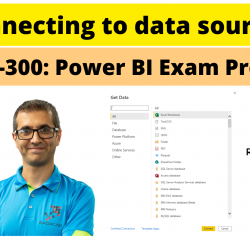Adding Pre-Calculated Rank in Power BI Using Power Query
There are multiple ways that you can add a RANK column to your table, You can do that dynamically inside the Power BI report using DAX Measures, or you can do it pre-calculated. If you are doing a pre-calculated rank (let’s say for an aggregated table or something like that), then it would be perhaps Read more about Adding Pre-Calculated Rank in Power BI Using Power Query[…]