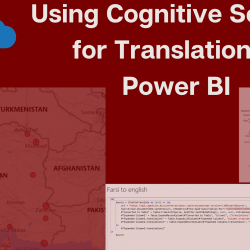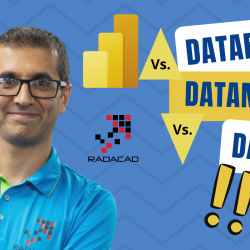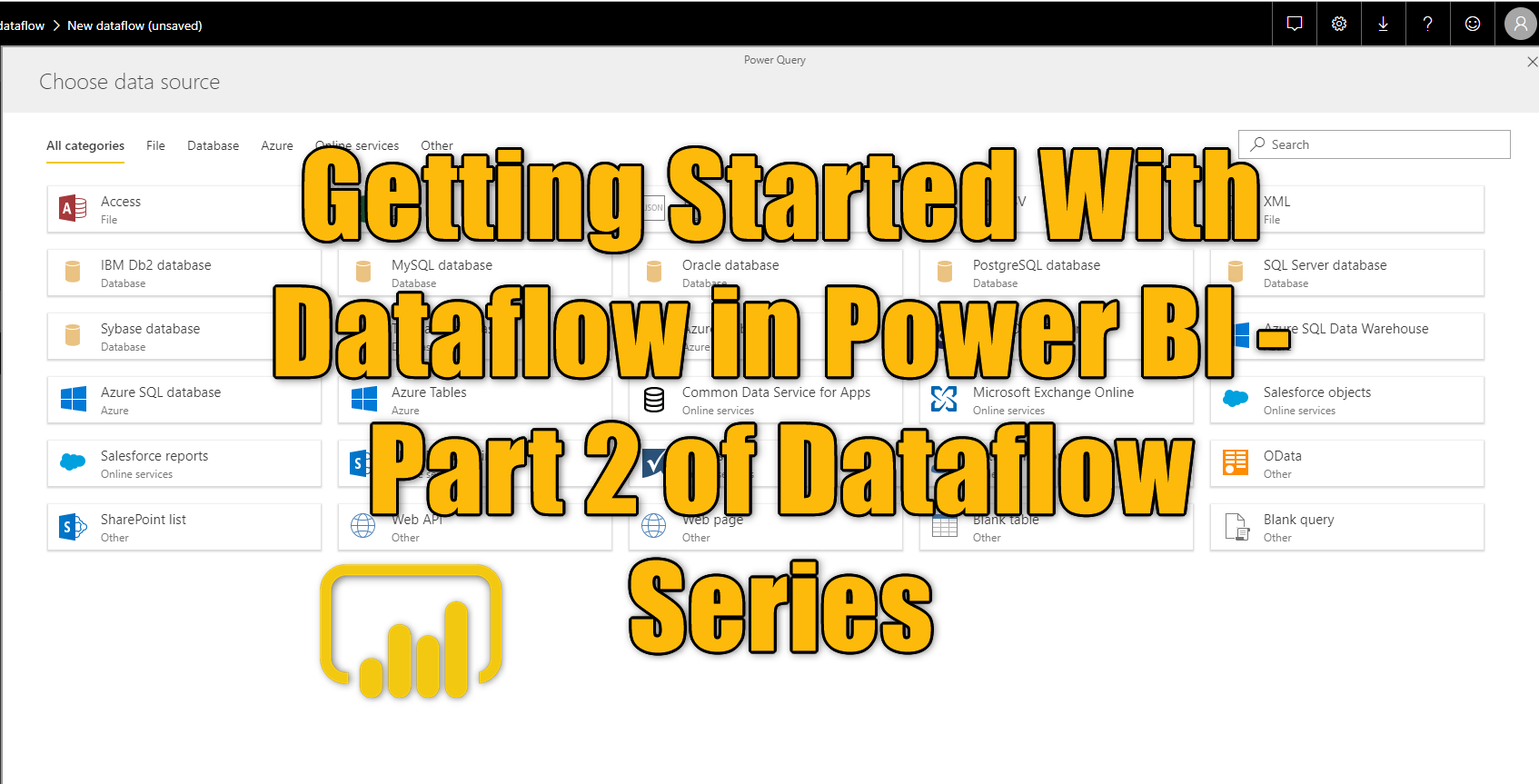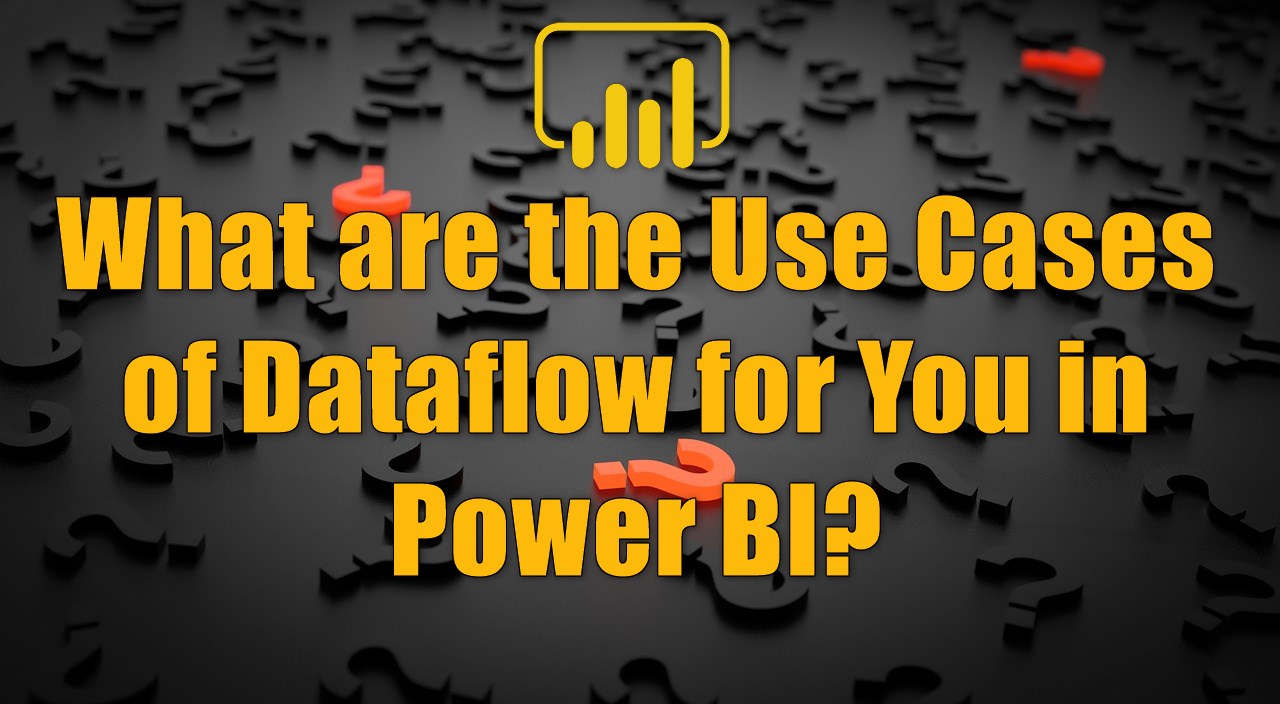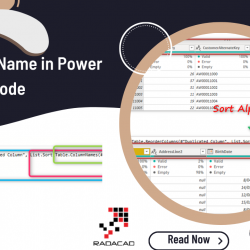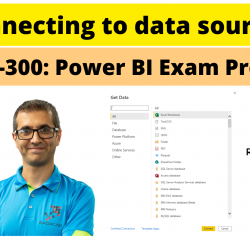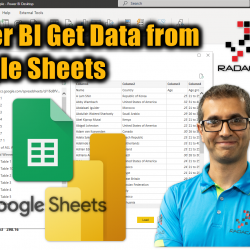Getting Started with Data Pipelines in Fabric Data Factory
Microsoft Fabric comes with many objects that can enhance your data analytics experience. One of those objects which comes from the Azure Data Factory is Pipeline. For those using Power Query Dataflows, you may think you already have everything you wanted there, but Pipeline certainly has more to offer and complement the experience. In this Read more about Getting Started with Data Pipelines in Fabric Data Factory[…]