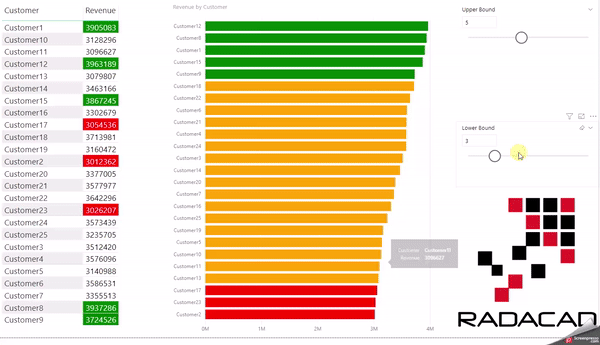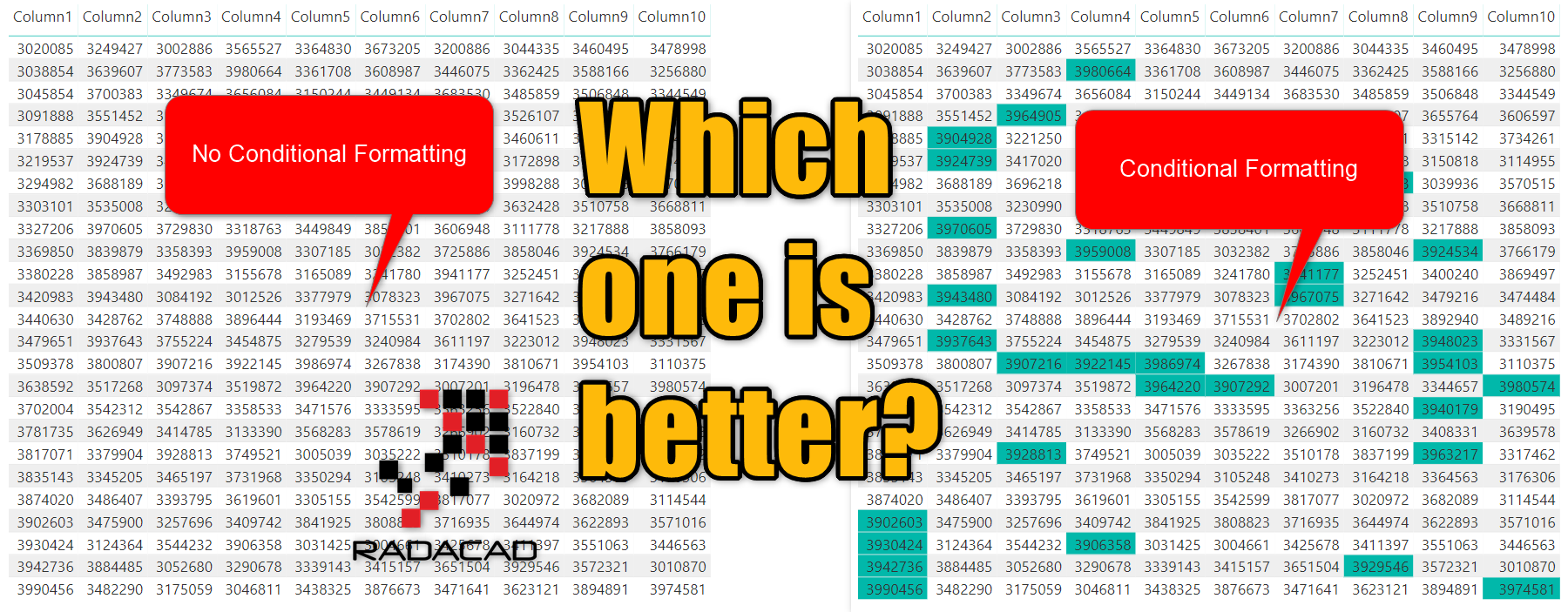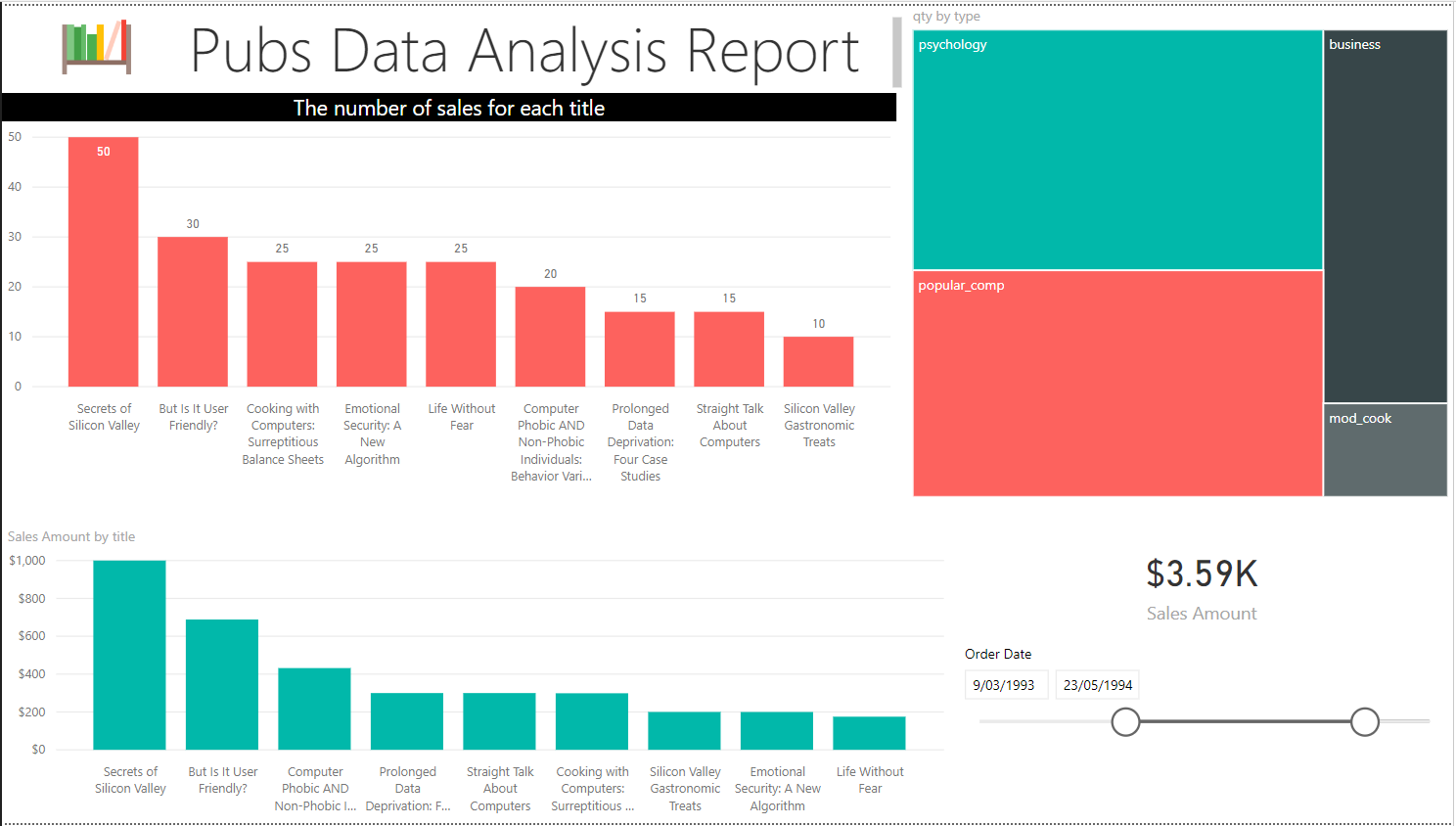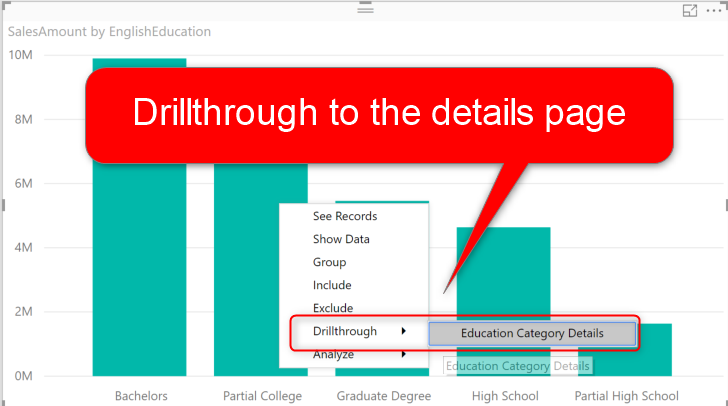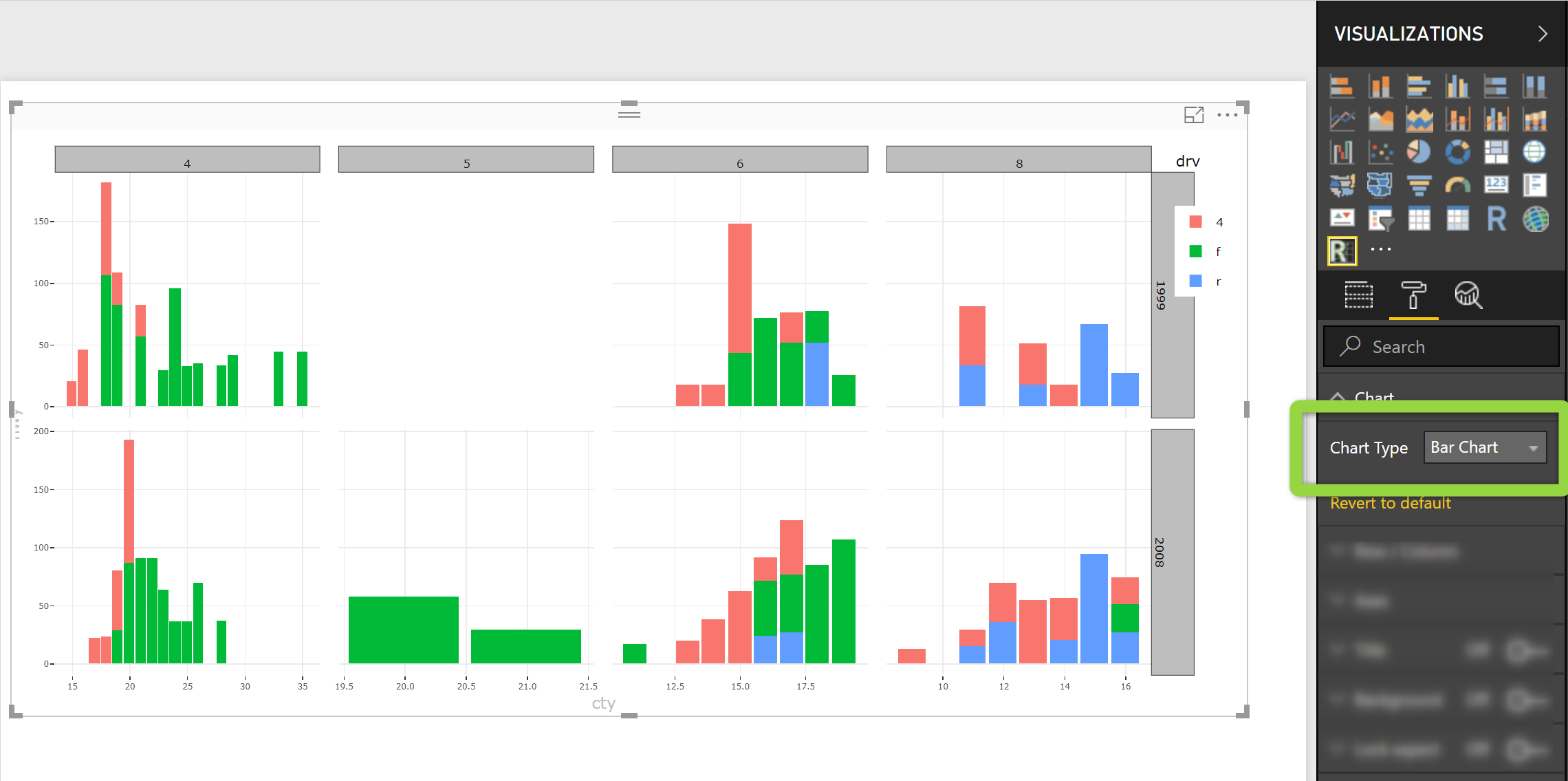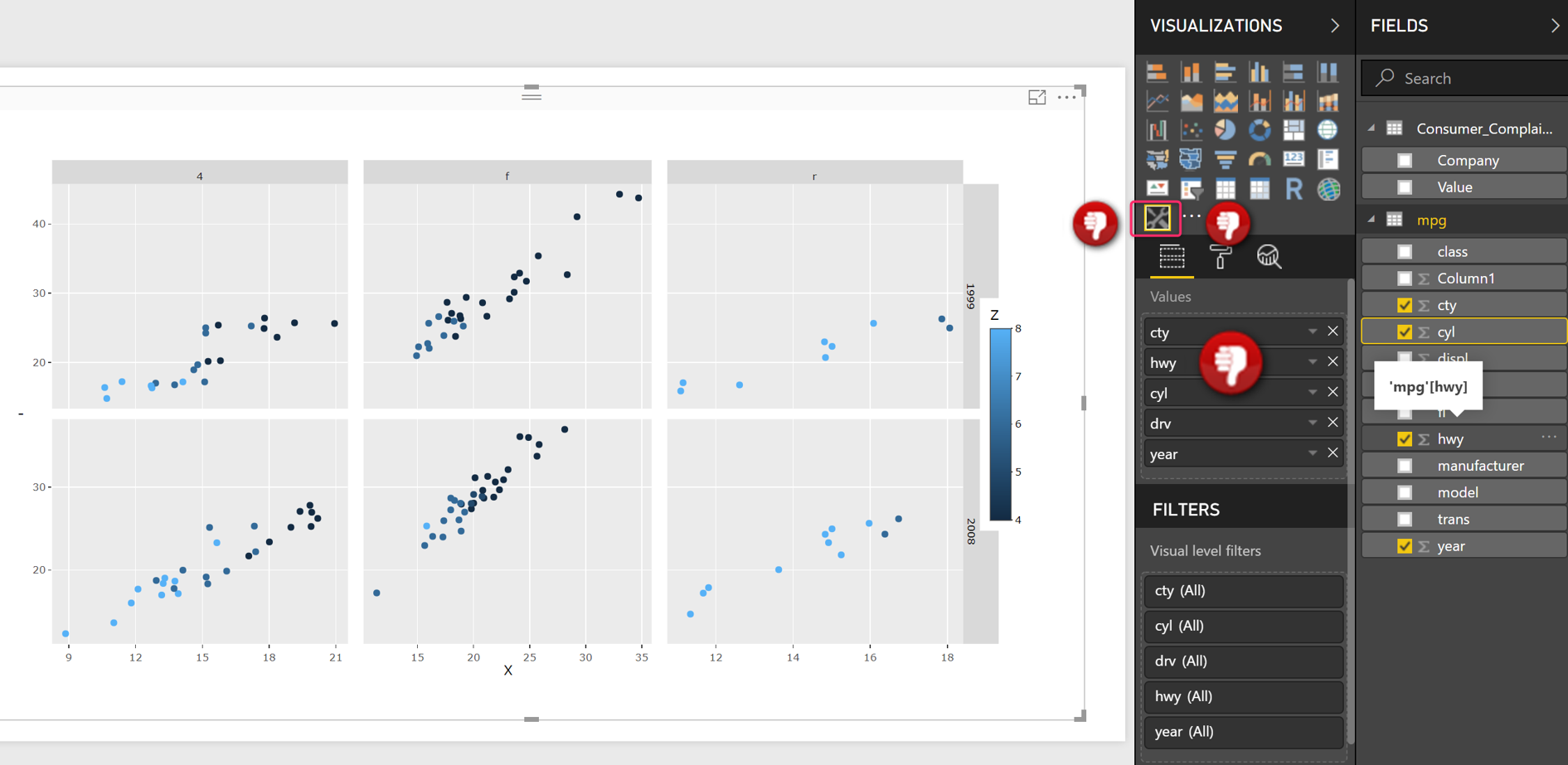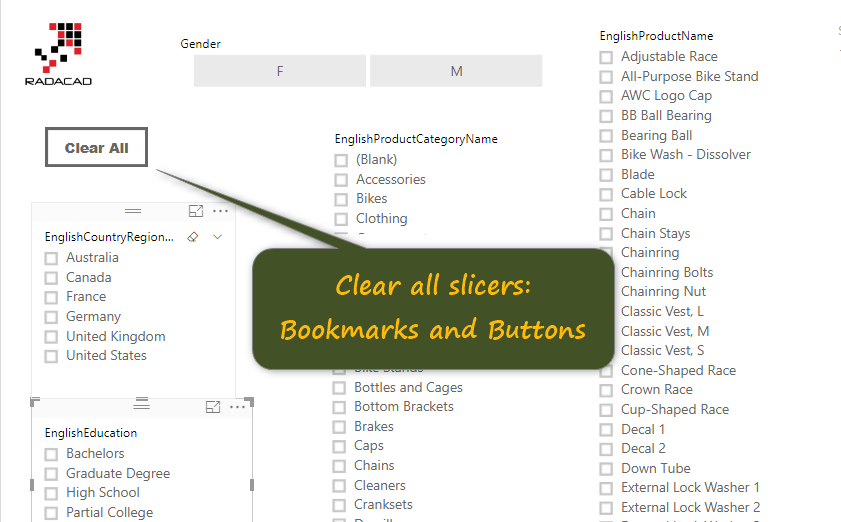DAX and Conditional Formatting Better Together: Find The Biggest and Smallest Numbers in the Column
In the previous article, I explained the importance of Conditional formatting and mentioned that having a table with no color coding is not a proper way of giving information to your users. In this article, as the second step; I’m going to show you how to use DAX combined with conditional formatting to only Read more about DAX and Conditional Formatting Better Together: Find The Biggest and Smallest Numbers in the Column[…]