
Power Query Editor and Data Wrangler are data transformation and preparation tools in Microsoft Fabric. There are similarities between these two tools. However, there are differences, too. It is essential to know the capabilities of each tool to understand which one should be used for what purpose and scenario. In this article, this is our quest.
Video
Data Wrangler
Data Wrangler is a tool for cleaning and preparing data. Data Scientists mainly use this tool, and it helps them generate Python code for data manipulation easier. This tool comes with a simple-to-use graphical user interface. The data has to be loaded into a Pandas DataFrame. Then, the tool can help the data scientists prepare the data and generate the Python code for later use in a more extensive process or application.
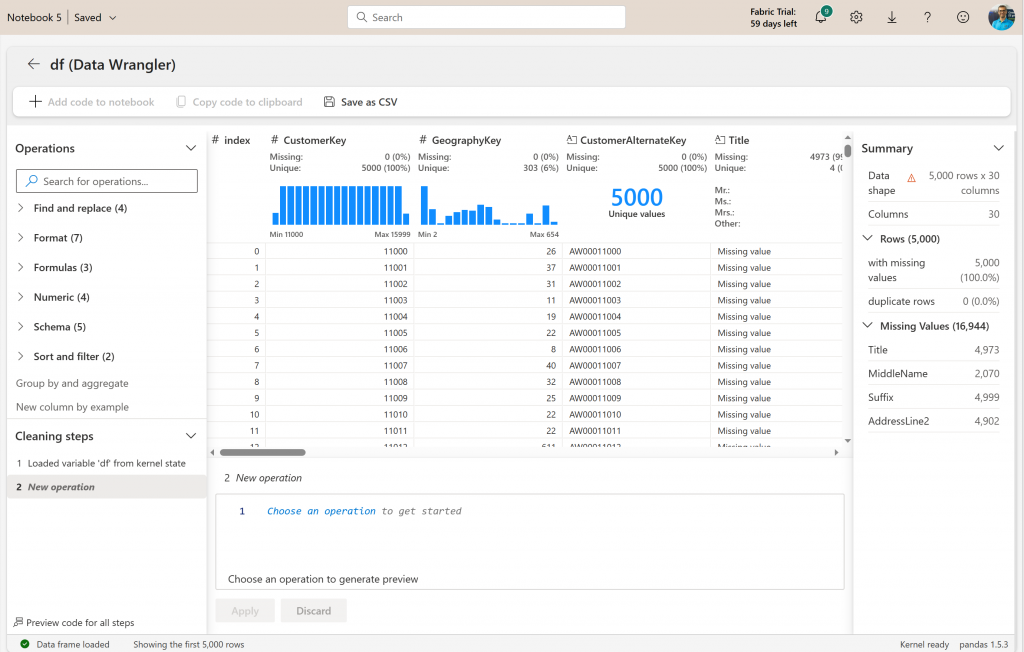
To learn more about the Data Wrangler, read my article here;
Power Query Editor
Power Query is the data transformation engine in Power BI. This engine comes with an editor called Power Query Editor. Power Query Editor first came to Excel in 2013, named Data Explorer. Through many years since then, the graphical interface of Power Query Editor has been improved significantly. Power Query Editor is available as a component in Power BI Desktop, Power BI Service, Power Apps portal, Excel, Microsoft Fabric portal, and others. Power Query Editor provides a rich graphical user experience for citizen data analysts to prepare and transform their data to the shape they want.
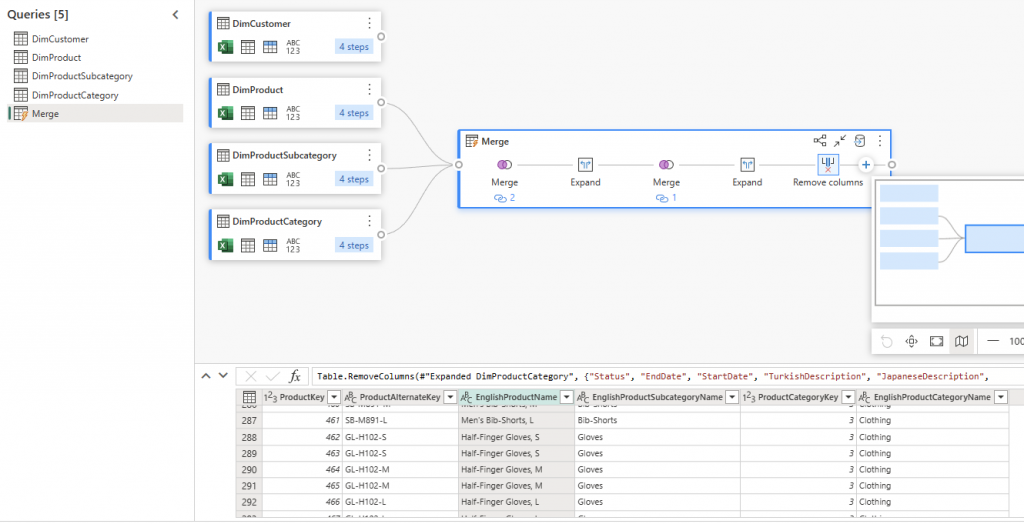
To learn more about Power Query Editor, read my article below;
What You Intend To Do?
One of the differences between these two tools is about what they each do. It matters if you want to transform the data or the data preparation to be part of a machine-learning process. Depending on the use case for the data, one of the tools might work better than the other. What you do can also determine the persona of the user you are dealing with the data. Are you a data analyst or data scientist? Tools available for each group can be different, providing different abilities.
Power Query Editor: an ETL tool
Power Query Editor is built for data preparation and data transformation. It is an ETL (Extract, Transform, and Load) tool. Because Power Query is an integral part of Power BI, it supports many data sources (over 200 data sources)
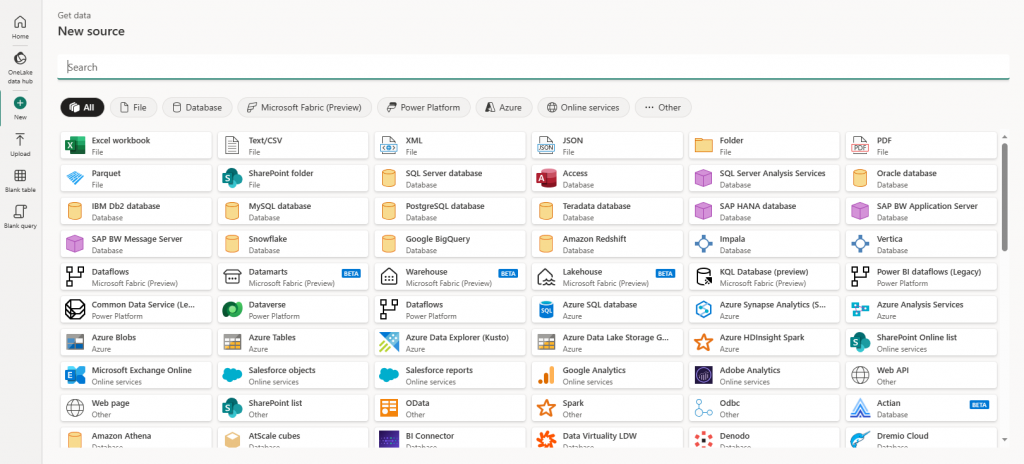
Power Query Editor makes it easy to connect to data sources and apply some rich data transformations with a simple-to-use GUI. There are transformations such as Merge, Append, Combining multiple files, etc., which greatly help in any data transformation scenario. Creating custom functions through the graphical interface is another powerful feature of this editor. It enables the data analyst to bundle repetitive transformation steps into a single function unit and execute it multiple times.
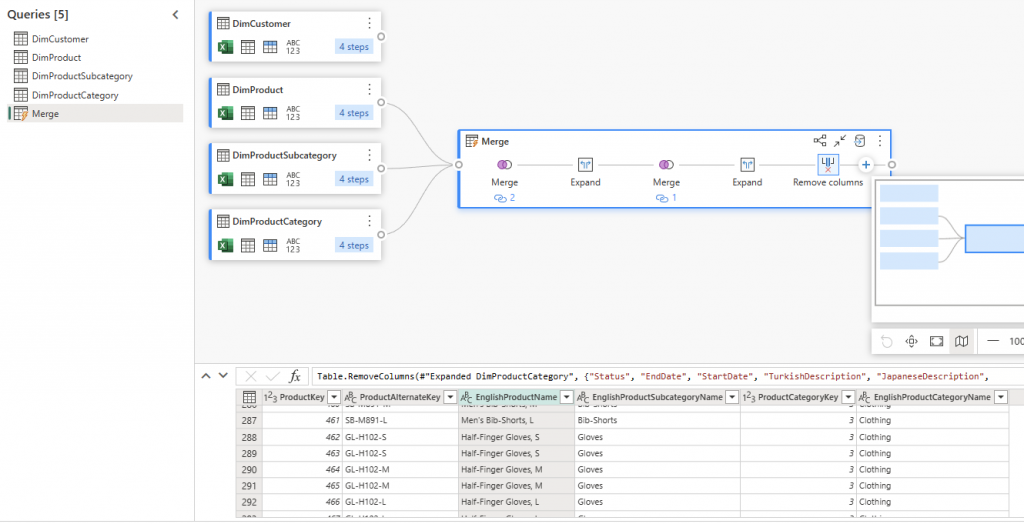
And Power Query Editor (when used in Dataflow Gen2) can load data into destinations. Also, if you use Power Query Editor in Excel, the data output can be loaded into an Excel sheet. Or using it in Power BI Desktop will load the data into a Power BI Dataset.
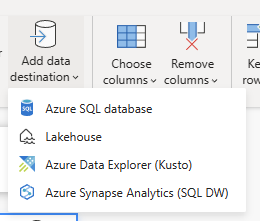
Power Query Editor is available almost anywhere you have data in the Microsoft suite: Power BI, Excel, Power Apps, Analysis Services, Fabric, etc. If you are dealing with data, perhaps there is a Power Query Editor component in that environment to make the experience more accessible.
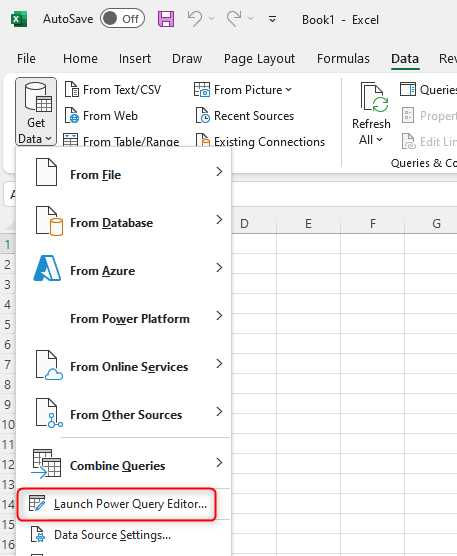
Power Query Editor generates M script. M is a language specifically designed for data transformation. Unlike other languages with data-related functions, M is designed solely to work with data.
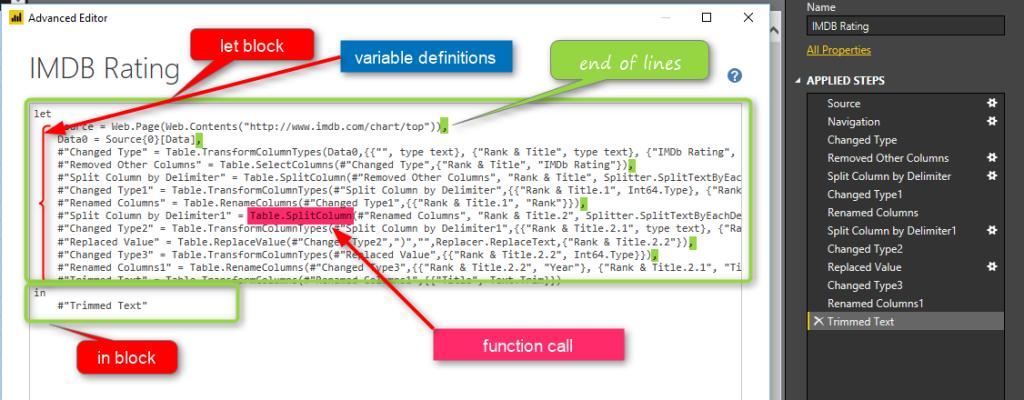
Data Wrangler: for Python Developers
Data Wrangler does have data preparation and transformation capabilities. However, the transformation experience is never close to Power Query Editor. The data sources are also limited. You have to load the data using some Python functions under the Pandas library, and you cannot apply as many transformations as you can using the Power Query Editor. However, Data Wrangler gives you a Python code. The Python code can be helpful if you want the data preparation to be part of a larger Python script, which may apply some machine-learning algorithms on the cleansed data afterward.
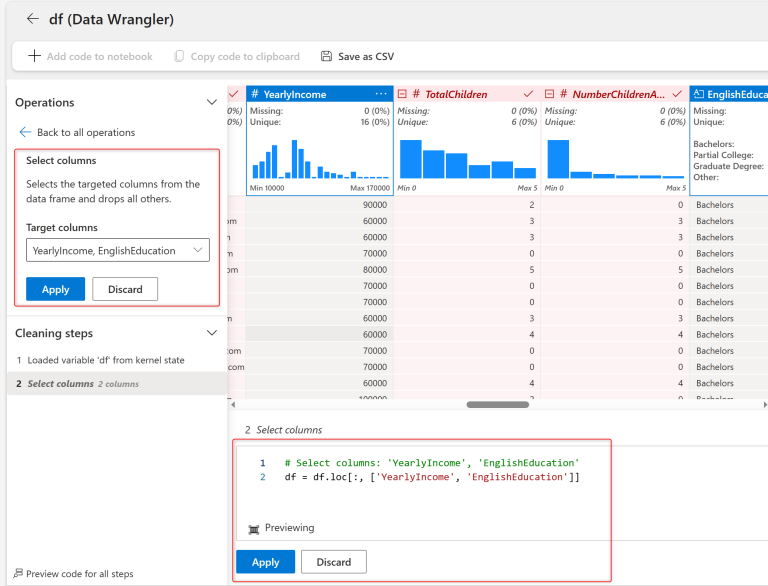
Data Wrangler is a tool for data scientists. Instead of remembering Python functions and writing the code for data preparation, Data Wrangler prepares the code for you.
A Python code can go a long way. Unlike M, a language merely for data transformation, Python is a programming language with many libraries. Writing a piece of code in Python that does many more things than just preparing the data is possible. Data Wrangler is an excellent tool for running the data preparation code as part of a larger Python code.
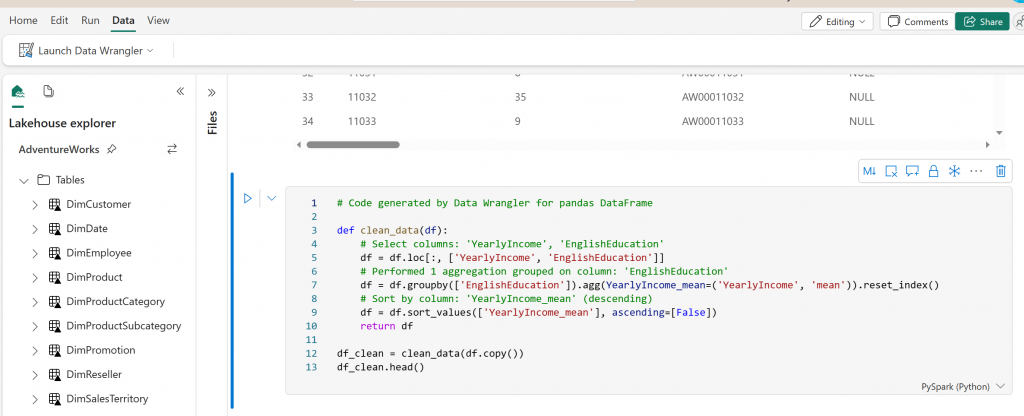
Sample Scenarios
There is no single tool for everybody. Different requirements, scenarios, and use cases cause different tools to become more efficient. Here are a couple of those scenarios;
- Power Query Editor gives you a better experience if you want to transform the data.
- If the data preparation and transformation is part of a larger Python code for further machine-learning processes, then Data Wrangler prepares the Python code for you.
Summary: Difference Chart
Data Wrangler and Power Query Editor can be used for data preparation and transformation. The table below summarizes the differences between Power Query Editor and Data Wrangler. The critical point is that no one tool can answer all your requirements. Each tool has its place in the data analytics project.
| Point of difference | Power Query Editor | Data Wrangler |
|---|---|---|
| Available in the environments | Microsoft Fabric Power BI Power Apps Analysis Services Excel … | Microsoft Fabric Azure Synapse |
| Target User | Citizen Data Analyst | Data Scientist |
| Primary function | ETL | Data Wrangling and generating Python Code |
| Data sources | More than 200 | Limited, supported by the Pandas |
| Data Transformations | Many functions including but not limited to Merge, Append, create custom functions, etc. | Limited, supported by the Pandas |
| Data Destinations | Four destinations in Dataflow Gen2 Excel output for Excel Power Query Power BI Dataset output Analysis Services output etc | Limited, supported by the Pandas |
| Generating code | M script | Python code |
| Primary use case | Data Transformation Data Preparation ETL | Generating Python code for data preparation steps of a larger machine-learning process |




