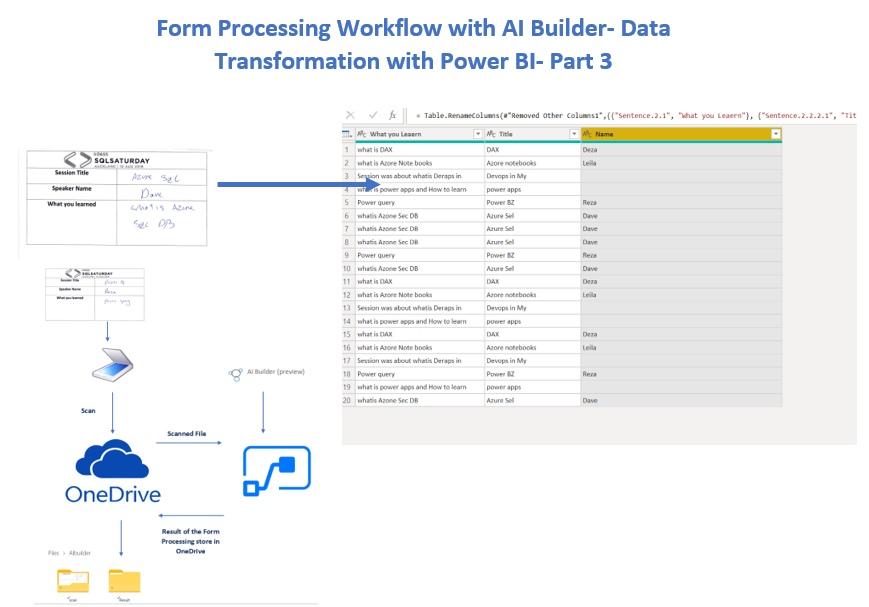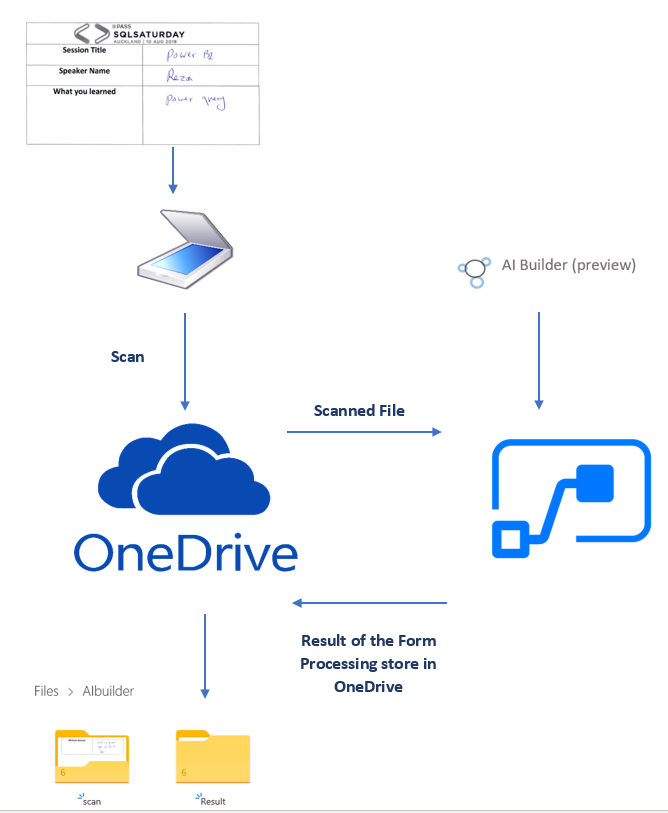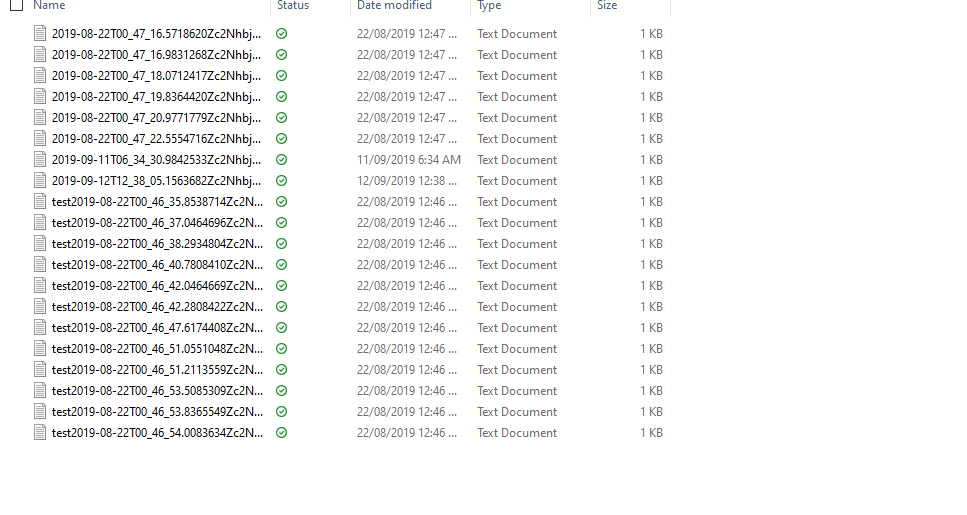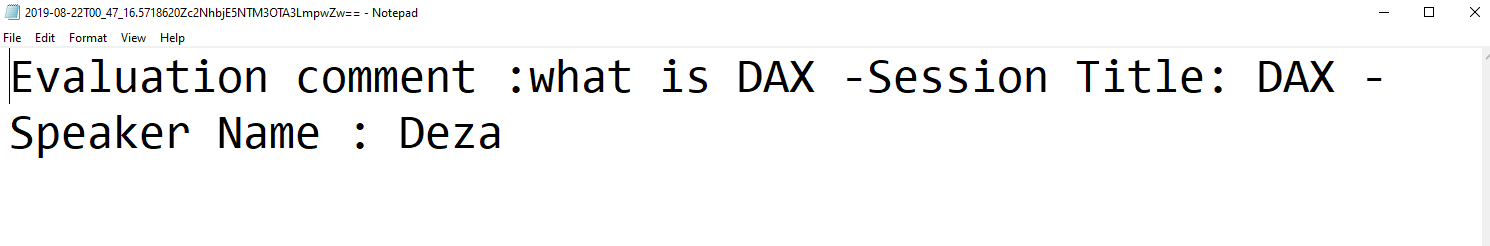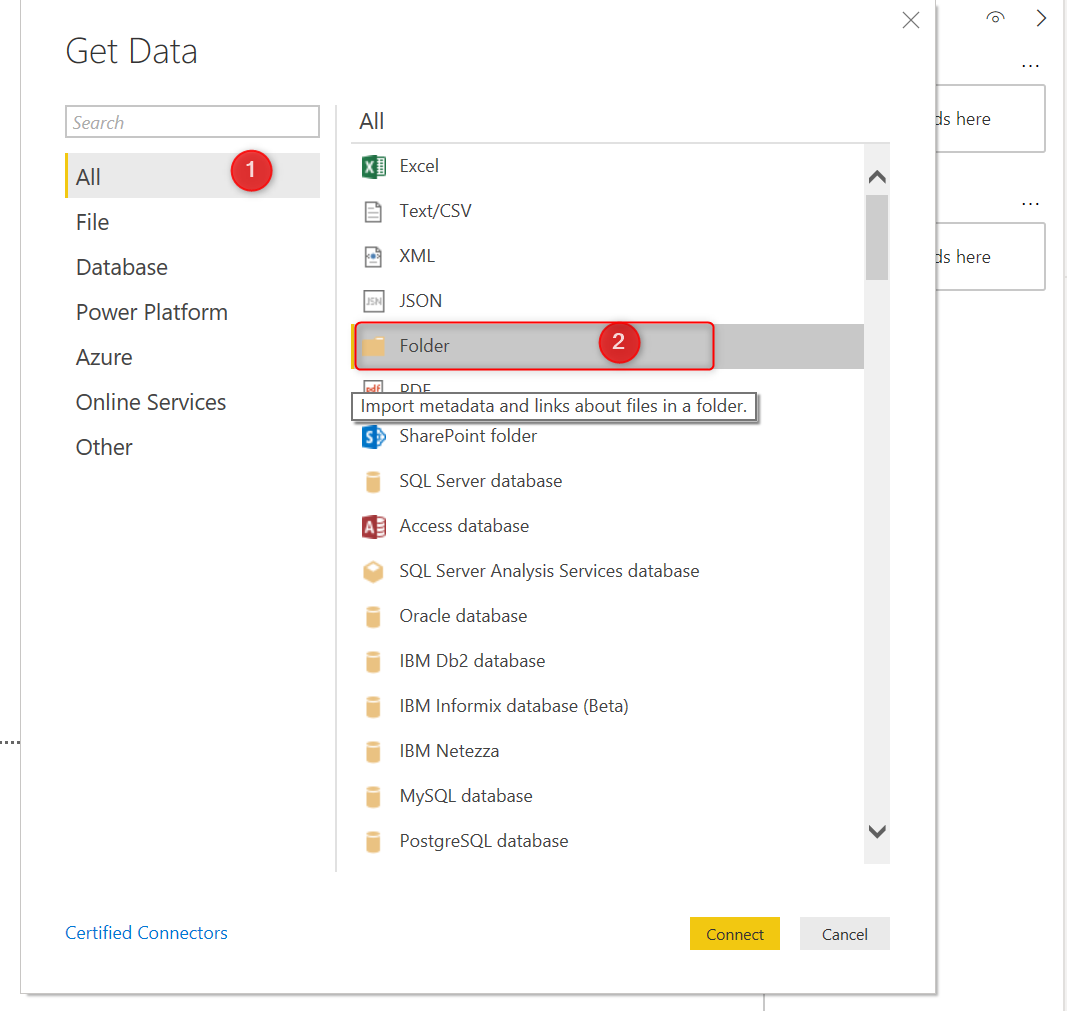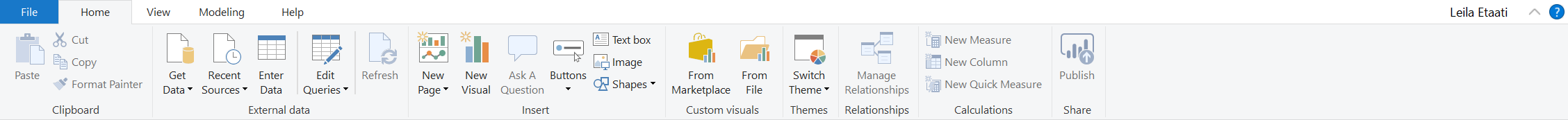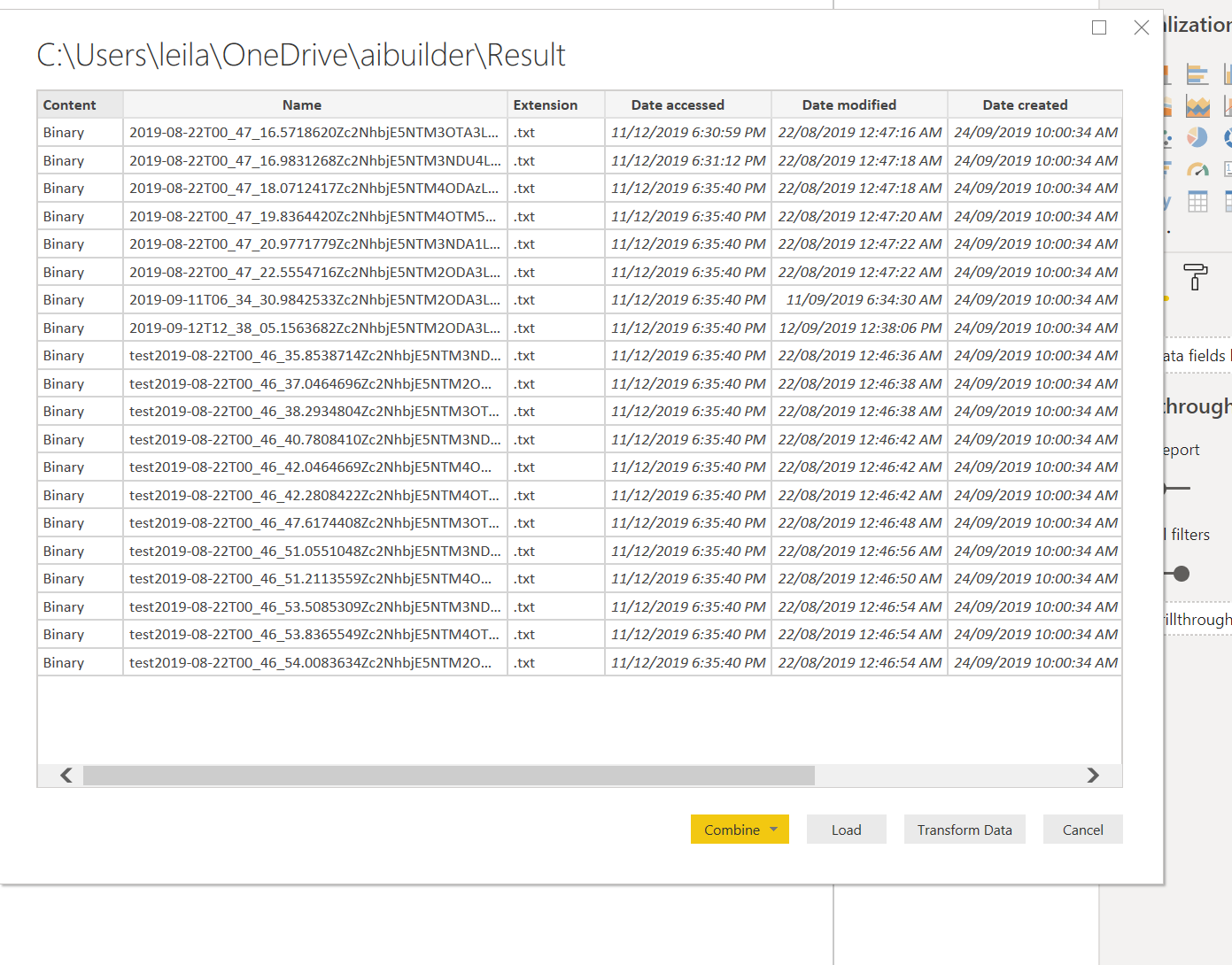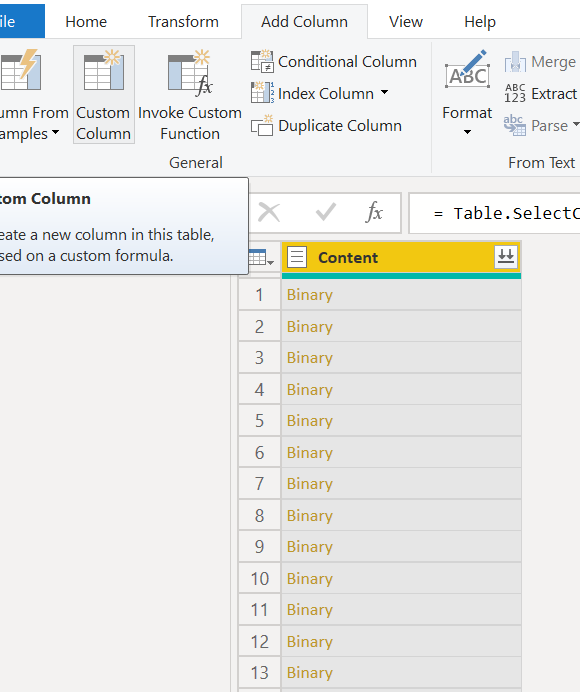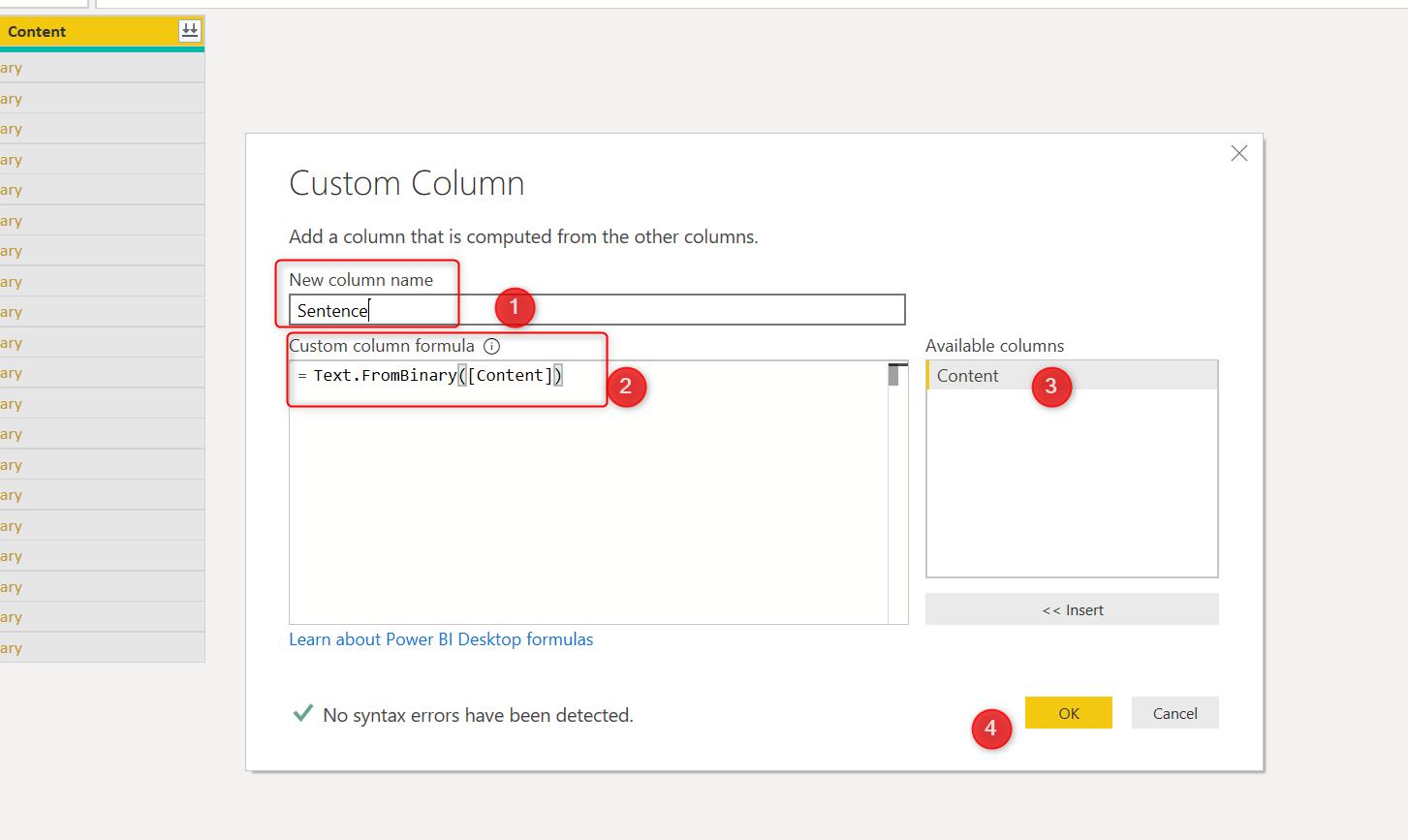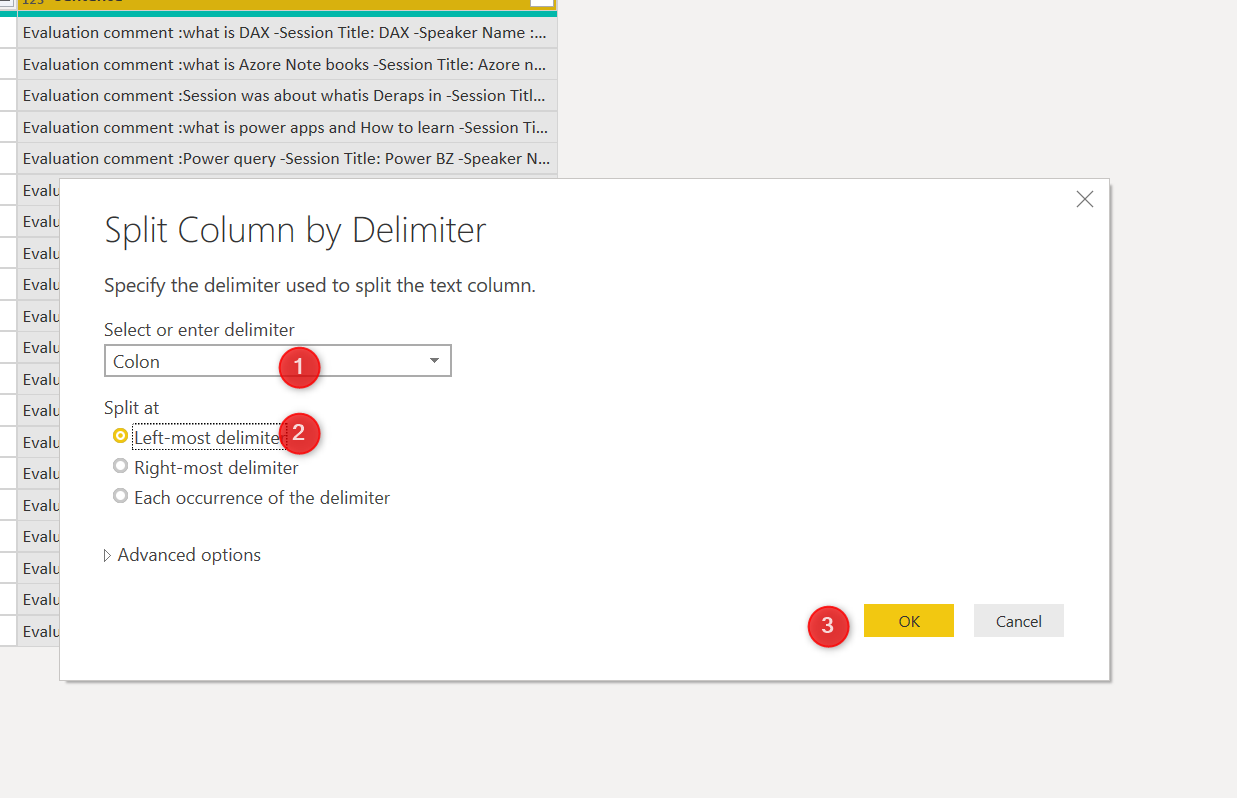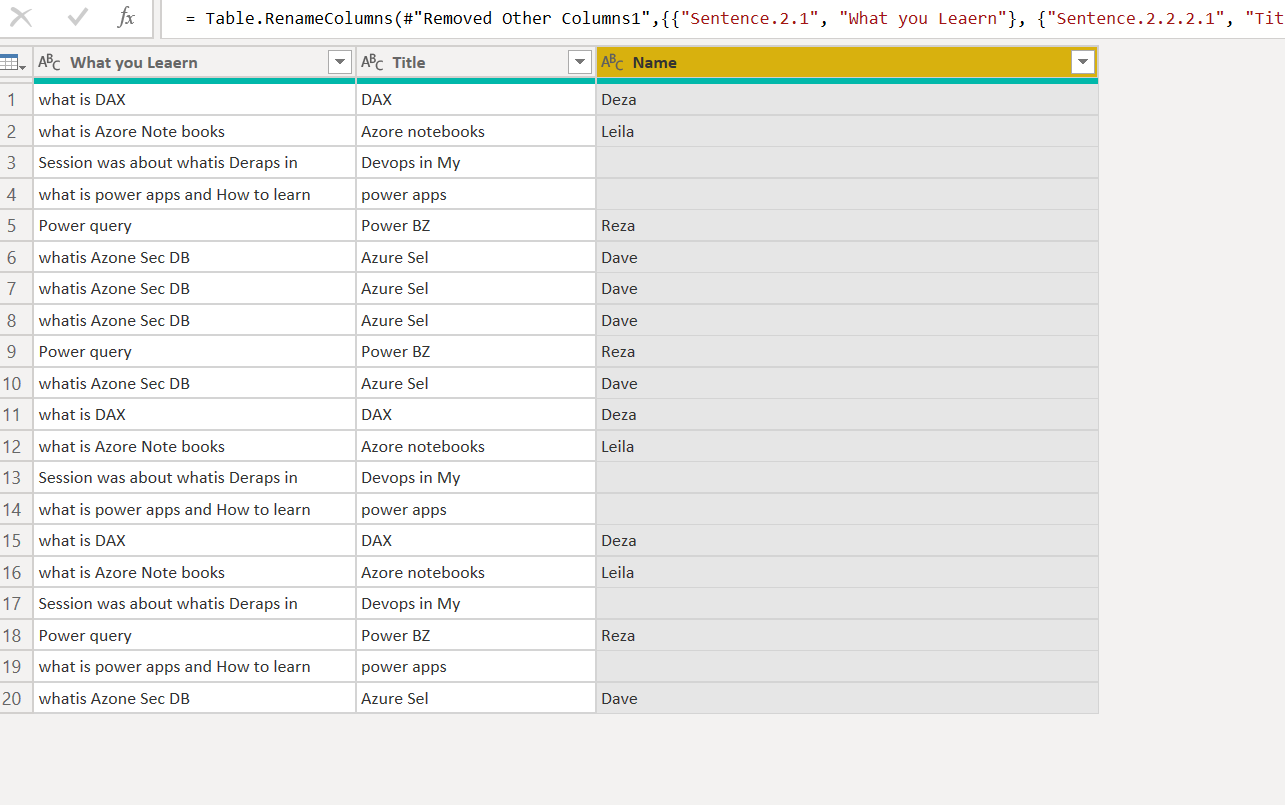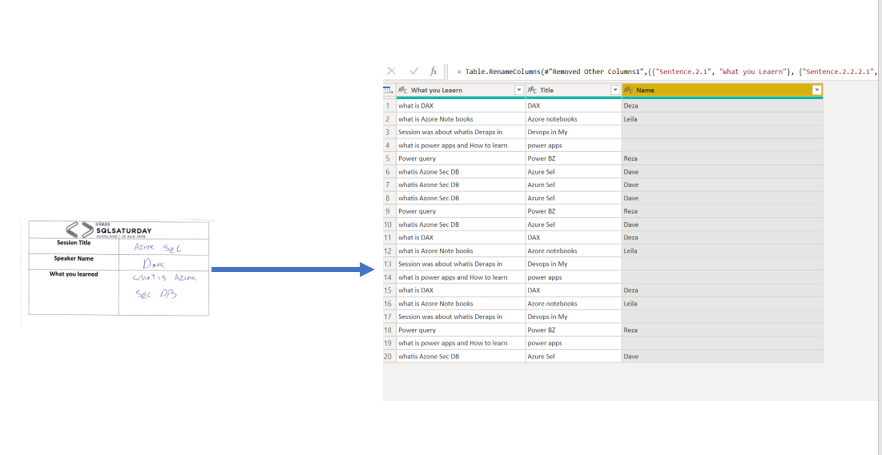In the last two posts, I have explained how to use AI Builder with Microsoft Automate (Flow), to do the form processing.
In the first post, how to set up AI Builder has been explained, next in the second one how to use Power Automate to detect the fields in a form has been shown.
In this post, I want to show how to extract the final results from the Onedrive and then apply Power BI transformation to extract the results.
So, in the end, we able to see the result and analyze the session using Power BI visualization.
from the workflow, we store the result of the form processing in the Onedrive folder names “Result”.
Now in this stage, I am going to analyze the file in Power BI by getting the file from the Result folder.
the result folder has files like below one
In the folder, there are many files with the same format as below:
Evaluation comment: -Session Title: -Speaker Name:
In the Power BI from Get Data, All, More, Folder, then click on the Connect
Find the Onedrive folder location for the Result,
Next just choose the Transform option
In the next step, right-click on the Content column, choose the Remove Other Columns.
Next, click on the Add Column tab and choose the Custom Column.
In the Custom Column, you need to write a formula in M language.
In the New Column name write the “Sentence” then in the formula bar need to write the below formula
=Text.FromBinary([Content])
now the text has been converted from binary format to the text and sentence, you able to see the whole sentence, you need to apply some transformation using Split.
In the below picture, using split bu right click on the column, Colon, Dash, to separate all components
the final result should be like below
As you can see now we able to convert the image to text