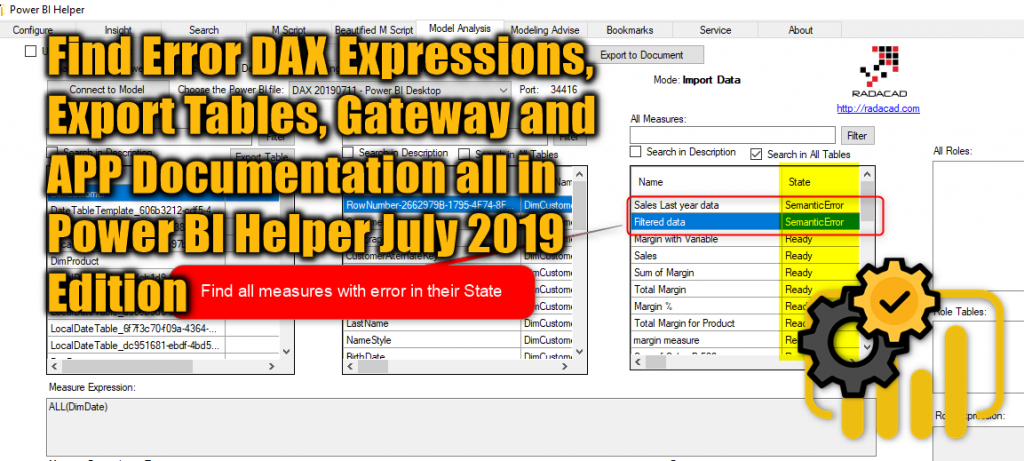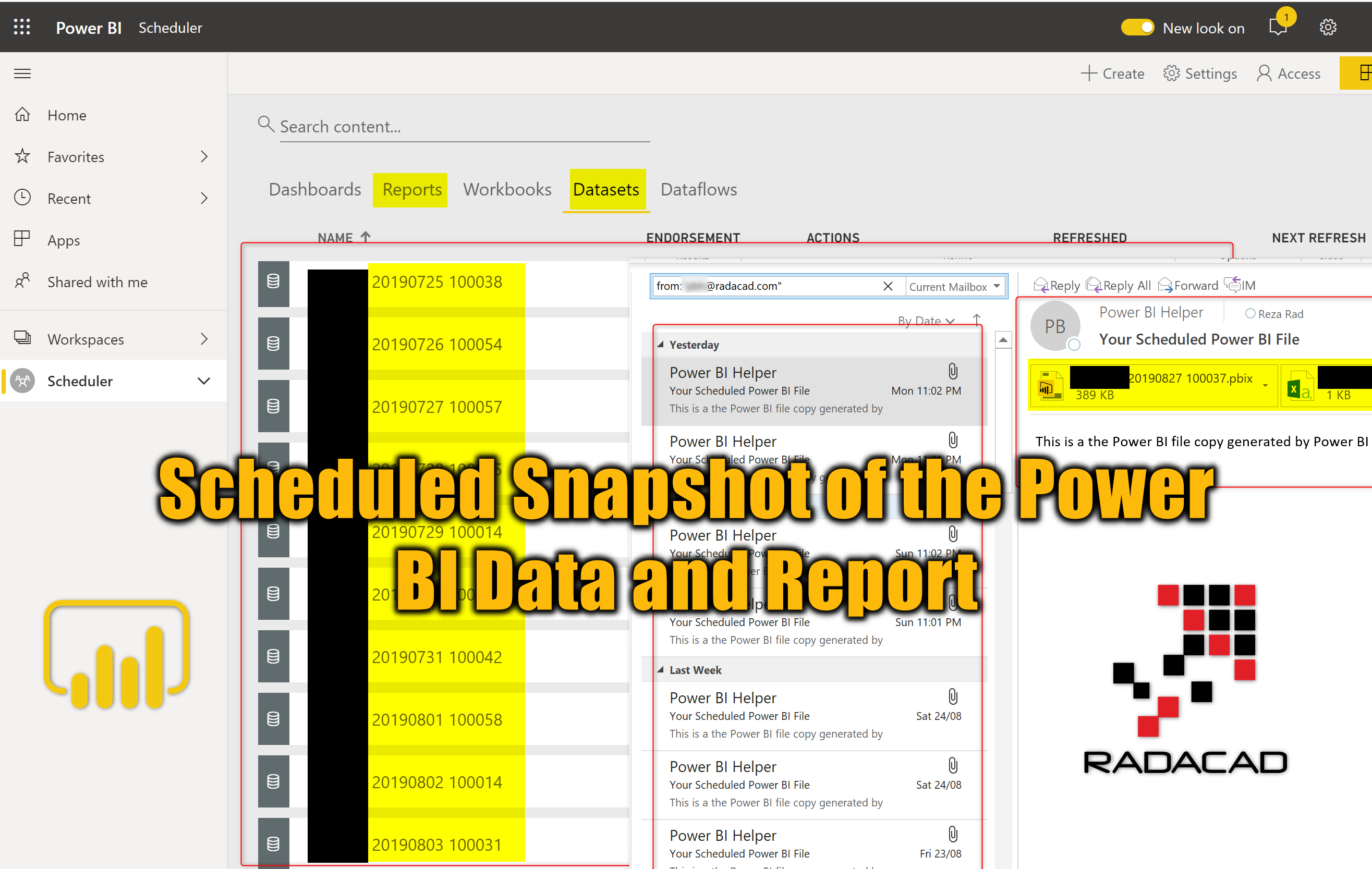
How many times you have been thinking to see is this possible to store the data of the Power BI report every day, every week or month. How many times, you thought of how to take a snapshot of the data in the Power BI dataset or report at a specific point of times? Well, here is the solution. Let me explain to you how to do it easily now.
Introducing Power BI Snapshot
It is almost two years from the time that we first built Power BI Helper as a tool to help in many Power BI development and administration challenges. From that time till now, there have been lots of developments, we’ve used the REST API to connect to the service, and get Power BI objects information. We’ve created the ability to connect to the Power BI data model, and even export the data table into CSV files. All of these features are available for free, even now, when you use the Power BI Helper.
Now we have added new functionality that needs a compute power, so we introduce this as a new service. Now with this service, you can get any Power BI file in the service to be scheduled for snapshot the report/dataset, or even the data of it exported as CSV format. Best way to learn about this feature is to see how it works.
Sample
I have a Power BI report published in the service and scheduled to refresh every day. Here is the Power BI file in the service
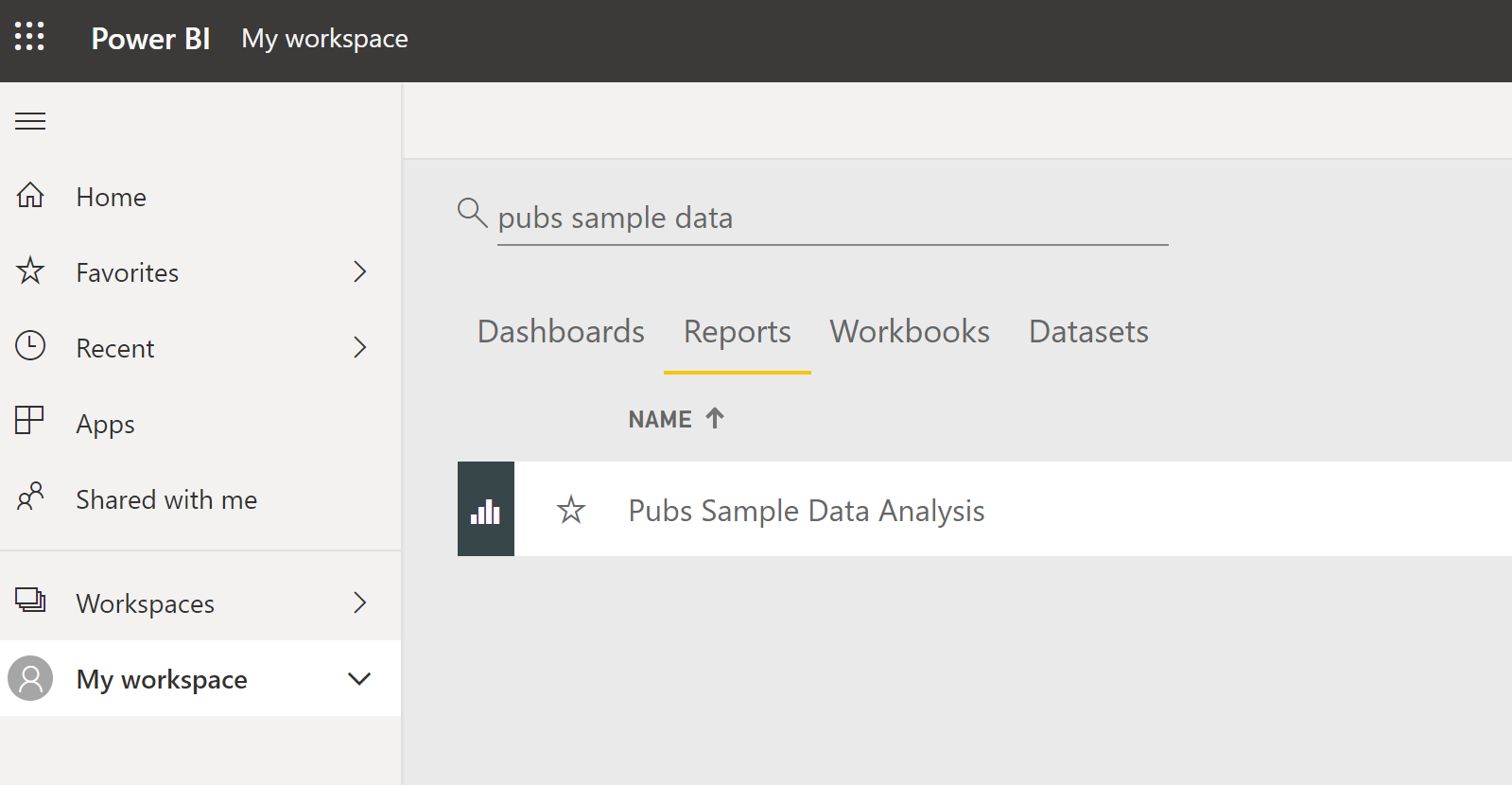
This Power BI report is scheduled to refresh every day

The refresh works perfectly fine. However, the problem is that every day, when the data refreshes, I lose the snapshot of data from the previous day.
Snapshot
So I have to manually create a copy each day to keep the snapshot of data every day.
Does this story Looks familiar? Well, we’ve been there, and we have a solution. We’ve created a service that can be scheduled to do this job automatically.
Here is the output of the service that scheduled the Power BI report. The Power BI report is creating a snapshot of report and dataset every day (it can be on other schedules too, weekly, or monthly etc). The copy of the report can be created in another workspace in Power BI service as below:
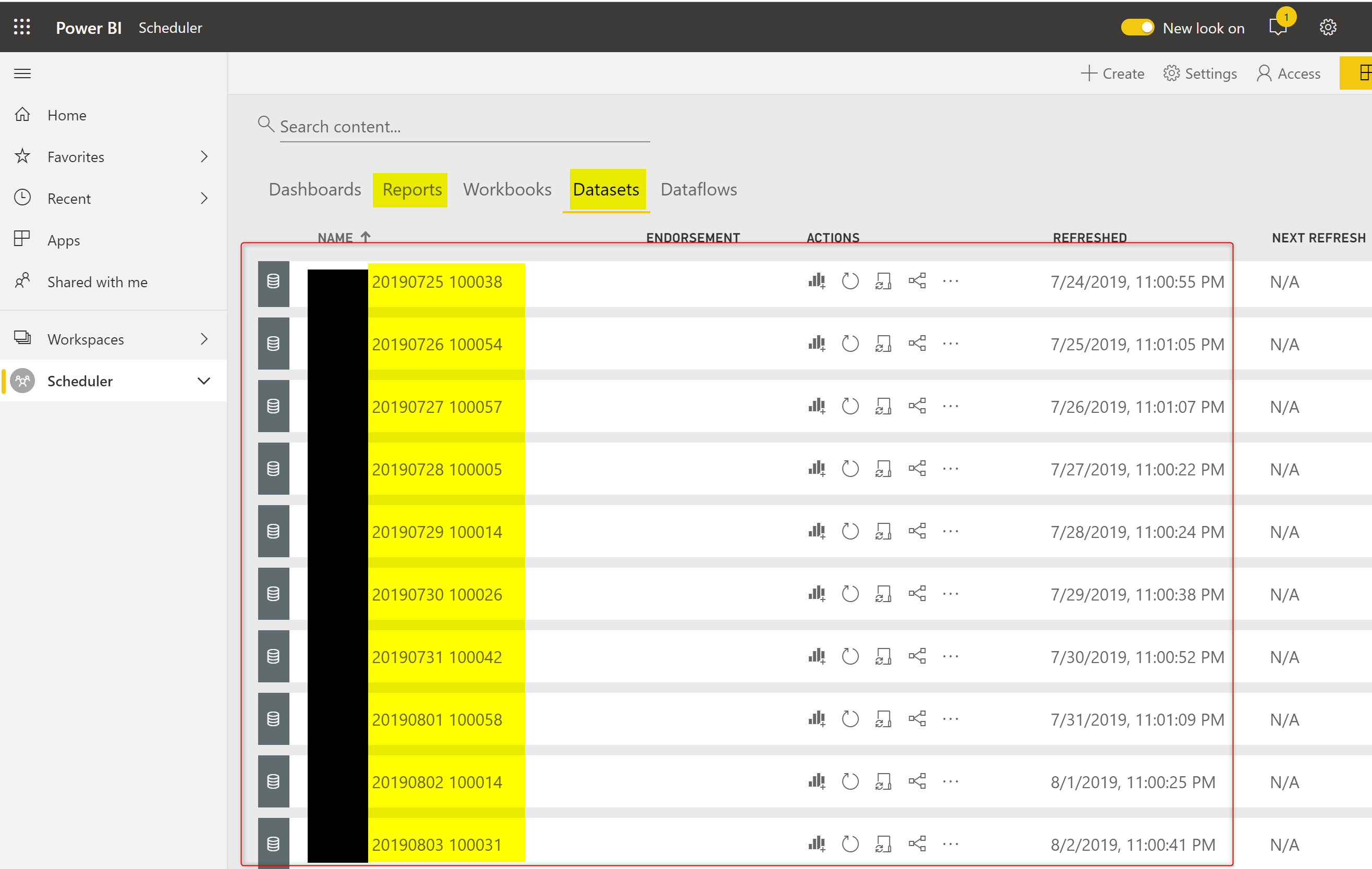
The copy of Power BI report or dataset is not the only thing that can be scheduled. You can also schedule part of data (as a table) to be exported to CSV files. The CSV file can be sent to your email address on a scheduled basis
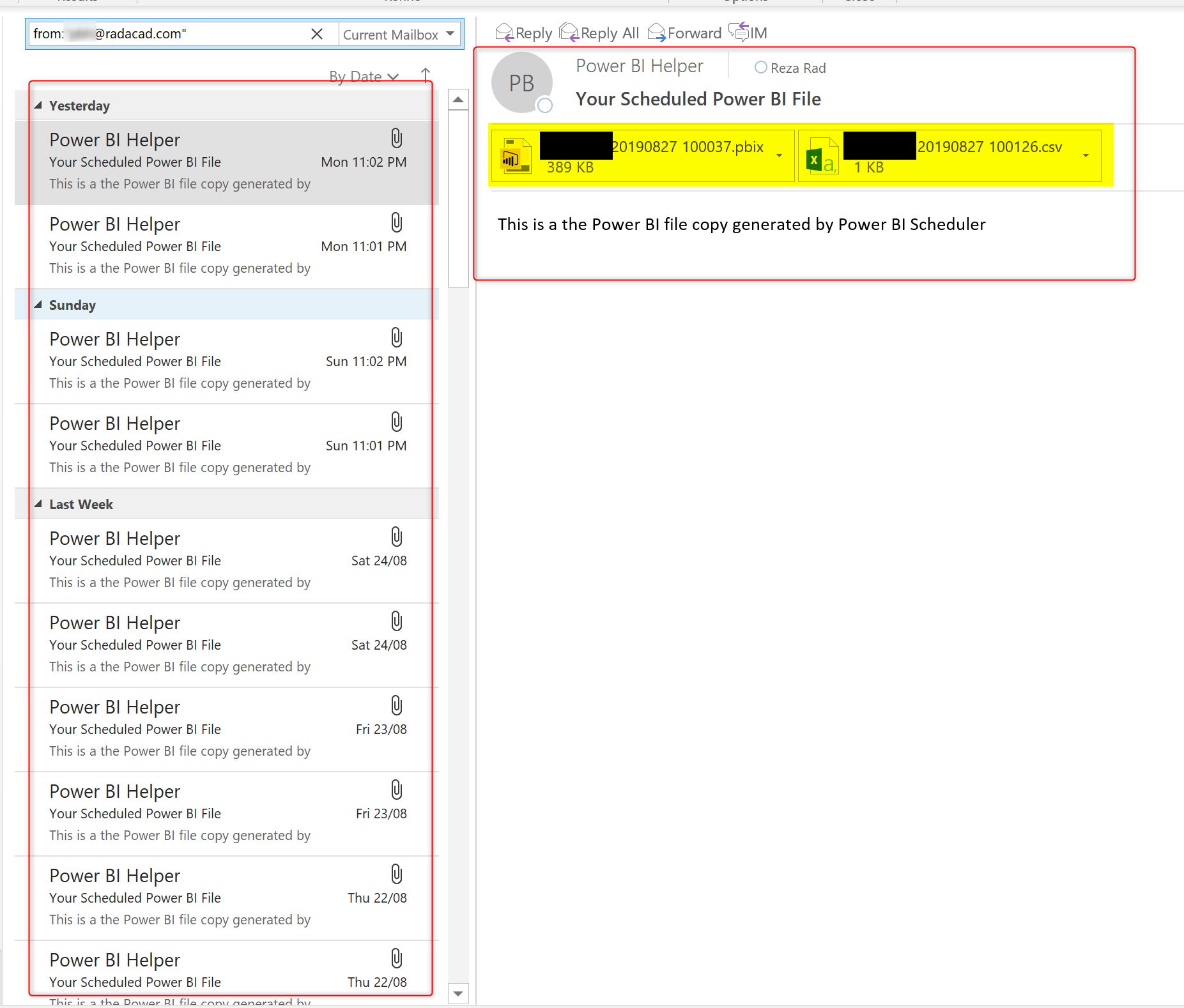
In the email inbox above, you see two emails each day, because I have scheduled two files to be snapshotted and sent to me.
The snapshot can be created in other formats and stored in other locations too.
Did you liked this solution, you can go and check it out yourself here.