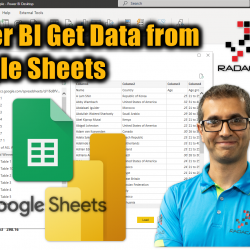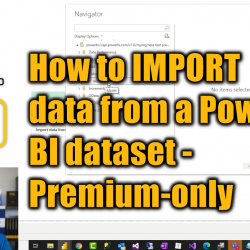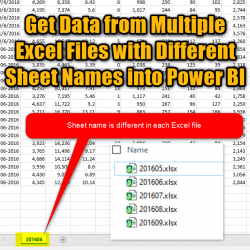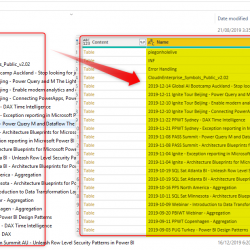Power BI Get Data from Google Sheets
Power BI can get data from Google Sheet now. This functionality is released just yesterday and announced in both Power BI and Power Query blogs. The feature is still preview (Beta) but it is worthwhile looking at how it works in a quick article and video. Video Google Sheet’s URL To get data from a Read more about Power BI Get Data from Google Sheets[…]