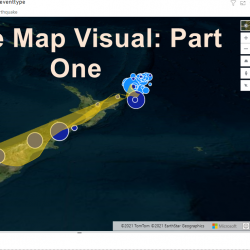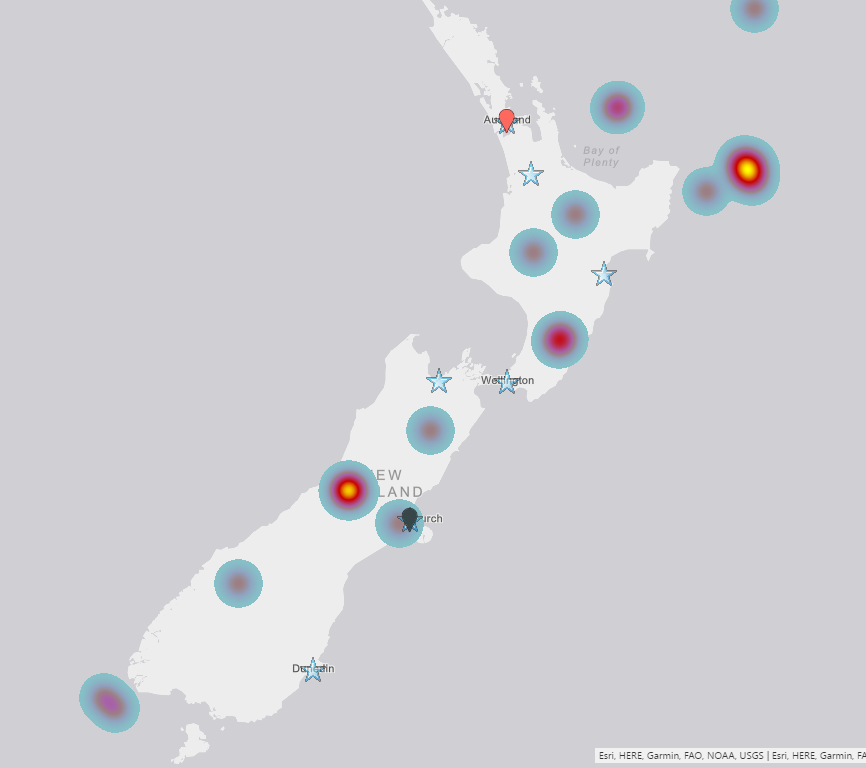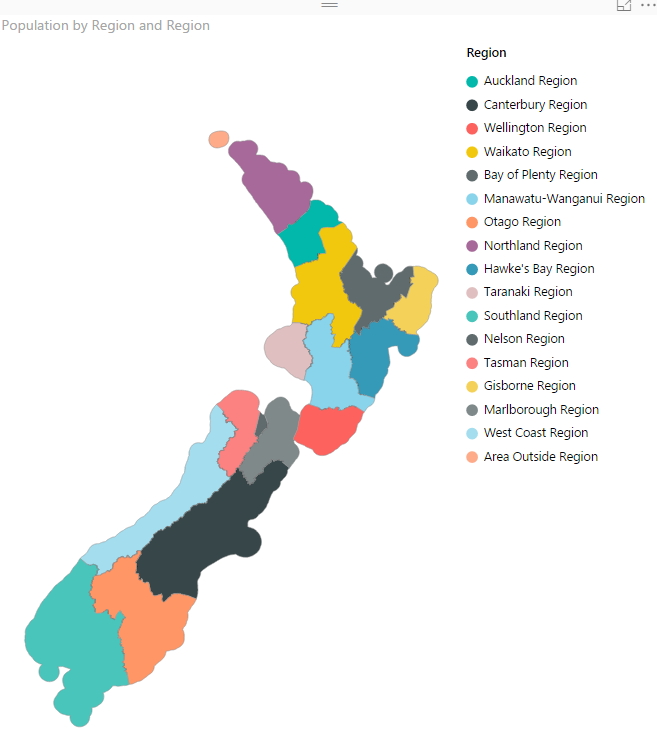Azure Map in Power BI with Layers: Part Three
In the last two posts, I have explained how to access Azure Map and create bubble charts and Bar charts with other available settings. check the first Post from here and the second one from here. In this blog, I am going to talk about different layers we can have on top of the map. Read more about Azure Map in Power BI with Layers: Part Three[…]