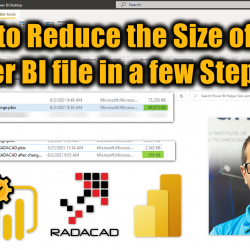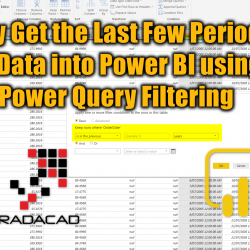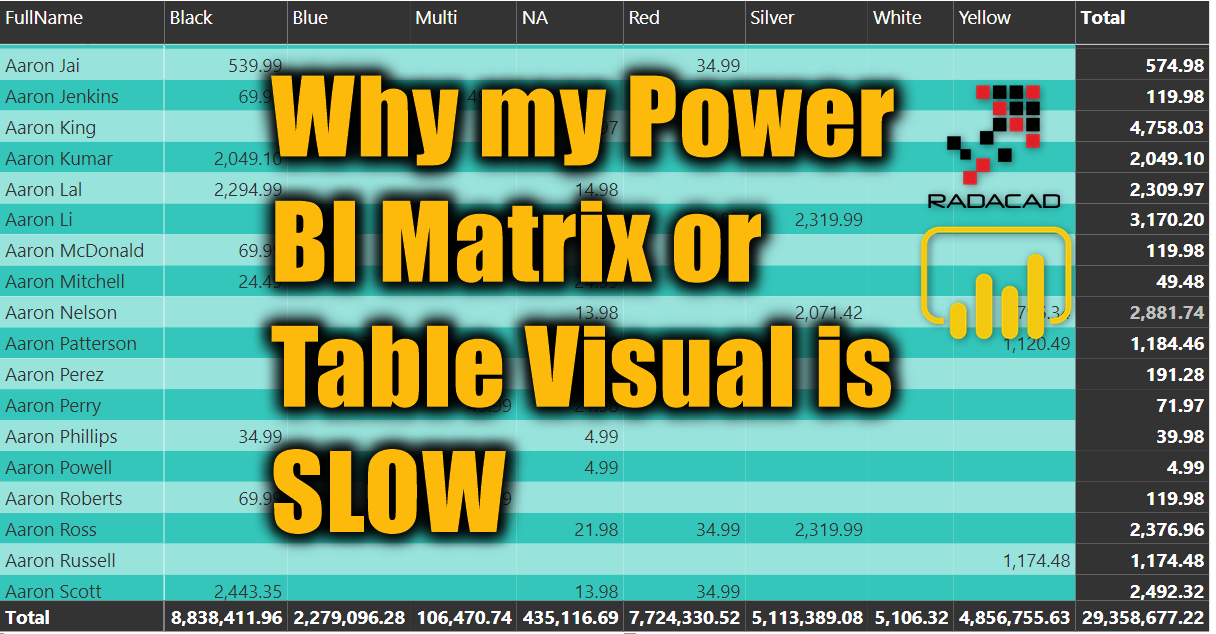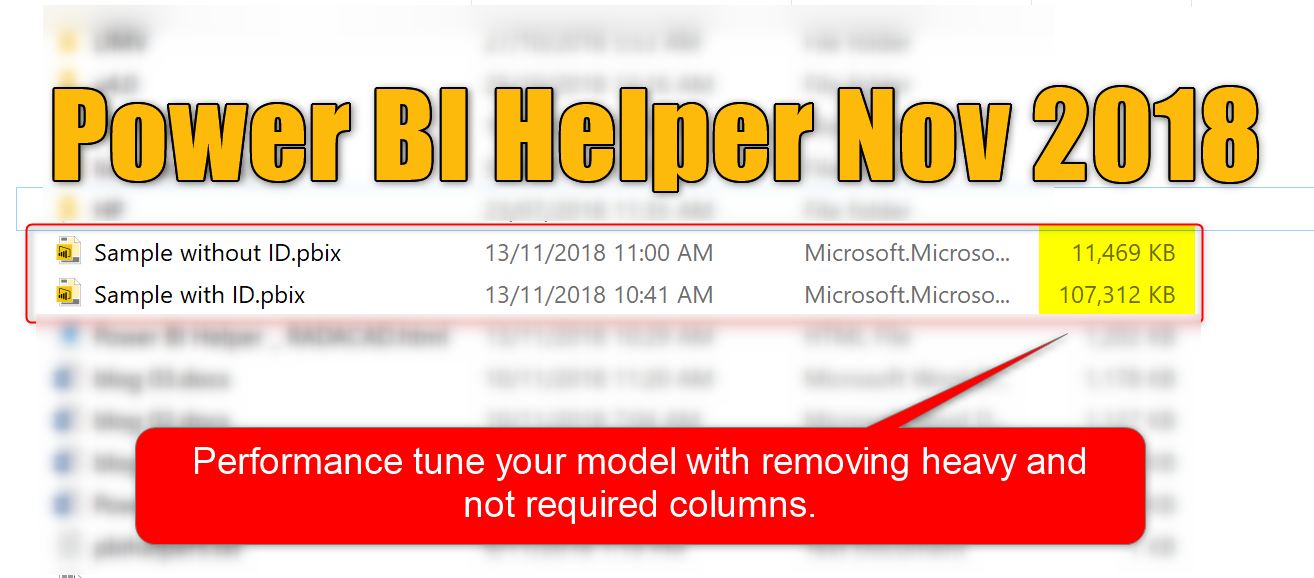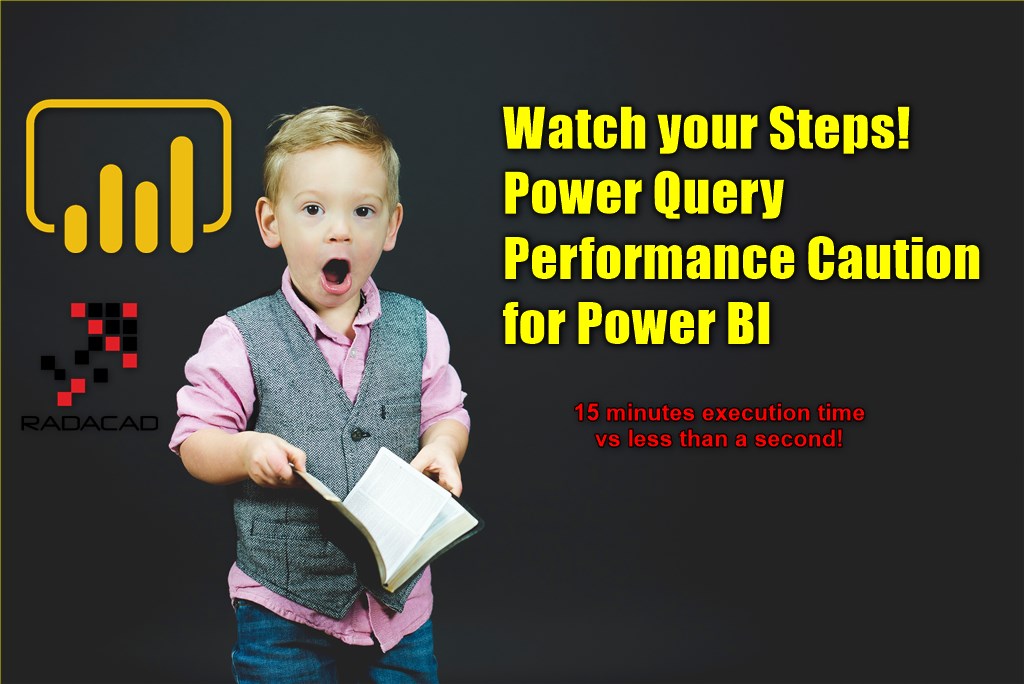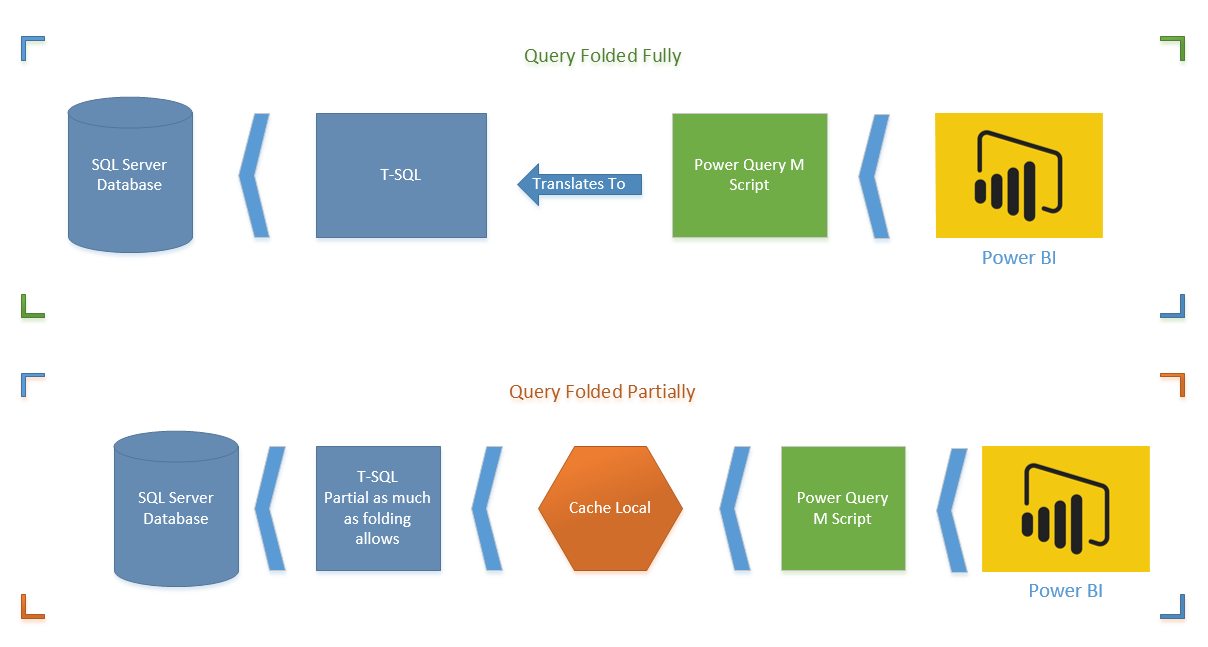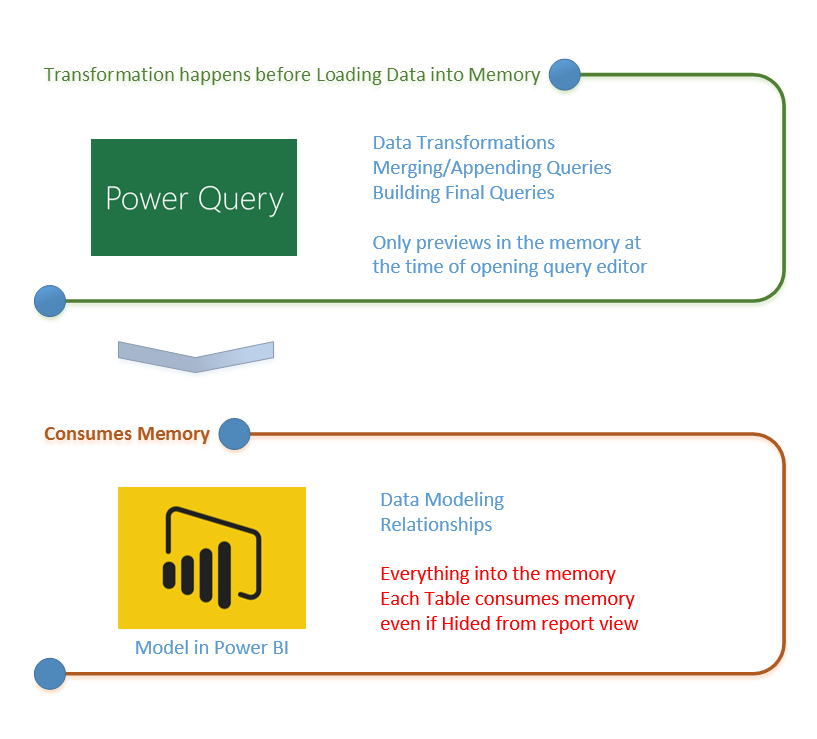How to Reduce the Size of Power BI file in a few Steps
One of the performance considerations of a Power BI file is to reduce the size of it as much as possible. This also helps with the speed of development, because smaller files loads faster and easier in the Power BI Desktop. One way to reduce the size significantly is to find which columns are consuming Read more about How to Reduce the Size of Power BI file in a few Steps[…]