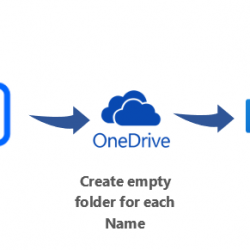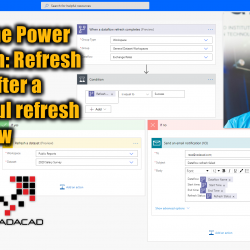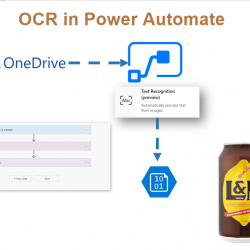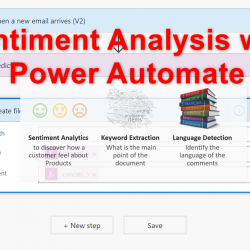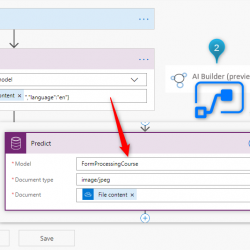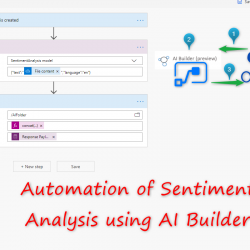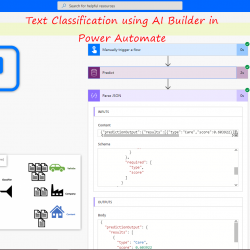Streamline Sharing Folder and Email Message using Power Automate ( Part 1, Folder Creation)
Here I will share one of my business case scenario using Power automate, Excel and OneDrive for a conference management that can be apply to all other training class scenarios.we normally want to create a personalized folder for your students in class or for our speakers in a conference so they/we can put or files Read more about Streamline Sharing Folder and Email Message using Power Automate ( Part 1, Folder Creation)[…]