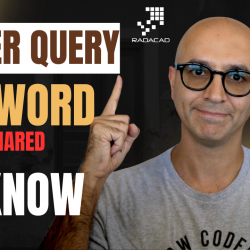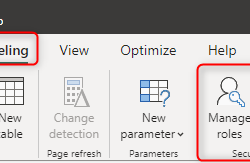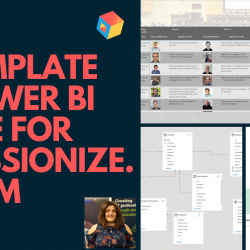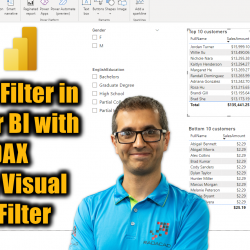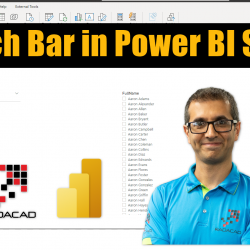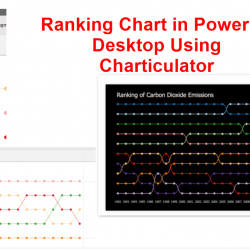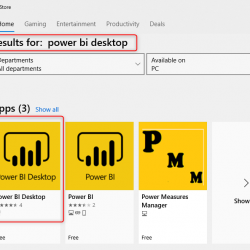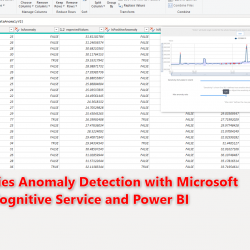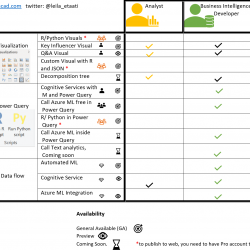Power Query Library of Functions; Shared Keyword
As I mentioned earlier in Power BI online book, Power Query is a functional language. Knowing functions is your best helper when you work with a functional language. Fortunately Power Query both in Excel and Power BI can use shared keyword to reveal a document library of all functions. I’ve written about shared keyword almost Read more about Power Query Library of Functions; Shared Keyword[…]